Quick control – Canon EOS R50 Mirrorless Camera (White) User Manual
Page 81
Advertising
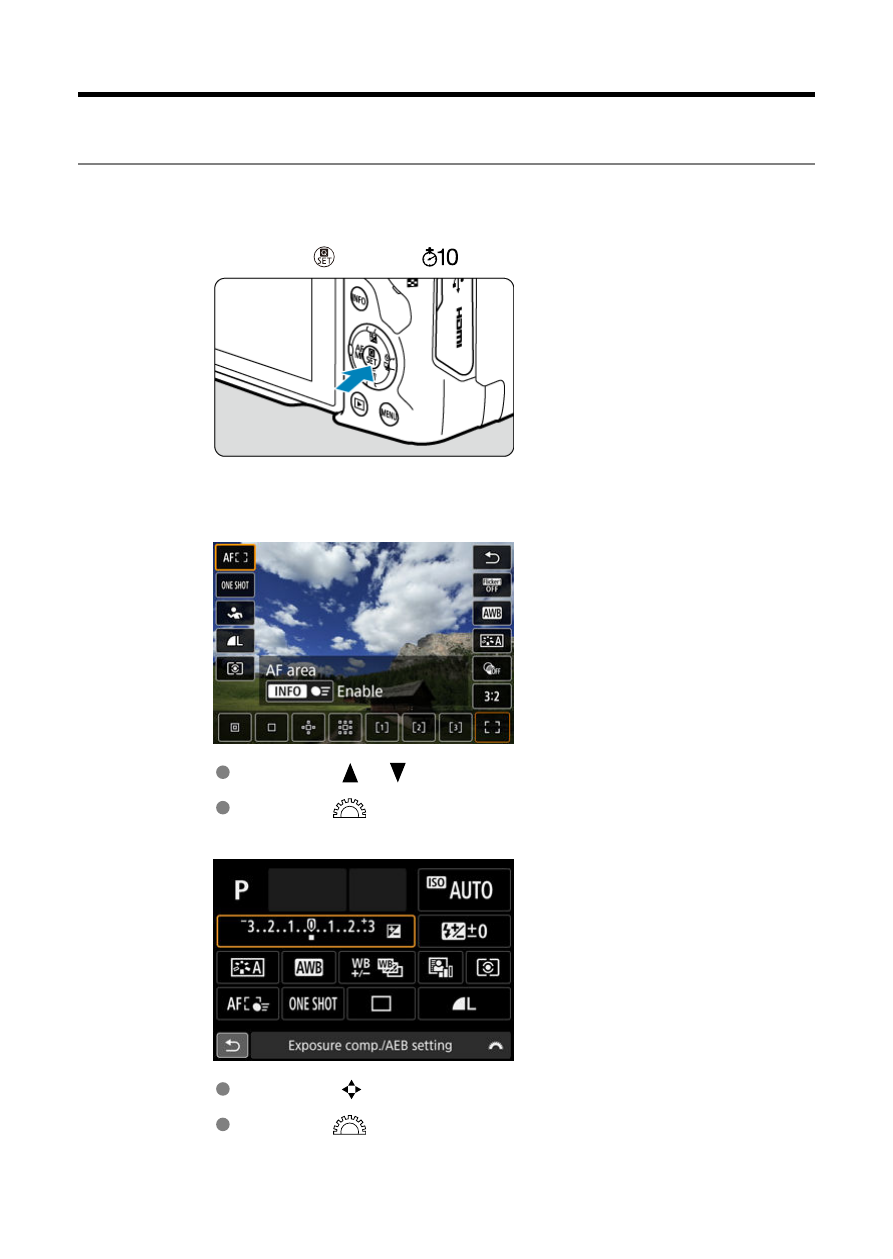
Quick Control
You can directly and intuitively select and set the settings displayed.
1.
Press the <
> button (
).
2.
Select a setting item and set your preferred option.
Press the <
><
> keys to select a setting item.
Turn the <
> dial to adjust the setting. Some items are set by
pressing a button after this.
Press the <
> keys to select an item on the screen shown above.
Turn the <
> dial to adjust the setting. Some items are set by
pressing a button after this.
81
Advertising