Operation problems – Canon EOS R50 Mirrorless Camera (White) User Manual
Page 769
Advertising
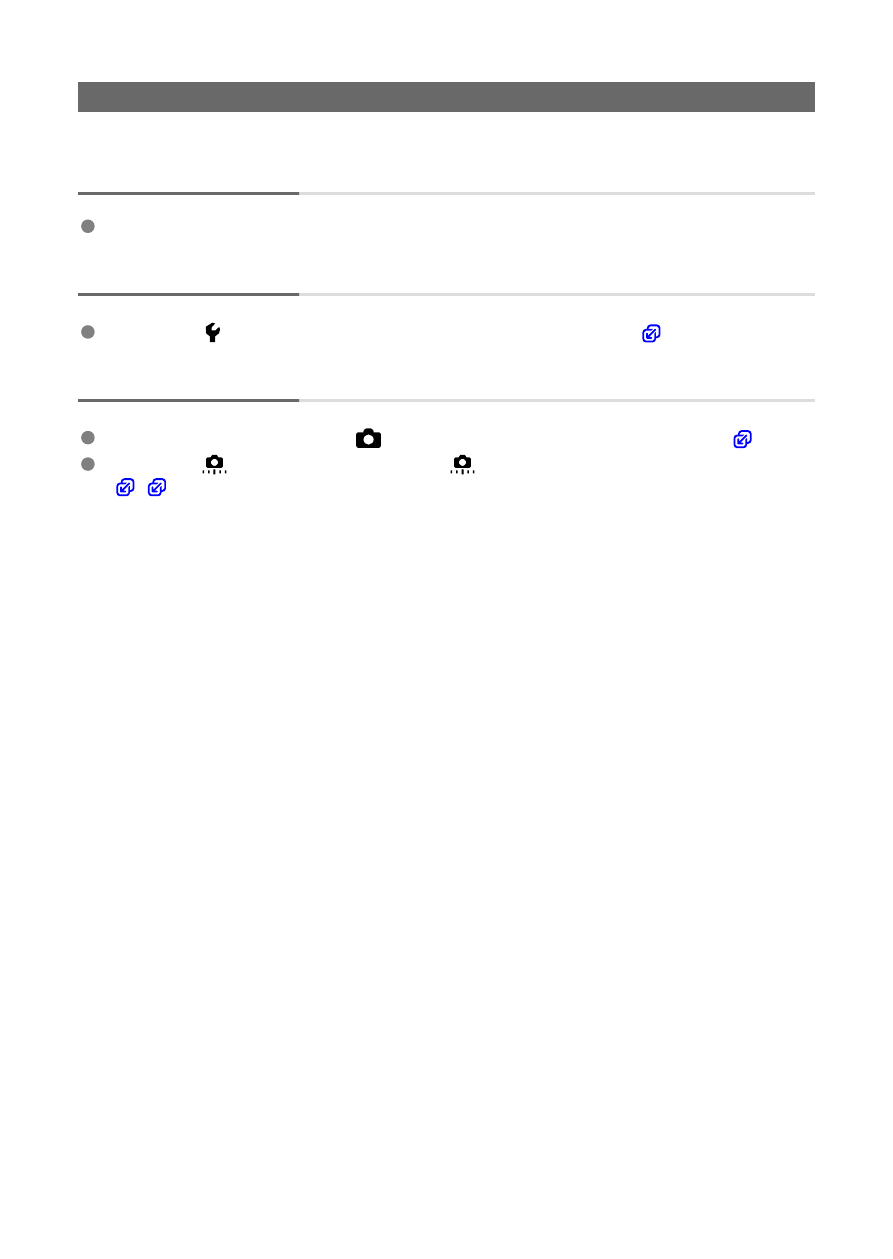
Operation problems
Settings change when I switch from still photo shooting to movie
recording or vice versa.
Separate settings are retained for use when shooting still photos and recording movies.
Touch operation is not possible.
Make sure [ :
Touch control
] is set to [
Standard
] or [
Sensitive
).
A camera button or dial does not work as expected.
In movie recording, check the [
:
Shutter btn function for movies
] setting (
).
Check the [
:
Customize buttons
] and [
:
Customize control ring
] settings
769
Advertising