Canon EOS R50 Mirrorless Camera (White) User Manual
Page 58
Advertising
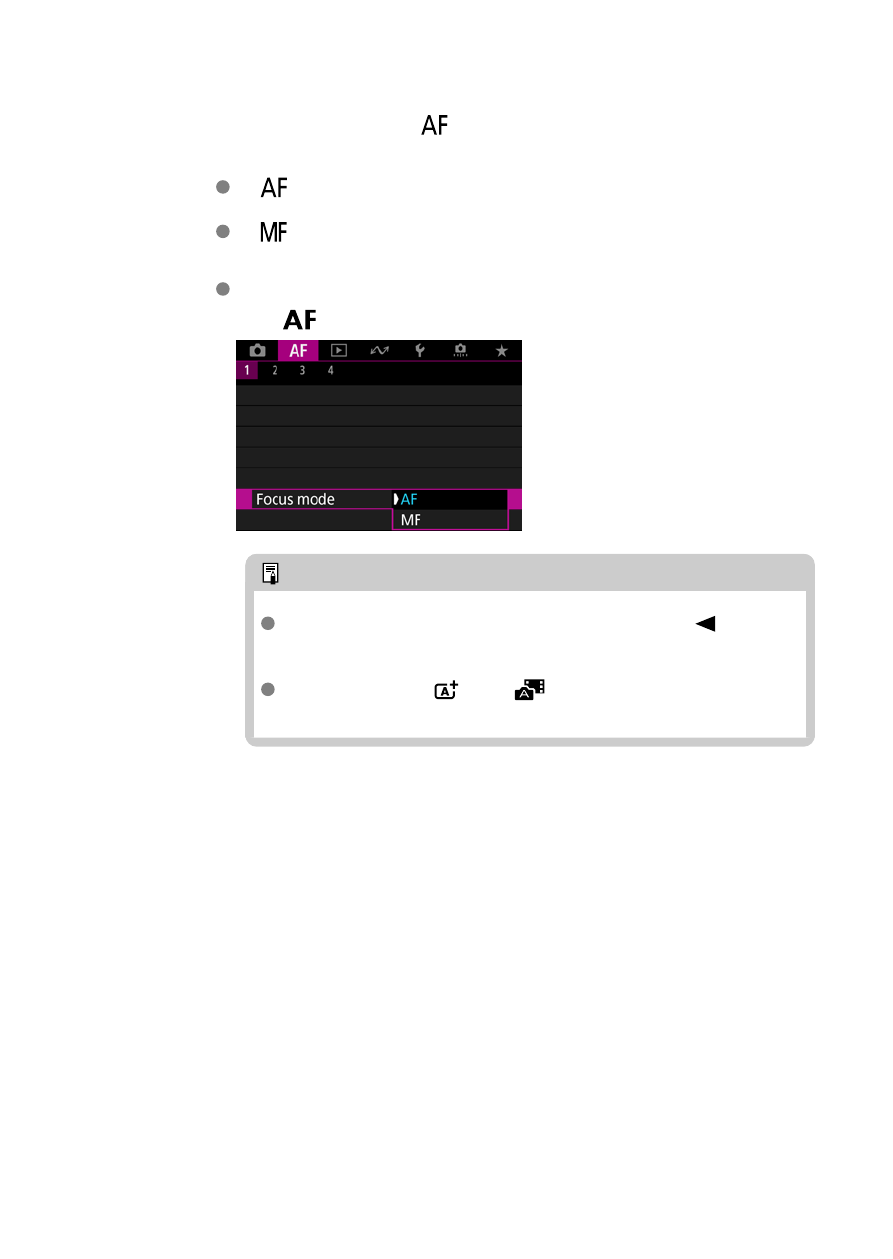
3.
Set the focus mode to <
>.
<
> stands for autofocus.
<
> stands for manual focus. Autofocus is disabled.
For RF lenses without a focus mode switch
Set [
:
Focus mode
] to [
AF
].
Note
You can also select [
AF
] or [
MF
] by pressing the <
> key
when the shooting screen is displayed.
Not available in <
> or <
> mode.
58
Advertising