Canon EOS R50 Mirrorless Camera (White) User Manual
Page 562
Advertising
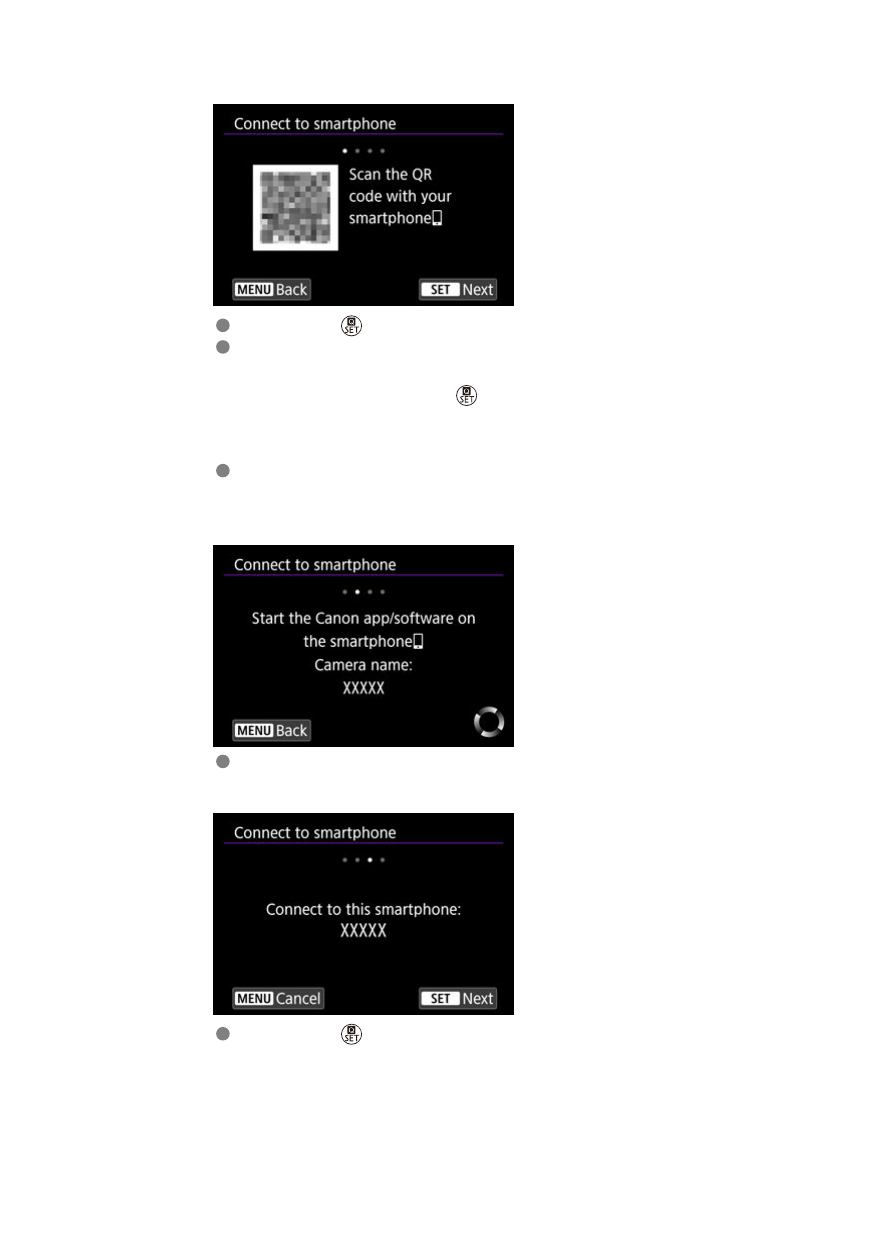
4.
Start pairing.
Press the <
> button to start pairing.
If Camera Connect is not installed, use the smartphone to scan the QR
code on the screen, go to Google Play or App Store to install Camera
Connect, then press the <
> button to start pairing.
5.
Start Camera Connect.
Following the instructions in the app, select the camera for pairing.
6.
Establish a Bluetooth connection.
When a message appears on the smartphone, use the smartphone as
indicated.
Press the <
> button.
562
Advertising