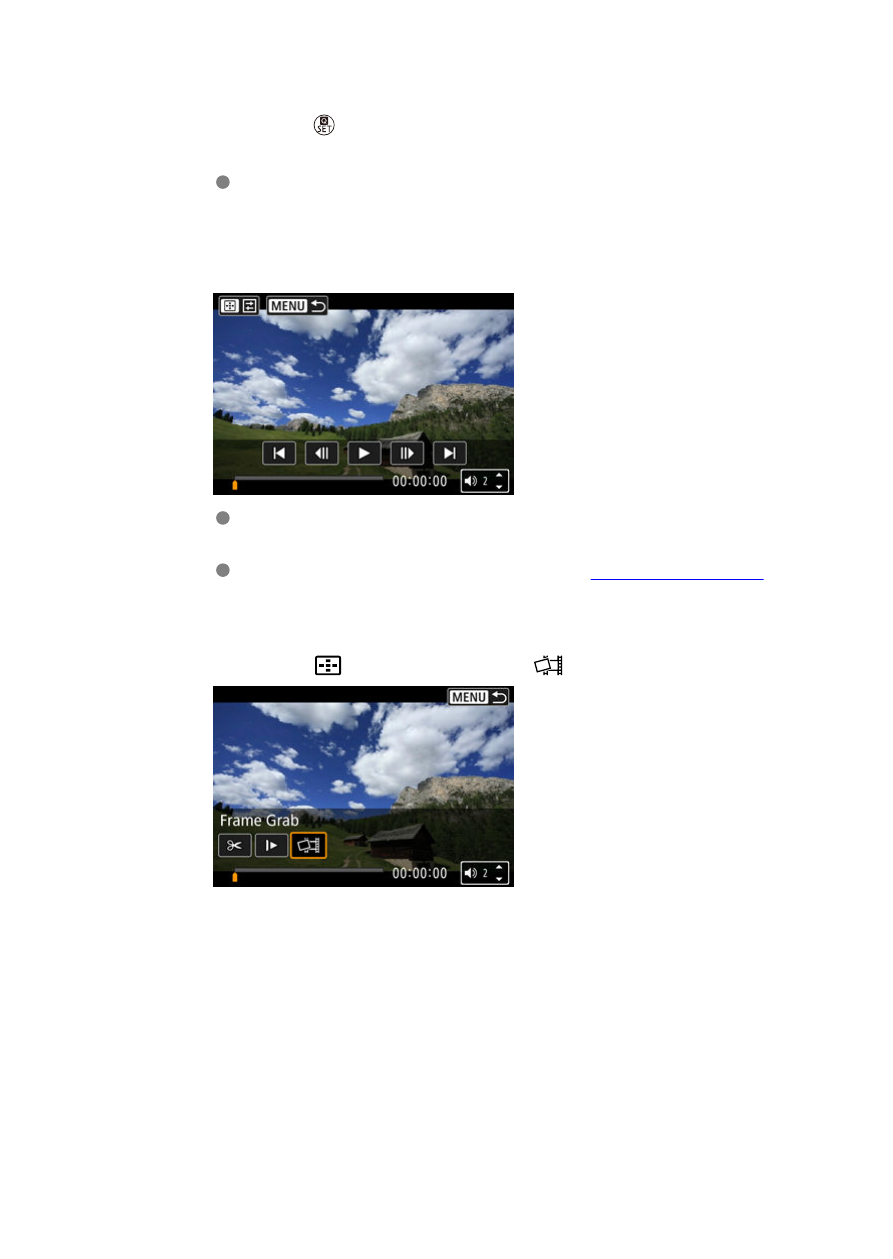
4.
Press the <
> button to pause the movie.
The movie playback panel will appear.
5.
Select a frame to grab.
Use the movie playback panel to select the frame to grab as a still
image.
For movie playback panel instructions, see
Movie playback panel
.
6.
Press the <
> button, then select [
].
485