Canon EOS R50 Mirrorless Camera (White) User Manual
Page 114
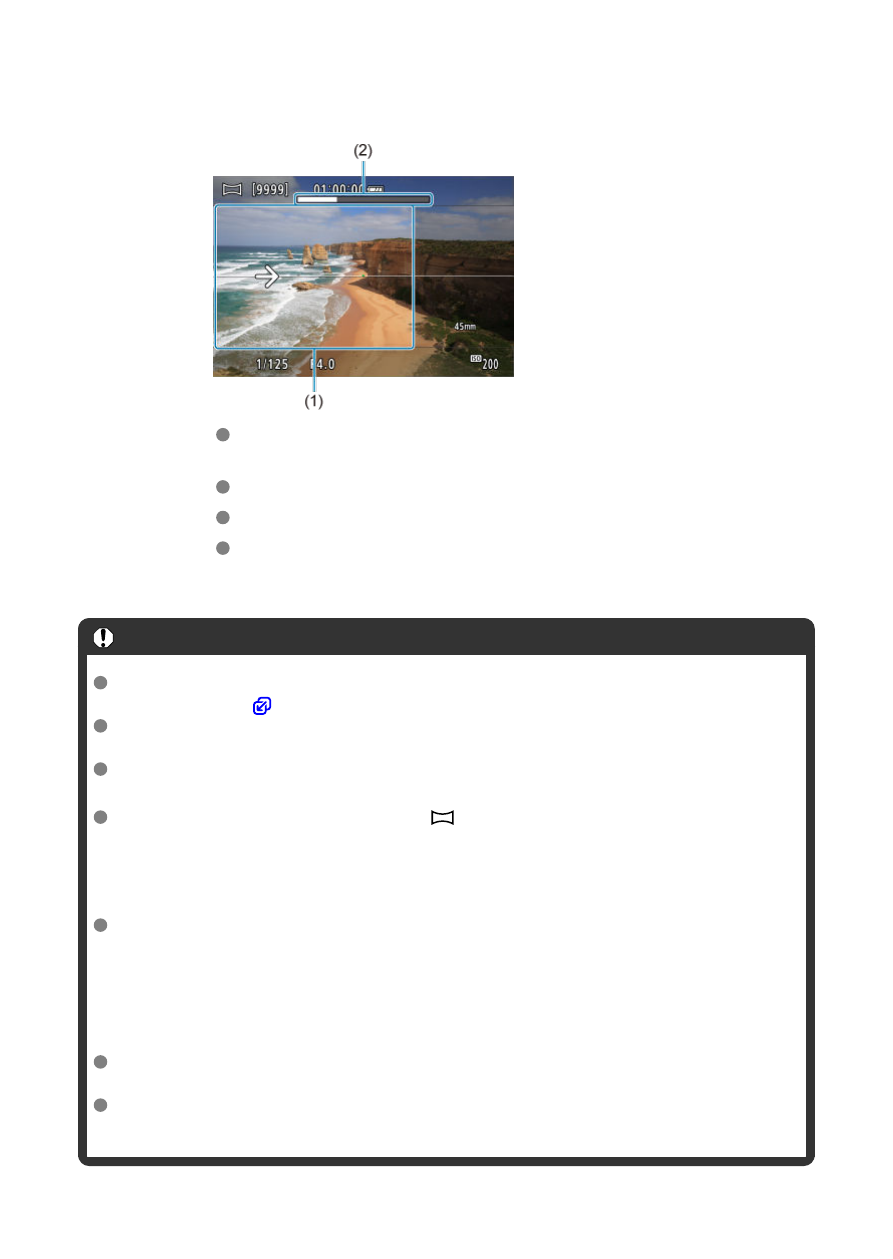
3.
Shoot.
Press the shutter button completely and move the camera at a constant
speed in the direction of the arrow.
The area displayed clearly (1) is captured.
A shooting progress indicator (2) is displayed.
Shooting stops when you release the shutter button, or when all of the
progress indicator is white.
Caution
For details on lenses that can counteract blur from swinging the camera, visit the
Canon website (
In some scenes, images you intended to capture may not be saved as expected,
and the panorama may not look as expected.
Shooting may stop midway if you move the camera too slowly or quickly. However,
the panorama created up to that point will still be saved.
In consideration of the large sizes of <
> mode images, use a computer or other
device to reduce panorama images if you will print them from a memory card
inserted in a Canon printer.
If panoramas cannot be managed correctly by software or Web services, try
resizing them on a computer.
Shots of the following subjects and scenes may not be combined correctly.
• Subjects in motion
• Subjects at close range
• Scenes where the contrast varies greatly
• Scenes with long stretches of the same color or pattern, such as the sea or sky
Shooting is not affected by any correction applied to counteract blur from swinging
the camera.
Move the camera slowly when using a lens with a long focal length, or when
shooting night scenes or under low light.
114