Whole area tracking servo af – Canon EOS R50 Mirrorless Camera (White) User Manual
Page 416
Advertising
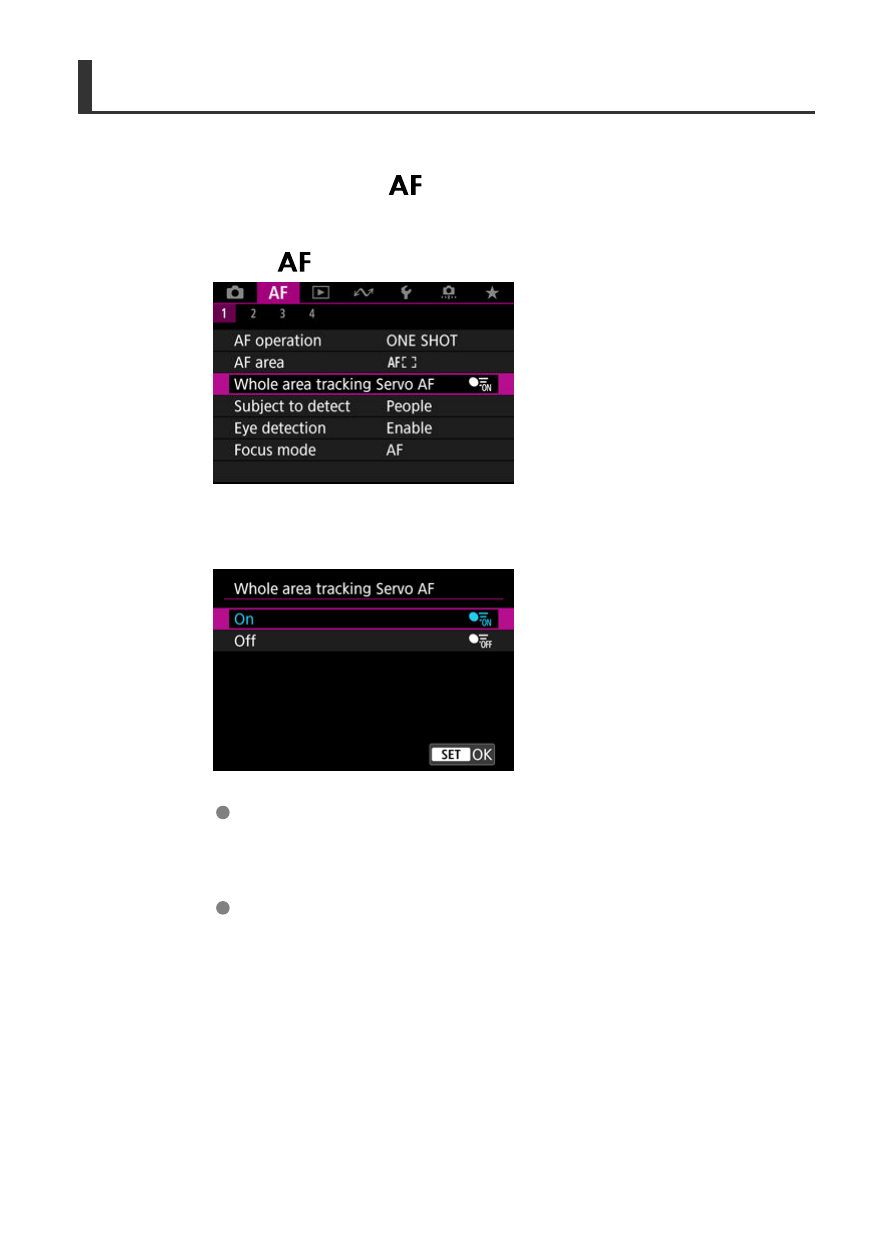
Whole Area Tracking Servo AF
You can set whether to switch to whole-area subject tracking during Servo AF (while the
shutter button is pressed halfway with [
:
AF operation
] set to [
Servo AF
]).
1.
Select [
: Whole area tracking Servo AF].
2.
Select an option.
On
The AF area switches to whole-area AF to track subjects across the
entire screen area while the shutter button is pressed halfway.
Off
Subjects are tracked only within AF points when the shutter button is
pressed halfway or completely.
416
Advertising