Touch-screen operation, Tapping – Canon EOS R50 Mirrorless Camera (White) User Manual
Page 82
Advertising
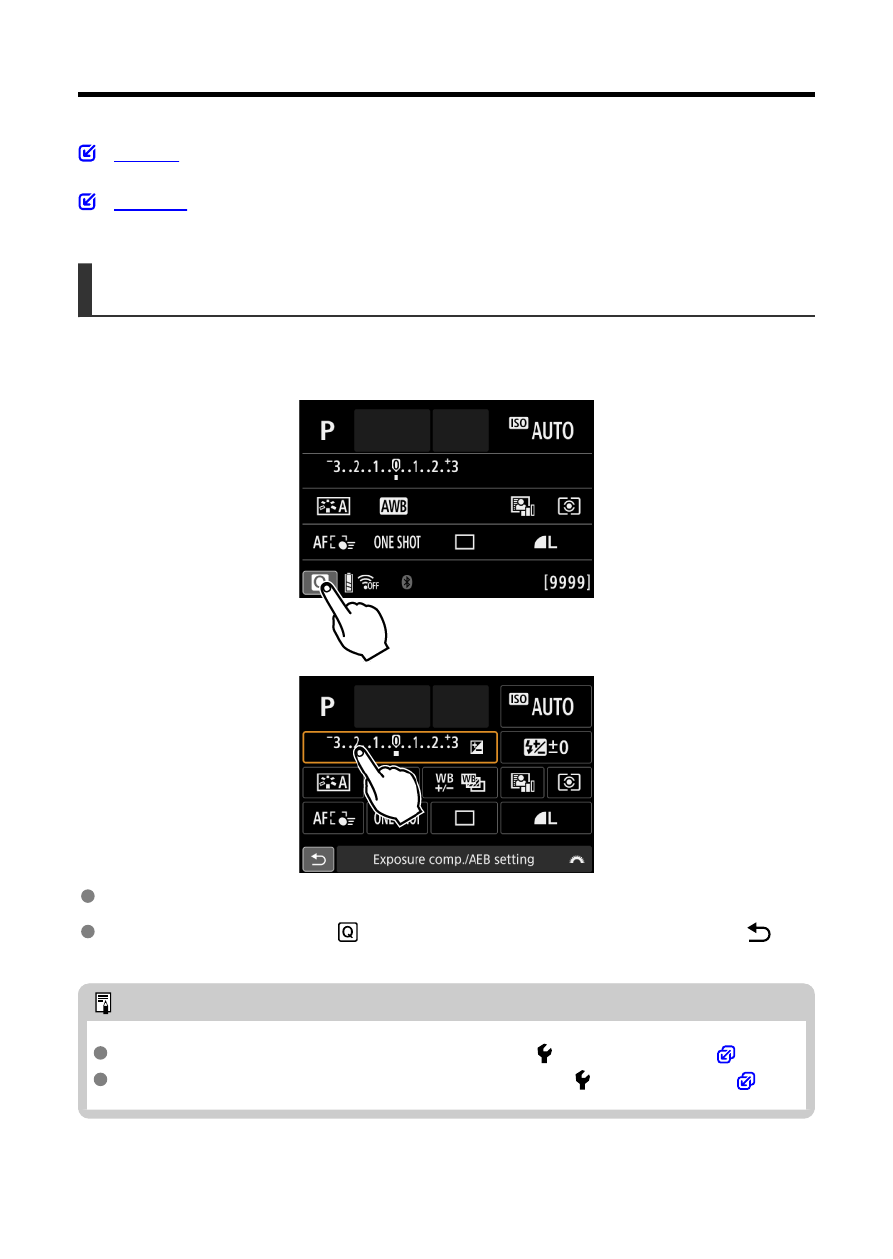
Touch-Screen Operation
Tapping
Sample screen (Quick Control)
Use your finger to tap (touch briefly and then remove your finger from) the screen.
For example, when you tap [
], the Quick Control screen appears. By tapping [
],
you can return to the preceding screen.
Note
To have the camera beep for touch operations, set [ :
Beep
] to [
Enable
Responsiveness to touch operations can be adjusted in [ :
Touch control
82
Advertising