Canon EOS R50 Mirrorless Camera (White) User Manual
Page 663
Advertising
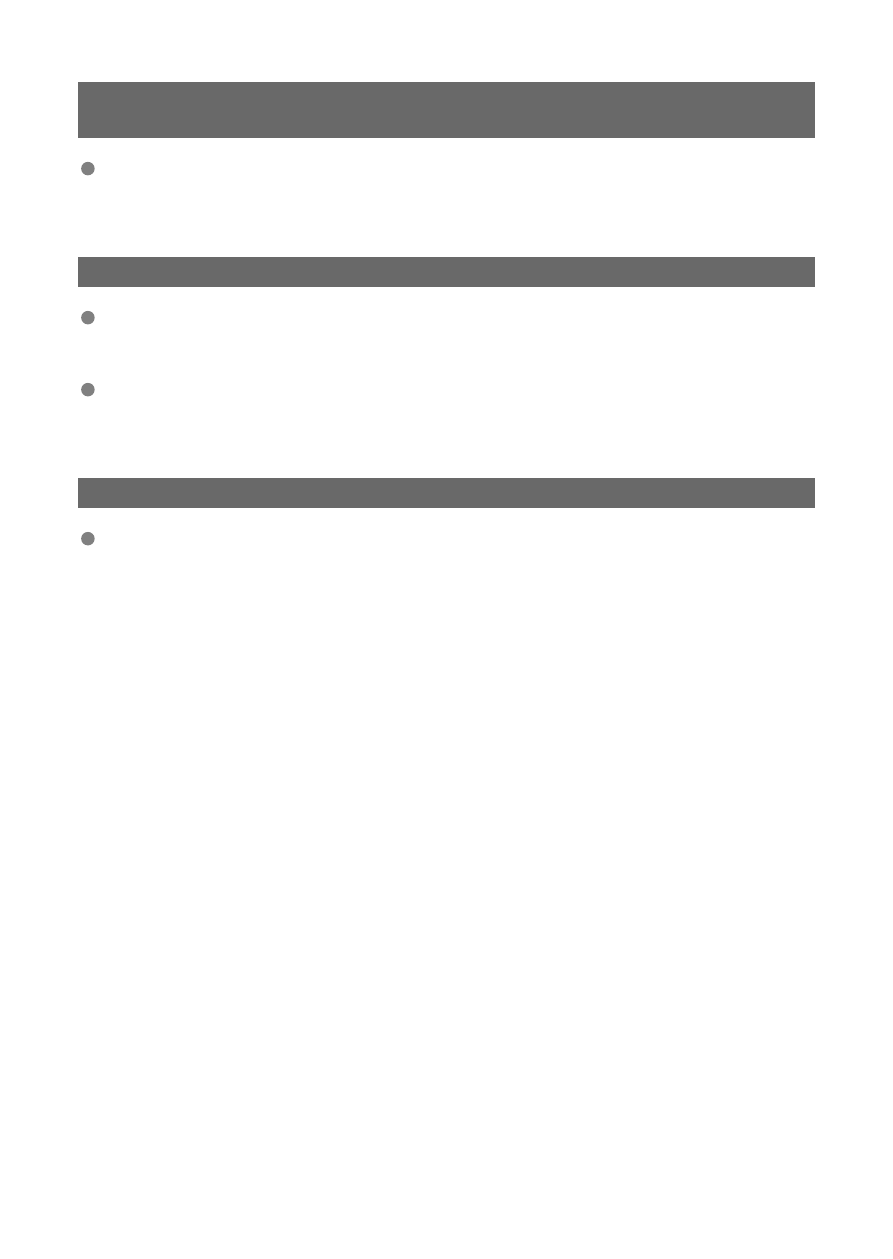
137: The QR code shown on the camera has expired. Try camera web
link setup again.
The QR code displayed has expired.
• Reconfigure camera web link settings and scan the QR code displayed again on the
camera.
141: Printer is busy. Try connecting again.
Is the printer performing a printing process?
• After the printing process is finished, reestablish a Wi-Fi connection with the printer.
Is another camera connected to the printer via Wi-Fi?
• End the Wi-Fi connection with the other camera, then reestablish a Wi-Fi connection
with the printer.
142: Could not acquire printer information. Reconnect to try again.
Is the power of the printer on?
• Turn on the printer, then reestablish a Wi-Fi connection with it.
663
Advertising