Canon EOS R50 Mirrorless Camera (White) User Manual
Page 316
Advertising
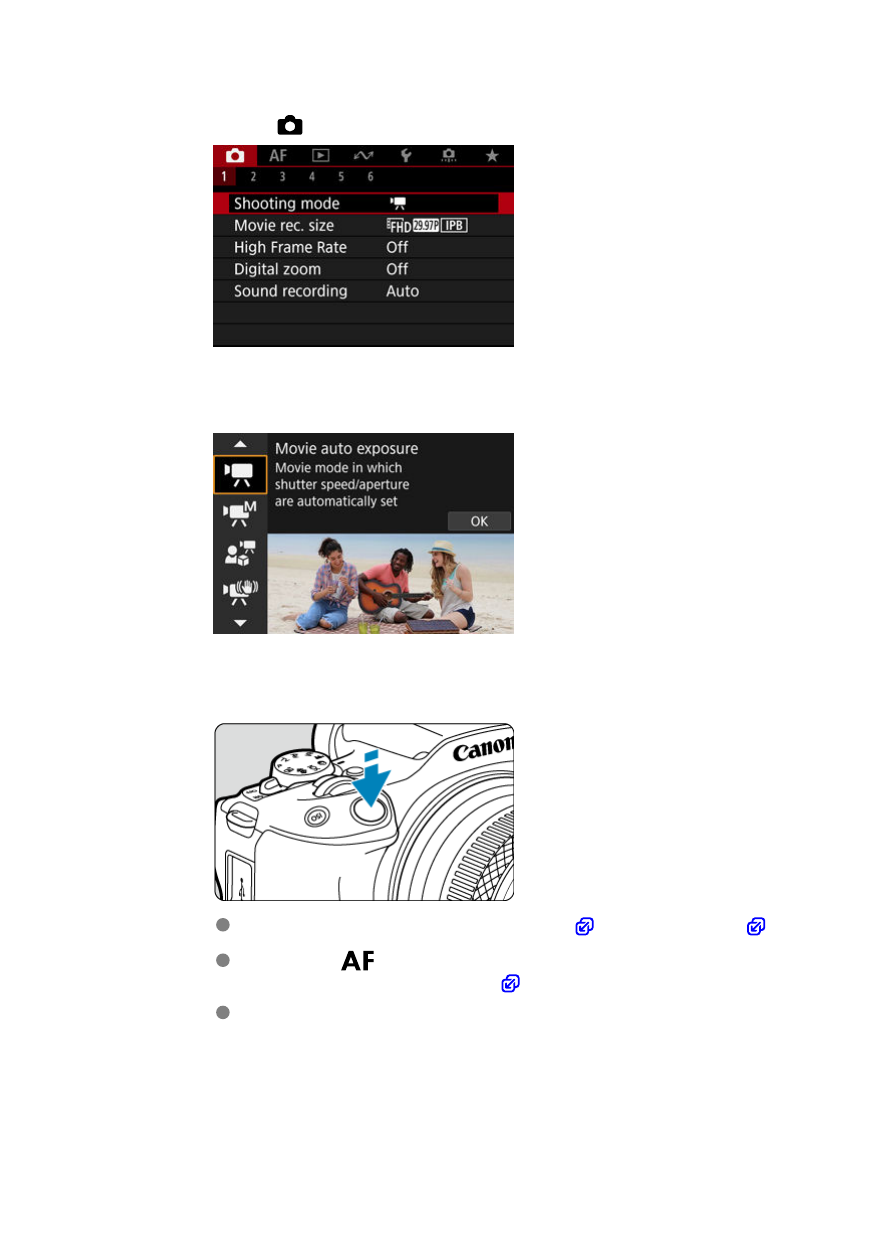
2.
Select [
: Shooting mode].
3.
Select [Movie auto exposure].
4.
Focus on the subject.
Before recording a movie, focus with AF (
By default, [
:
Movie Servo AF
] is set to [
Enable
] so that the
camera always keeps focusing (
).
When you press the shutter button halfway, the camera focuses using
your specified AF area.
316
Advertising