4k movie recording – Canon EOS R50 Mirrorless Camera (White) User Manual
Page 333
Advertising
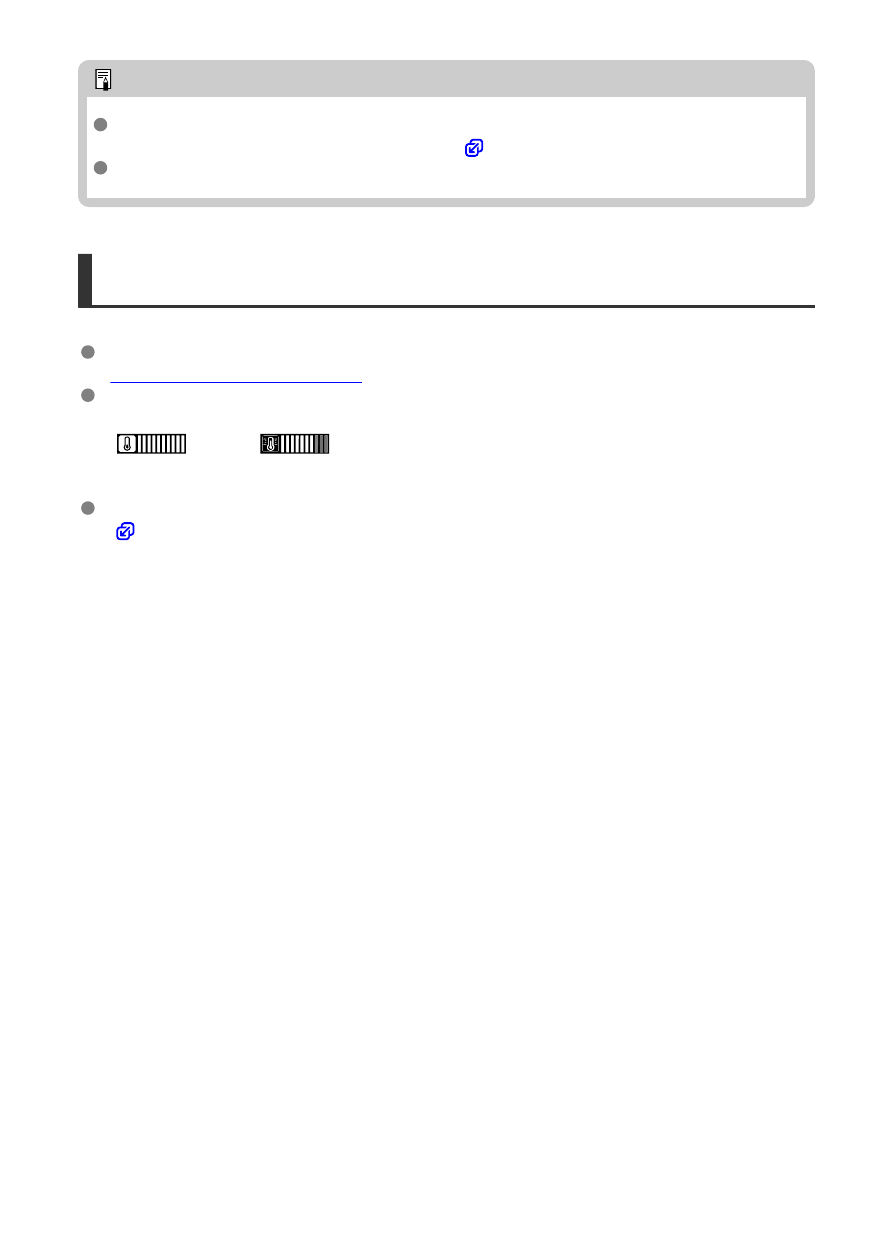
Note
To obtain better performance with the card, formatting the card with the camera
before recording movies is recommended (
Movies cannot be recorded in HD or VGA quality.
4K Movie Recording
Recording 4K movies requires a stable card with a fast writing speed. For details, see
.
4K movie recording greatly increases the processing load, which may increase the
internal camera temperature faster or higher than for regular movies.
If a white
[
] or red [
] icon appears during movie recording, the card may be
hot, so stop recording the movie and let the camera cool down before removing
the card. (Do not remove the card immediately.)
From a 4K movie, you can select any frame to save to the card as a JPEG still image
(
333
Advertising