Figure 4-4. communication pull-down menu -4, Figure 4-5. dgc-2020 connection -4 – Basler Electric DGC-2020 User Manual
Page 114
Advertising
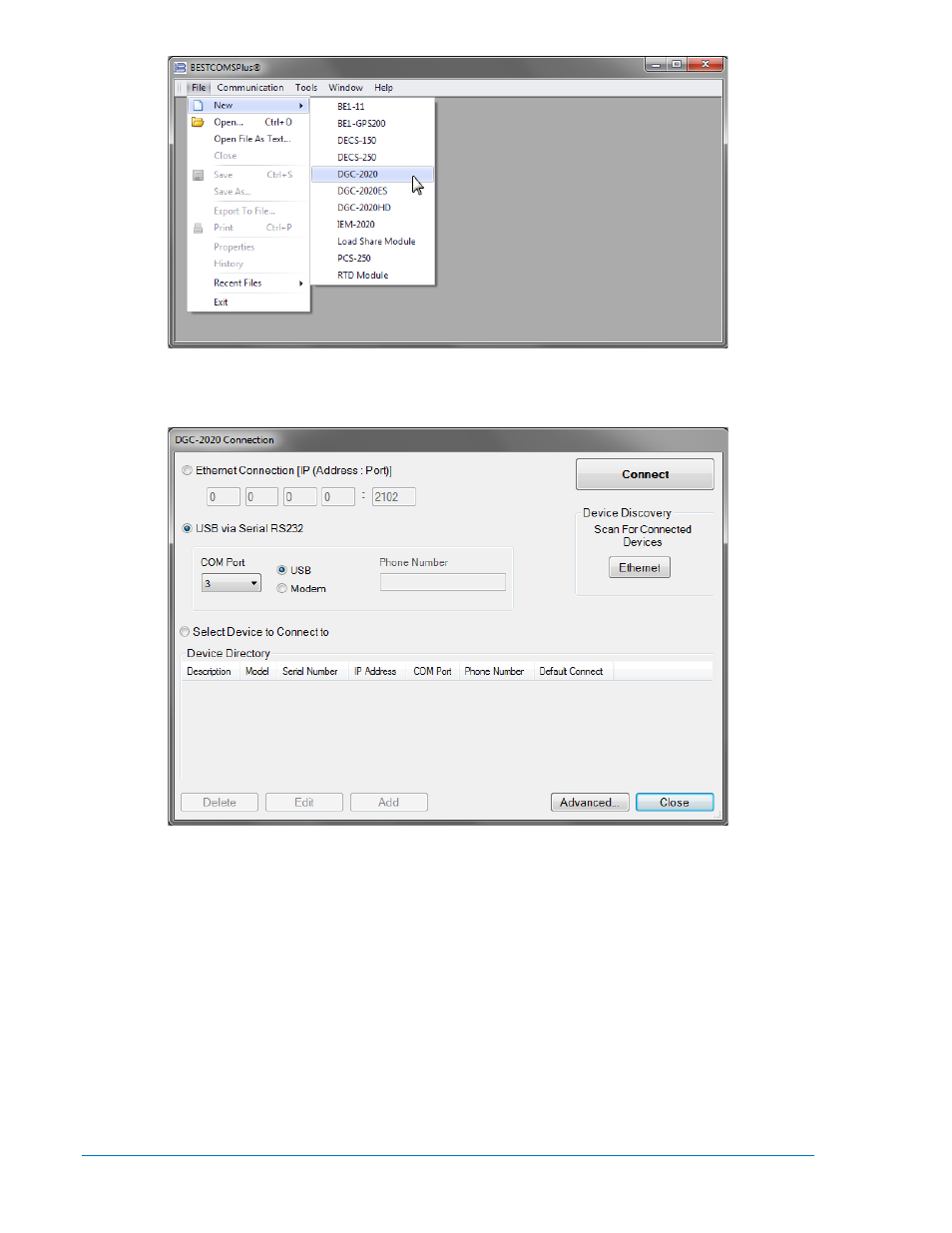
Figure 4-4. Communication Pull-Down Menu
The DGC-2020 Connection screen shown in Figure 4-5 will appear.
Figure 4-5. DGC-2020 Connection
Select USB via Serial RS232, USB, and enter COM Port. The USB drivers are installed automatically
during the BESTCOMSPlus installation process. To select the correct COM Port, open the Windows
Device Manager and expand the Ports (COM & LPT) branch. Locate the device named CP2101 USB to
UART Bridge Controller (COMx). The COM Port number will be displayed in parenthesis (COMx). Be sure
operating power is applied to the DGC-2020 and the USB cable is connected before opening the Device
Manager. See Figure 4-6.
4-4
DGC-2020 BESTCOMSPlus
® Software
9400200990 Rev X
Advertising
This manual is related to the following products: