Basler Electric DGC-2020 User Manual
Page 310
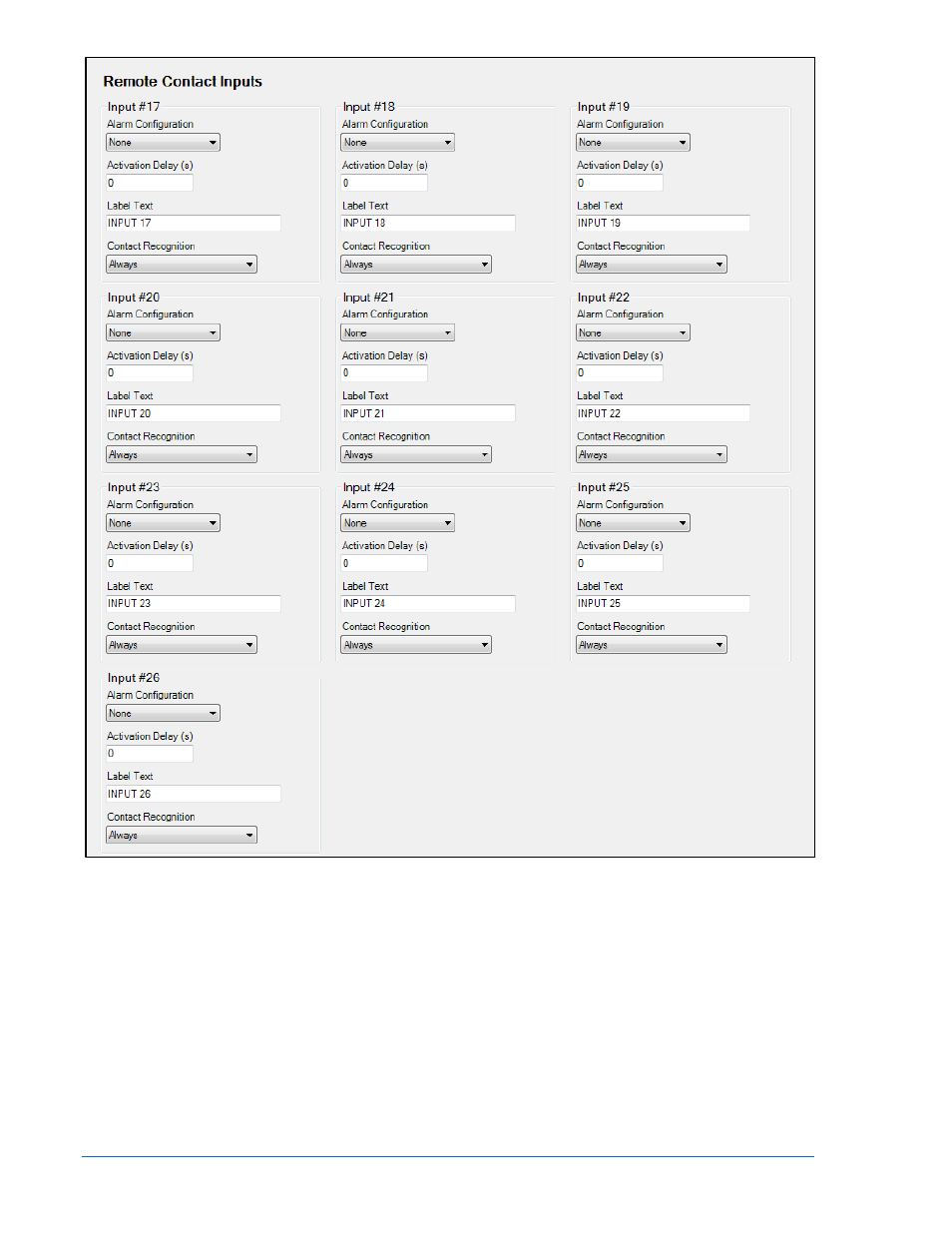
Figure 7-25. Settings Explorer, Programmable Inputs, Remote Contact Inputs Screen
Configuring Remote Analog Inputs on the AEM-2020
Front Panel Navigation Path: SETTINGS > PROGRAMMABLE INPUTS > ANALOG INPUTS
Each input is configured with a user-assignable string and parameter range to map the analog input
signal range to a user-defined parameter range. Thus, external conditions are metered and displayed on
the DGC-2020. Each input is configured with up to four thresholds (two over thresholds and two under
thresholds) which make their status available to BESTlogicPlus Programmable Logic. In addition, each
threshold can trigger alarms or pre-alarms to protect the generator and associated equipment based on
these measured external conditions. See Figure 7-26.
7-22
DGC-2020 Setup
9400200990 Rev X