Installation, Device security setup -5, Installation -5 – Basler Electric DGC-2020 User Manual
Page 375: Figure 9-2. device security setup screen -5, Device security setup
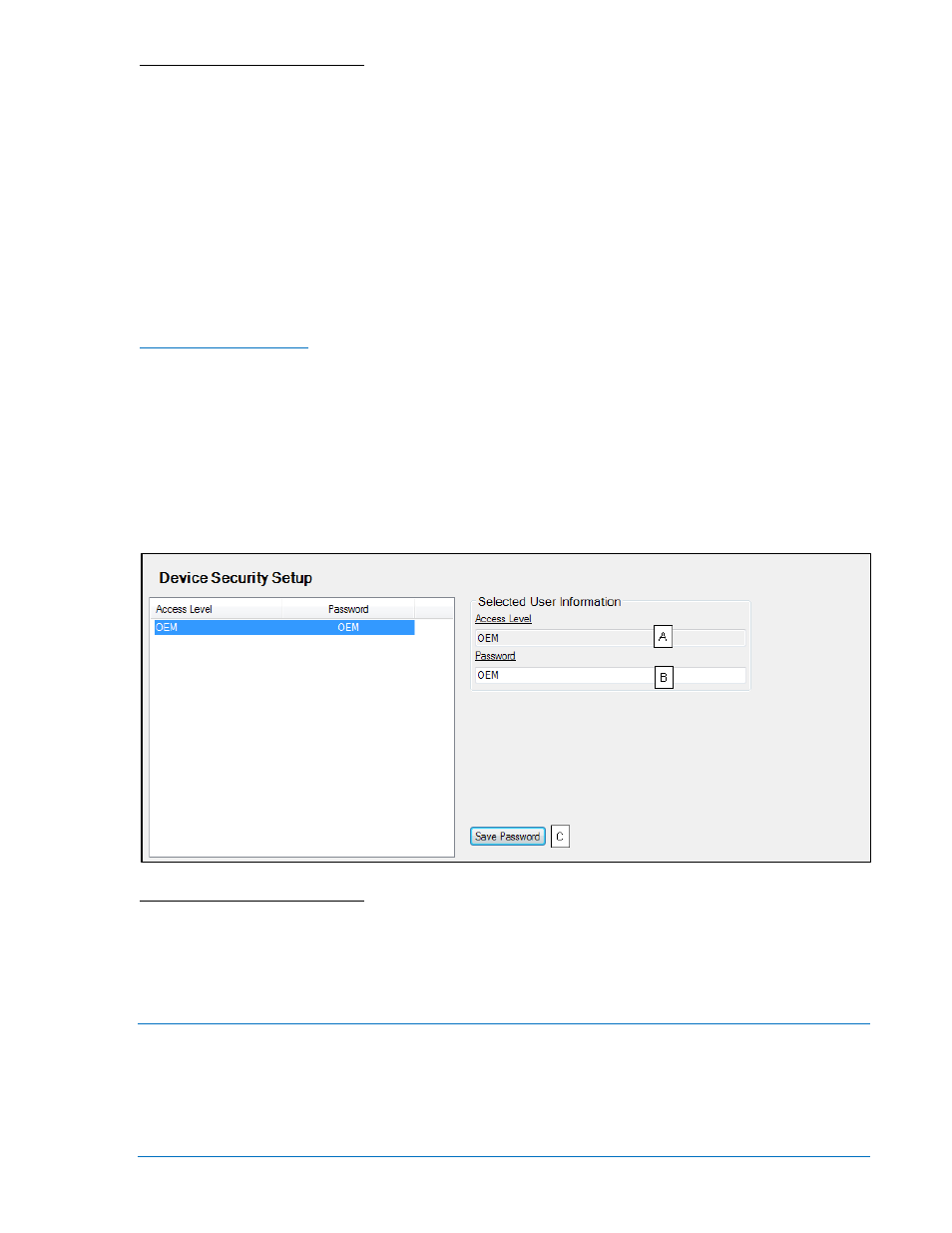
A
Application Version: When configuring Load Share Module settings off-line, the application version for
the unit to be configured must be selected.
B
Application Version: Read-only value obtained when BESTCOMSPlus is communicating with the Load
Share Module.
C
Boot Code Version: Read-only value obtained when BESTCOMSPlus is communicating with the Load
Share Module.
D
Application Build: Read-only value obtained when BESTCOMSPlus is communicating with the Load
Share Module.
E
Serial Number: Read-only value obtained when BESTCOMSPlus is communicating with the Load
Share Module.
F
Application Part Number: Read-only value obtained when BESTCOMSPlus is communicating with the
Load Share Module.
G
Model Number: Read-only value obtained when BESTCOMSPlus is communicating with the Load
Share Module.
Device Security Setup
Password protection guards against unauthorized changing of LSM-2020 communication settings.
Passwords are case sensitive. OEM Access is the only level of password protection available. This
password level allows access to all settings made using the LSM-2020 plugin for BESTCOMSPlus
®. The
default, OEM-access password is OEM.
Passwords can be changed only after communication between the PC and LSM-2020 is established. A
change to the password is made through the Device Security Setup screen. Use the Settings Explorer in
BESTCOMSPlus
® to open the General Settings, Device Security Setup screen. See Figure 9-2.
A password is changed by clicking on the access level
A
, entering the new password
B
, and then clicking on
the Save Password button
C
.
Figure 9-2. Device Security Setup Screen
A
Access Level/Password: Read-only value obtained when BESTCOMSPlus is communicating with the
Load Share Module.
B
Password: Accepts an alphanumeric character string of up to 16 characters.
C
Save Password: Clicking this button will save the password changes in BESTCOMSPlus memory.
Installation
LSM-2020’s are delivered in sturdy cartons to prevent shipping damage. Upon receipt of a module, check
the part number against the requisition and packing list for agreement. Inspect for damage, and if there is
evidence of such, immediately file a claim with the carrier and notify the Basler Electric regional sales
office or your sales representative.
If the device is not installed immediately, store it in the original shipping package in a moisture- and dust-
free environment.
9400200990 Rev X
DGC-2020 LSM-2020 (Load Share Module)
9-5