Basler Electric DGC-2020 User Manual
Page 249
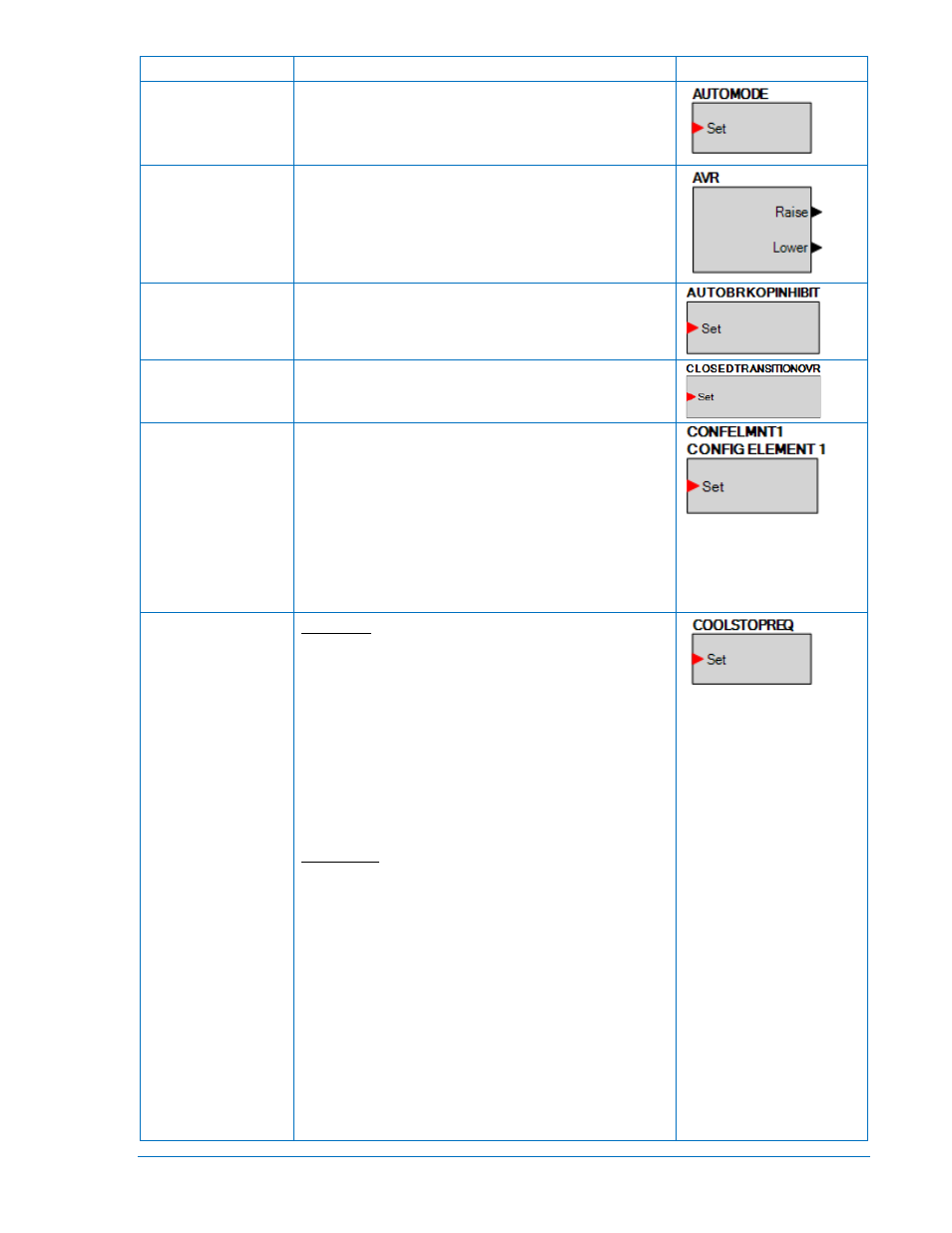
Name
Description
Symbol
AUTOMODE
When this input is true, and the DGC-2020 is in OFF
mode, the DGC-2020 will switch to AUTO mode. This is a
pulsed input. It does not need to be held after the desired
mode switch has occurred.
AVR
Can be connected to inputs of other logic blocks. When
the AVR is being raised, the Raise output is true. When
being lowered, the Lower output is true.
AUTOBRKOP-
INHIBIT
Automatic breaker operation is inhibited when the Set
input is true.
CLOSED-
TRANSITIONOVR
All mains fail transfers are forced to be closed transitions,
even if Mains Fail Transfer Type is set to Open, when the
Set input is true.
CONFELMNTX
(X = 1 to 8)
Configurable elements (CONFELMNT1-8) are connected
to the logic scheme as outputs. These elements are
configurable in BESTCOMSPlus under Programmable
Outputs, Configurable Elements. The user can assign a
string of up to 16 characters, configure whether the
element should generate an alarm or pre-alarm. If used for
alarm or pre-alarm, the user's text is what will appear in
the alarm or pre-alarm annunciation and in the DGC-2020
event log. In addition, the configurable element status can
be used to generate modem dial outs which display the
user's text on modem equipped DGC-2020's.
COOLSTOPREQ
RUN Mode
If the unit is in RUN mode when the Cool Stop Request is
received, the unit will unload, open its breaker, and go into
a cooldown cycle. While in the cooldown cycle, the unit will
display “COOL & STOP REQ” in addition to displaying the
cooldown timer. After the cooldown timer expires, the unit
will go to OFF mode. The Cool Stop Request must be
removed before the unit can be run again.
If the Cool Stop Request is removed during the cooldown
process, the unit will remain running. Furthermore, if a
condition occurs that normally causes the unit to close its
breaker in RUN mode, the unit will close its breaker and
reload.
AUTO Mode
If the unit is in AUTO mode when the Cool Stop Request is
received, all conditions that would normally cause the unit
to run in AUTO mode are cleared. Since all conditions that
cause the unit to run have been removed, the unit goes
into a cooldown cycle. While in the cooldown cycle, the
unit will display “COOL & STOP REQ” in addition to
displaying the cooldown timer. After the cooldown timer
expires, the unit will shut down, remaining in AUTO. The
Cool Stop Request must be removed before the unit can
be run again.
If the Cool Stop Request is removed during the cooldown
process and some condition that would normally cause the
unit to run in AUTO mode is true, the unit will remain
running. Furthermore, if a condition occurs that normally
causes the unit to close its breaker, the unit will close its
breaker and reload.
9400200990 Rev X
DGC-2020 BESTlogic
™
Plus Programmable Logic
5-21