Basler Electric DGC-2020 User Manual
Page 350
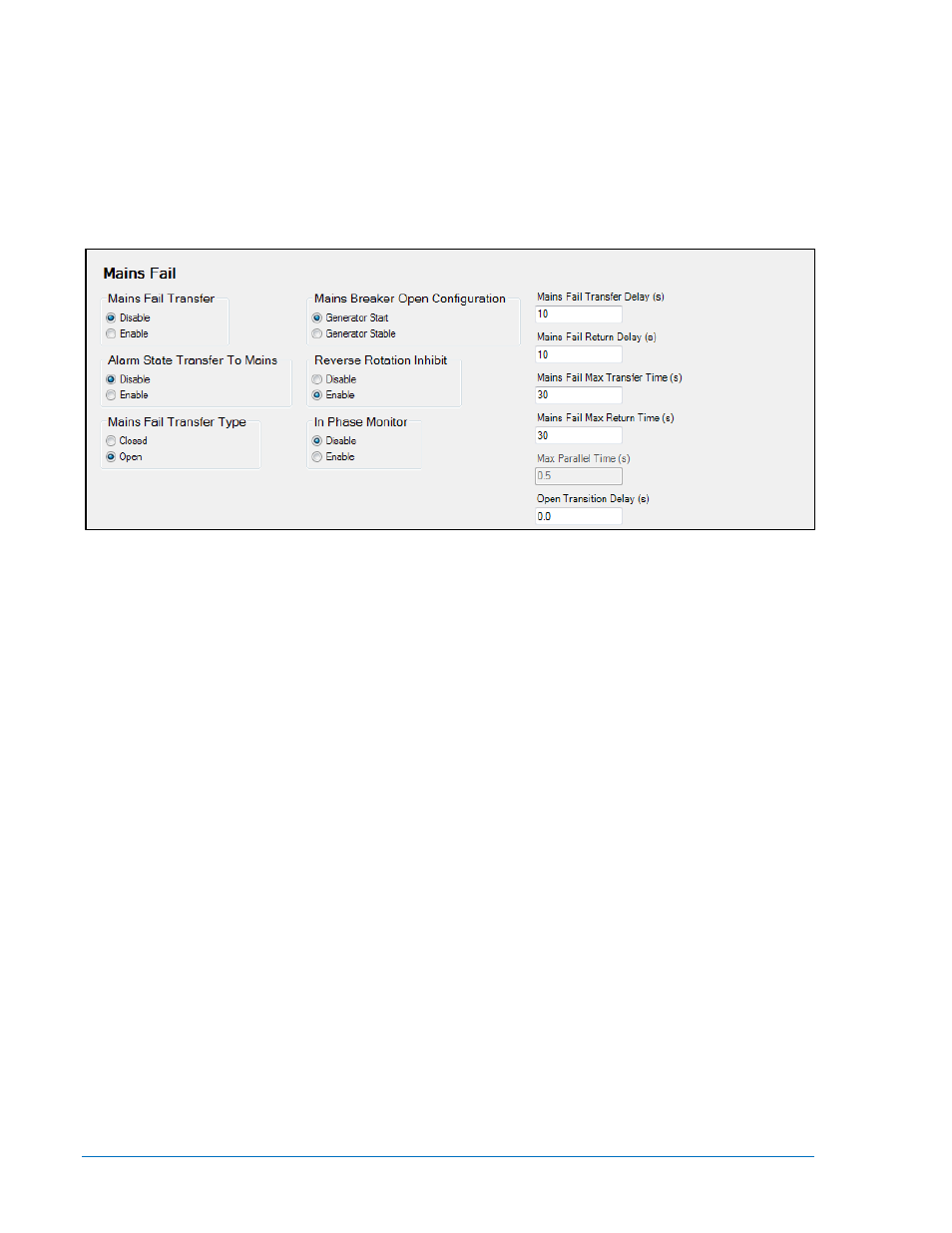
iii. Enter the breaker close time. This time is used by the anticipatory synchronizer to
calculate the advance angle before 0 degrees slip angle at which to issue the breaker
close command.
d. Mains Breaker (See Figure 7-64)
i. Select Configured for the mains breaker.
ii. Select the contact type and enter pulse times if pulsed contacts are used.
iii. Enter the breaker close time. This time is used by the anticipatory synchronizer to
calculate the advance angle before 0 degrees slip angle at which to issue the breaker
close command.
Figure 7-65. Settings Explorer, Breaker Management, Mains Fail Screen
4. Set up the Mains Breaker and Gen Breaker in BESTCOMSPlus
® under Settings Explorer >
BESTlogicPlus Programmable Logic. See Figure 7-66.
a. Mains Breaker
i. Drag the Mains Breaker element into the logic diagram.
ii. Connect the breaker element open and close outputs to the contact outputs that will
drive the breaker.
iii. Connect the physical input or remote input that has the breaker status (closed if
breaker is closed, open when breaker is open) to the Status input of the breaker
element. This is the only way to indicate breaker status to the DGC-2020.
iv. If it is desired to have physical inputs that can request breaker open and close
commands, connect the desired inputs to the open and close command inputs of the
breaker element. Note these are to be pulsed inputs; if they are both closed at the
same time, the breaker will not change state. If it is not desired to have inputs for
breaker commands, connect a “Logic 0” input object to the open and close command
inputs of the breaker block.
b. Generator Breaker
i. Drag the Gen Breaker element into the logic diagram.
ii. Connect the breaker element open and close outputs to the contact outputs that will
drive the breaker.
iii. Connect the physical input or remote input that has the breaker status (closed if
breaker is closed, open when breaker is open) to the Status input of the breaker
element. This is the only way to indicate breaker status to the DGC-2020.
iv. If it is desired to have physical inputs that can request breaker open and close
commands, connect the desired inputs to the open and close command inputs of the
breaker element. Note these are to be pulsed inputs; if they are both closed at the
same time, the breaker will not change state. If it is not desired to have inputs for
breaker commands, connect a “Logic 0” input object to the open and close command
inputs of the breaker block.
c. Click the Save button when the logic is complete.
7-62
DGC-2020 Setup
9400200990 Rev X