User mode, Music menu – Cloud Electronics DCM1 User Manual
Page 28
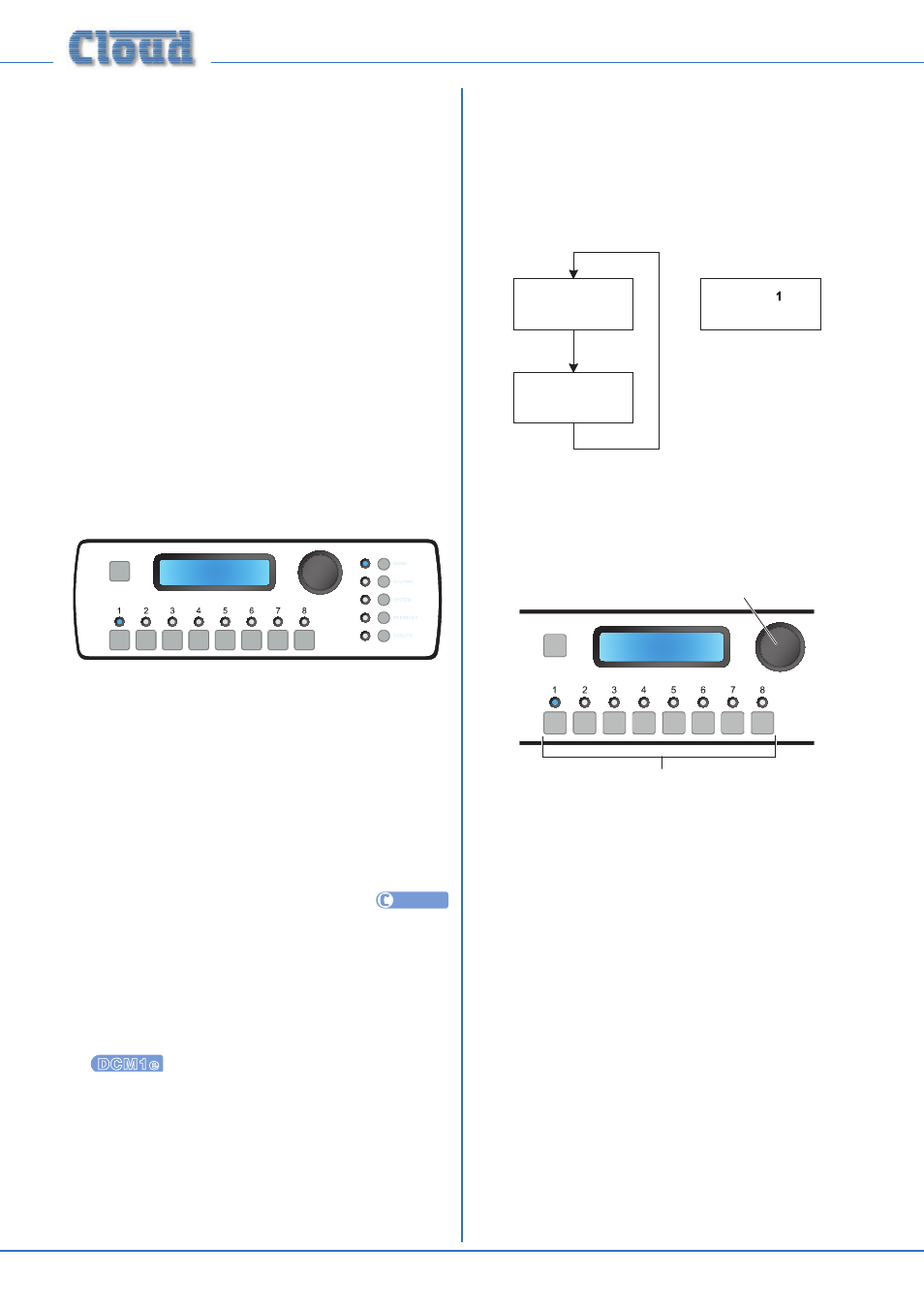
DCM1 & DCM1e Installation and User Guide v1.0
28
time and the rotary control changes the value of the function’s
parameter. Some submenu functions also make use of the
“press” action of the rotary control. Entry to each submenu
is always at the submenu’s first function, and each submenu
“loops round” its set of functions, with the first reappearing
after the last.
The eight numeric buttons are used in various ways, and
may refer to the eight zones, the eight music inputs, the
four microphone inputs and so on, depending on the menu
function currently selected. With most functions, the numeric
buttons’ adjacent LEDs confirm current status.
Context-sensitive Help messages
The DCM1’s menu system is equipped with simple Help text
for user guidance. If no adjustment is made within 10 seconds
of selecting a menu function, text appears on the display
advising the operation of the rotary control and numeric
buttons for the particular function. This text is maintained for
5 s, after which time the display reverts to the selected menu
function.
An example is shown below:
Rotary Sets val
Buttons Set zone
Timeout
The menu system has a time-out period. If no adjustment is
made within 45 s, the menu system reverts to User Mode,
Music Menu, Select Input.
Accessing the menu system via the Utility Tool
If a menu function is also available from the Cloud DCM1
Utility Tool (see page 58), this is indicated by the
UTILITY
logo.
Accessing the menu system via a browser
(DCM1e only)
Where a menu function is also available on one of the
DCM1e’s browser pages (see page 51), this is indicated by
the
logo.
User Mode
Only three menu functions are available to the User – two in
the Music menu and one in the Groups menu. The required
menu is selected by pressing the
MUSIC or GROUPS
buttons. The two functions in the Music menu are accessed
by pressing the
NEXT FUNCTION button adjacent to the
display.
Select Input
Source Name
Level
|||||||||
Group 1
Enable X
MUSIC MENU
GROUPS MENU
Music menu
Select Input
Select Input
SELECT INPUT
Input 1
Rotary Control selects input
Numeric buttons select Zone
The Select Input function is where the user selects which
music input source is to be routed to each Zone.
The eight numeric buttons correspond to the eight Zones;
select the one to have an input assigned. If a Group is enabled,
selecting any Zone that is a member of that Group selects all
the Zones in the Group (see page 29); this is indicated by
multiple LEDs being illuminated.
The rotary control scrolls through the available inputs; these
will be displayed as Input n unless the inputs have been
renamed, in which case the names will be displayed (see page
36
for details of renaming inputs). Selection is restricted
to those inputs which have been enabled for the zone (the
default is for all inputs to be enabled. See page 33).
Assignment of the music source takes effect as soon as the
input name is displayed; no additional “presses” are required
for the routing to change.
Note that this menu function is the default, and that all
other menu functions time out after approx. 45 seconds of
no activity. The menu system then reverts to Music Menu,
Select Input.