Introduction, List of main features – Cloud Electronics DCM1 User Manual
Page 6
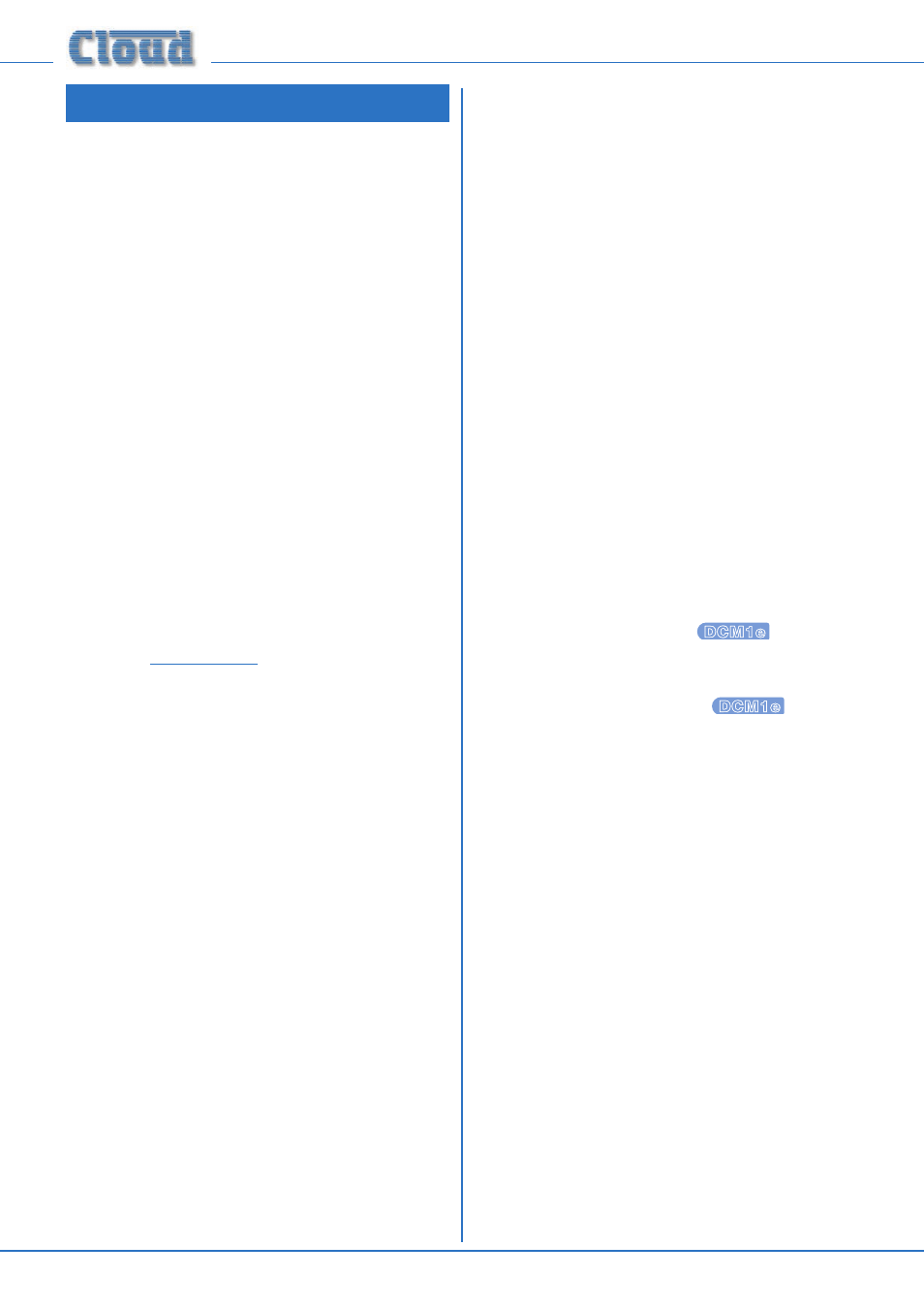
DCM1 & DCM1e Installation and User Guide v1.0
6
Section 1: Overview
Introduction
The Cloud DCM1 is an analogue audio Multi-Zone Mixer. A
digital control system, using a front-panel LCD display and
a simple, minimal set of controls replace the relatively large
number of switch and rotary controls found on conventional
units, yet provide far greater flexibility of configuration than
would be possible with such units. It provides a wide range
of input and output connectivity possibilities to suit most
practical situations. It also offers simple and flexible remote
control in addition to front-panel operation.
The DCM1 has been designed to provide a simple, reliable
and elegant method of providing audio in a number of
different zones, typically the various areas of shops, bars,
hotels, schools, conference centres, offices, factories and even
private residences. Local (per-zone) remote control of music
source and level can be simply provided in as many of the
zones as necessary. The DCM1 has been designed to allow
easy integration with mic and line external inputs, paging
microphones and fire alarm systems. Once set up, the DCM1
allows zones to be combined (and separated) simply, as space
utilisation of the building demands.
An important aspect of the DCM1’s design is that it is
completely self-contained, and can if wished, be completely
configured and controlled without a computer interface of
any kind. If a computer interface is preferred, the DCM1
Utility Tool software application may be downloaded free of
charge from
The DCM1e variant includes
the additional capability of being configured and controlled
from an Internet browser running on any compatible device
via an Ethernet connection.
The DCM1 allows connection of up to eight line-level sources
such as CD players, audio jukeboxes, PC sound cards, radio or
TV tuners, etc. In addition, both Cloud paging microphones
(PM or CDPM Series) and third-party paging systems may
be directly connected. Each of the eight outputs is intended
to supply audio to a separate zone. Two of the zone outputs
are available in stereo. Any one source can be routed to
any zone, and the music level in each zone can be adjusted
independently.
The capabilities of the DCM1 and DCM1e are explained in
greater detail in System Capabilities on page 9.
List of Main Features
•
8 stereo line inputs (1 balanced)
•
8 balanced line outputs (2 stereo + 6 mono)
•
4 dedicated ports for optional remote line input
modules
•
4 dedicated ports for optional remote mic input
modules
•
Mic paging to all zones with fully programmable override
logic
•
Separate analogue paging mic input with zone selection
by contact closure
•
Paging access port may be reconfigured as 8-way GPIO
port
•
Separate RJ45 interface for PM or CDPM Series digital
paging microphones
•
Supports multiple CDR-1 Remote Control Plates
(optional) in any wiring configuration
•
CDR-1 provides local control of source, level, EQ and
group enable
•
2 x 16 character LCD dot-matrix display (both DCM1
and CDR-1)
•
4 definable zone groups
•
Any line input may have priority in any zone; operation
also configurable per-zone
•
Key-protected “Installer” mode (both DCM1 and
CDR-1) prevents user access to configuration menus
•
Inputs, zones and groups can be named
•
Ethernet port for remote control from standard
Internet browser (DCM1e only)
•
RS-232 interface for control by third-party control
systems
•
Transmission of RS-232 serial data for control of
external equipment (DCM1e only)
•
Front-panel LEDs confirm remote access
•
Accepts per-channel loudspeaker EQ cards
•
PC-free control/configuration if preferred
•
Multiple DCM1s may be cascaded for larger systems
•
External Music Mute input for interfacing with
emergency systems
•
Any input (mic or line) may be assigned as Emergency
Input, overriding Music Mute
•
2U 19” rack-mounting unit