Welcome, What’s in the box – Cloud Electronics DCM1 User Manual
Page 5
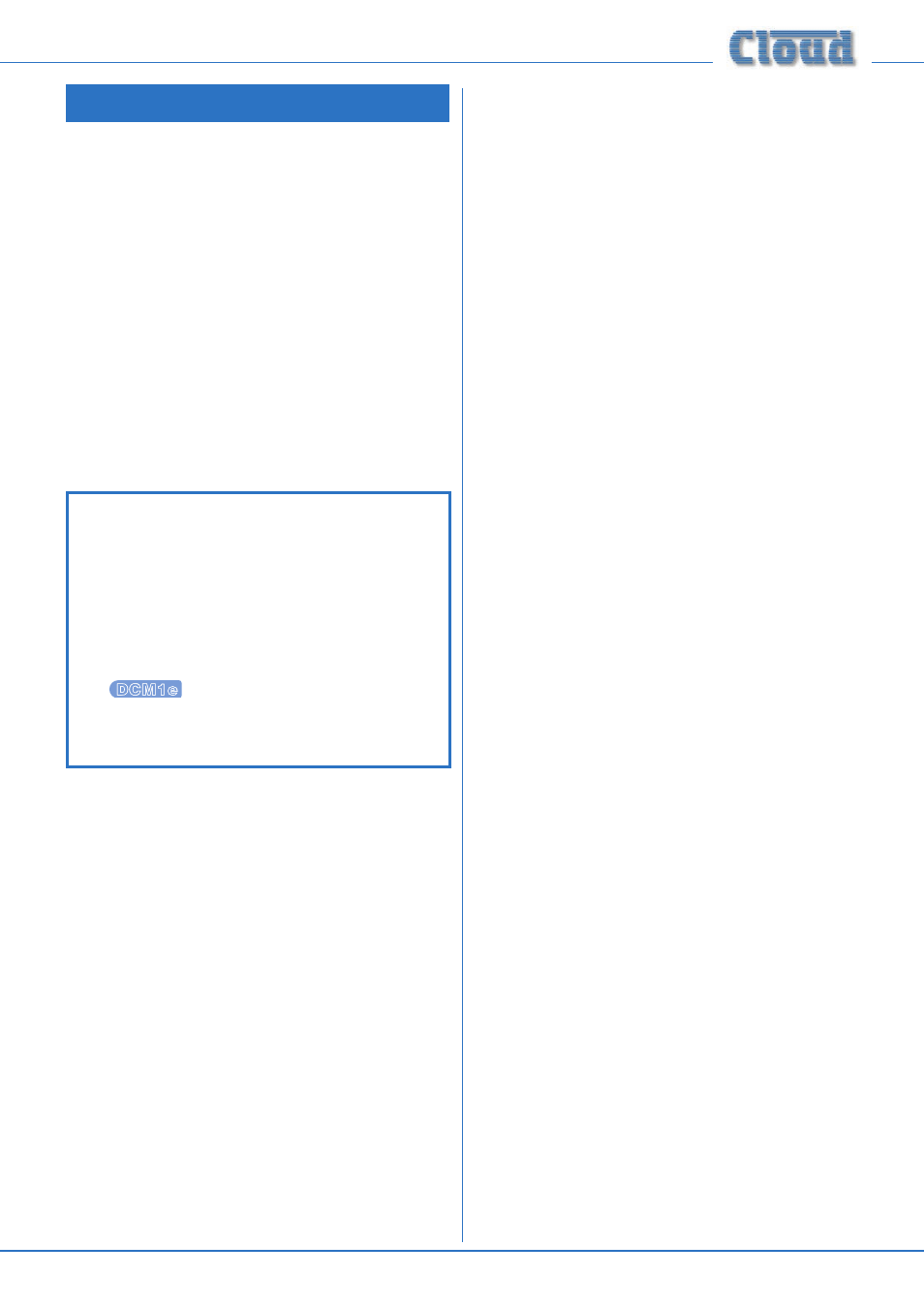
DCM1 & DCM1e Installation and User Guide v1.0
5
Welcome
Thank you for purchasing this Cloud DCM1/DCM1e, which
combines the traditional simplicity of Cloud products with
far greater functionality. We are confident that you will be
pleased with its performance, features, flexibility and reliability.
The DCM1 is Cloud’s digitally controlled zone mixer. It
combines traditional “installer-friendly” analogue I/O and
signal path, with the flexibility and adaptability of digital control.
The Ethernet-enabled DCM1e version allows the control and
configuration of the unit to be performed remotely, using a
standard Internet browser.
Scope of this manual:
This manual provides a comprehensive guide to the features
and functionality of the Cloud DCM1 and DCM1e Digitally
Controlled Zone Mixers. Please read through it to become
fully acquainted with the many configuration and control
functions it offers.
DCM1 and DCM1e variants:
This Installation and User Guide covers two DCM1
variants – the DCM1 and the DCM1e.
Note that the DCM1e has various additional features not
available in the DCM1; however, all DCM1 functionality is
provided by the DCM1e.
Certain sections of the Guide cover topics that are only
relevant to the DCM1e; these are clearly indicated by
this
logo. Otherwise, throughout the Guide,
all text references to “DCM1”, and all information and
instructions may be taken as being applicable to either
version, unless specifically stated otherwise.
It is recognised that the tasks of design/set-up, physical
installation and day-to-day operation of an audio system
based on the DCM1 may be performed by as many as three
different people. You will find, therefore, that this manual is
divided into sections:
Overview – introduction to the DCM1 and its
options. Everyone should read this.
Installation – wiring the DCM1 in a practical
situation. This should be read by the engineer
performing the installation and wiring.
Configuration – setting the system up. This
should be read by the systems designer/engineer
who will configure the system to suit the user’s
particular requirements.
Software control. Read this section if you want to
use the Utility Tool to configure the DCM1, or use
the Ethernet browser interface of the DCM1e to
control the unit from an external computer, tablet
or other device.
Appendix – additional technical information.
Includes notes about controlling the DCM1 remotely
via RS-232, and using multiple DCM1s to create
larger systems.
User Templates – User’s operating
instructions. A set of blank templates which can
be completed and left with the user when the
installation is finished, “personalising” the DCM1’s
menu system to the particular installation.
The manual includes details of the optional CDR-1 remote
control plates and the various optional remote input modules.
This information is also supplied with each item when they
are purchased separately.
Thank you again for placing your confidence in Cloud products.
What’s in the box
Unpack the DCM1 and its accessories with care. It is always a
good idea to store all packaging (if practical), in case you ever
need to return the unit to your Cloud dealer for any reason.
As well as this manual, the shipping carton should contain
the items listed below. Please contact your Cloud dealer
immediately if any of them are missing or damaged.
•
Cloud DCM1 Digitally Controlled Zone Mixer
•
Universal DC Power Supply Unit (100-240 V), with DC
cable
•
IEC mains lead (AC cord)
•
Set of mating plugs for all rear panel multi-pin screw
terminal connectors