Cloud Electronics DCM1 User Manual
Page 74
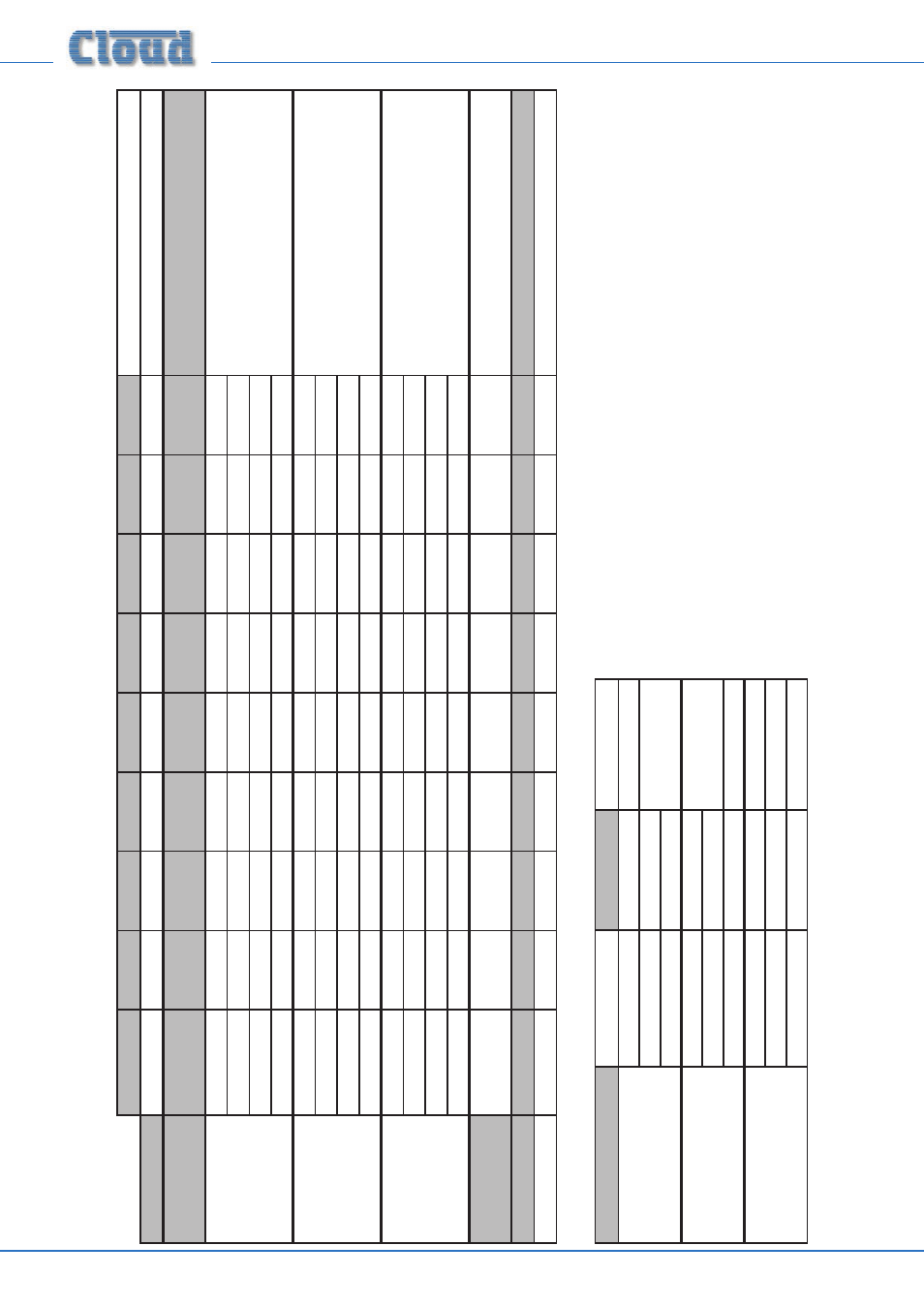
DCM1 & DCM1e Installation and User Guide V1.0
74
ZONE
1
2
3
4
5
6
7
8
MENU
NAME
Enter Name of Zone
REMO
TE IN-
PUT PLA
TES
LE-1
Extension P
or
t 1
Tick Zones with LE-1 Plates connected to each
Extension P
or
t
Extension P
or
t 2
Extension P
or
t 3
Extension P
or
t 4
BE-1
Extension P
or
t 1
Tick Zones with BE-1 Plates connected to each
Extension P
or
t
Extension P
or
t 2
Extension P
or
t 3
Extension P
or
t 4
ME-1
Mic Input 1
Tick Zones with ME-1 Plates connected to each
Mic Input
Mic Input 2
Mic Input 3
Mic Input 4
INPUT SET
-
TINGS
NAME
Enter Name of Input
MUSIC
Input Gain
Recor
d settings
GLOBAL SETTINGS
SETTINGS
R
OUTING MENU
Access Connector
Input or Output
CDPM Zone Offset
Recor
d value (if used)
CDR Zone Offset
SY
STEM MENU
RS232 Baud Rate
Recor
d settings
RS232 Flo
w Contr
ol
Po
w
er Up Mode
Factor
y/Defaults/Last
PRIORITIES MENU
Emergency Sour
ce
Recor
d Input assigned
Emergency Le
vel
Estimate % le
vel
Music Mute Input
NO or NC