Cloud dcm1 utility tool, Be-1 series, Me-1 series – Cloud Electronics DCM1 User Manual
Page 8: Pm series paging microphones
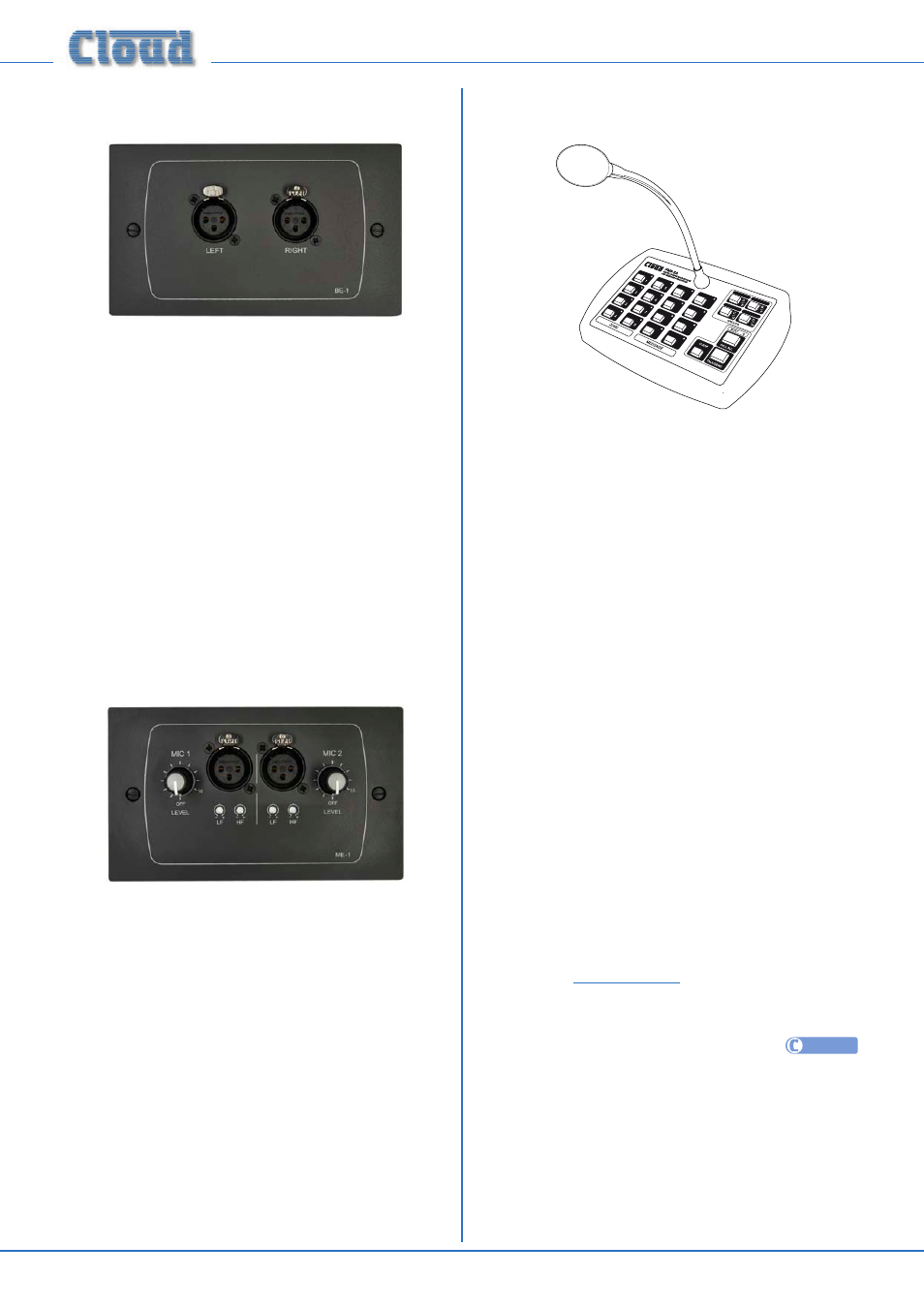
DCM1 & DCM1e Installation and User Guide V1.0
8
BE-1 Series
BE-1 version illustrated
The BE-1 Series is a range of input connector modules of
similar type to the LE-1. They provide a stereo balanced line-
level input, permitting professional audio equipment with
balanced outputs such as mixing consoles or DI boxes to be
connected. Like LE-1s, they connect to one of the DCM1’s
Extension Ports with a single screened Cat 5 cable.
BE-1s may be daisy-chained in the same way as LE-1s, and the
two types of module may be intermixed.
Two industry-standard latching 3-pin female XLR connectors
are fitted.
Any audio connected to the BE-1 is treated as any other
source and can be routed to any zone in the same manner.
ME-1 Series
ME-1 version illustrated
The ME-1 Series of input connector modules provide one
(ME-1M) or two (ME-1, ME-1A) balanced microphone
inputs, and are useful in multi-purpose areas where mics are
sometimes needed. ME-1 modules have adjustable mic level
and EQ per input, and connect to one of the DCM1’s four
dedicated Mic Inputs with a single screened Cat 5 cable. On
the two-input versions of ME-1, the inputs are mixed together
at the module, and the summed mic signal applied to the
DCM1.
Any of the DCM1’s mic inputs can be routed to any zone
without restriction.
Inputs on the ME-1 are via latching 3-pin female XLR
connectors. 12 V phantom power is available on either input
if required (set via a jumper accessible from the rear of the
module).
PM Series Paging Microphones
The Cloud PM Series of paging microphones integrate directly
with the DCM1 and provide a simple and convenient method
of adding multi-zone paging facilities to the audio system.
Multiple PMs can be easily daisy-chained if more than one
paging location is needed.
PM paging microphones are available in 4, 8, 12 and 16-zone
versions, The 4- and 8-zone versions are also available as ‘SA’
versions, with internal digital sound stores for pre-recorded
announcements. The PM1 single-zone mic is also compatible
with the DCM1.
Note that the earlier Cloud CDPM range of paging
microphones is also directly compatible with DCM1 mixers.
Full installation and operation instructions are supplied
separately with each paging microphone.
Cloud DCM1 Utility Tool
This is a simple software application which allows the DCM1
to be configured using serial data commands, either via its
RS-232 port or Ethernet port* from an external computer
or other compatible device. Most of the unit’s menu functions
are available in the Utility Tool, and it provides a convenient
method of pre-configuring a DCM1 off-site, and then loading
all the settings into the unit at a later time.
The Utility Tool is freeware, and can be downloaded from the
Cloud website,
.
A description of each DCM1 menu function can be found in
the “Configuration” section of this manual: all corresponding
Utility Tool functions are denoted here by the
UTILITY
symbol.
A full description of the Utility Tool can be found on page 58.
* An updated version of the Utility Tool additionally allowing serial-via-TCP/IP
over an Ethernet connection will be available during 2014.