Cloud Electronics DCM1 User Manual
Page 63
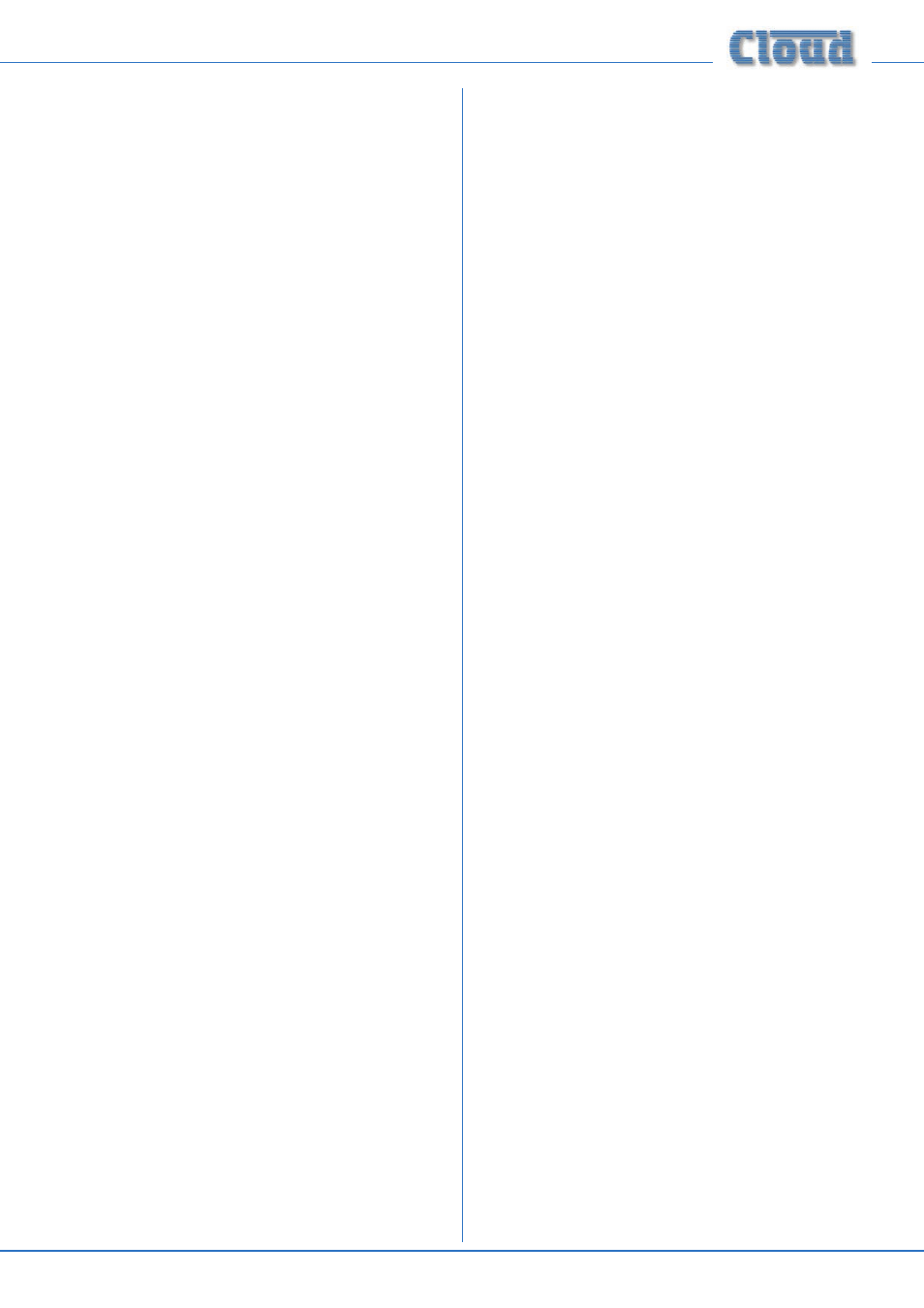
DCM1 & DCM1e Installation and User Guide V1.0
63
Line Inputs
It will generally be possible to directly parallel the outputs
of music sources to the Line Inputs of several DCM1s using
suitable adaptors, splitter cables or junction boxes. Installers
should satisfy themselves that the output of each music
source is not reduced in level or frequency response by such
a multiple connection; for most equipment, five is the upper
limit of unbalanced inputs which can be paralleled in this way.
A more satisfactory solution is to use a stereo audio
distribution amplifier (DA) for each source, with as many
outputs as the number of DCM1s being fed. Connect the
amplifier input to the source and the outputs to the same-
numbered input of each DCM1.
Extension Ports
The Extension Ports cannot be paralleled, but this is unlikely
to be a system requirement as the use of remote line input
modules (LE-1s and BE-1s) will be limited to the Zones
in which they are located. They will thus be wired to the
Extension Ports on the DCM1 feeding those Zones, and not
to any other.
Mic Inputs
ME-1 remote mic input modules cannot be paralleled to
multiple DCM1s, but their use will also be limited to the
Zones where they are installed. Any ME-1s in a system should
be connected to the Mic Inputs of the DCM1 feeding the
Zones where they are located.
Zone Outputs
Each DCM1’s Zone outputs will feed a separate set of power
amplifiers for those Zones. Thus in the example shown, DCM1
#1’s outputs will feed the amplifiers driving the loudspeakers
located in Zones 1 to 8, while DCM1 #2’s outputs will feed
the amplifiers driving the loudspeakers located in Zones 9 to
16.
CDR-1s
Using more than one DCM1 in a system does not greatly
compromise the flexibility of CDR-1 network wiring. The
Installation section of this manual gives examples of the
various wiring topologies which may be adopted (see xxx);
that used in any particular installation will be dictated by
building layout and wiring convenience.
The example above shows two chains of CDR-1s – called
‘network A’ and ‘network B’ for reference, connected to
two of the CDR-1 Ports on DCM1 #1, one to
PORT A,
the other
PORT B. Only one CDR-1 interconnection is
needed between multiple DCM1s. Either of DCM1 #1’s two
remaining ports may be used to connect the CDR network
to DCM1 #2, and any of DCM1 #2’s four ports may be used.
In the diagram, the second
PORT A socket on DCM1 #1 is
connected to one of the
PORT A sockets on DCM1 #2. In
this case, the
PORT A CDR-1 termination would be set OFF
in DCM1 #1 and ON in DCM1 #2. The
PORT B termination
would be set ON in DCM1 #1, and the corresponding
jumper setting in DCM1 #2 is unimportant. It is important to
recognise that the CDR-1s on each of the two chains in this
example can be anywhere in the building, in any Zones.
So that any CDR-1 in this system is assignable to any of the
16 Zones, the CDR Zone Offset function must be set to +8
on DCM1 #2. This is set in the menu system; see page 34
for full details. With this setting made and the two DCM1s
interconnected as shown, all CDR-1s in the system will offer
all 16 Zones in their Assign Zone function when CDR-1
Installer Mode is activated (see page 48).
The restriction placed on CDR-1 network wiring by multiple
DCM1s results from the necessity of using one CDR-1 Port
on DCM1 #1 to route the network through to DCM1 #2. In
the example shown, the building network wiring would be
limited to six chains, three on each DCM1.
It should be recognised that neither a CDR-1 network
interconnection between multiple DCM1s, nor the use of
CDR Offsets may be necessary at all, if a network topology
can be installed which limits the CDR-1s on any one chain to
Zones which are being controlled by a single DCM1. Thus in
the example, if the CDR-1s in Zones 1 to 8 were on a single
chain, and those in Zones 9 to 16 on another, the first could
be connected only to DCM1 #1 and the second to DCM1 #2,
providing a simpler wiring system.
When planning the CDR-1 network, the DC power supply
capability of each DCM1 must also be taken into account. As
each DCM1 can only supply sufficient current to operate 8
CDR-1s, it may be that an external PSU(s) will be required at
some position(s) in the chain(s) when multiple DCM1s are
being used. Although interconnecting two DCM1s as shown
in the example permits full access to all zones in operation,
it does not mean that 16 CDR-1s can be powered by using
two DCM1s. If the system in the example was connected to
a single chain of 16 CDR-1s (with Port B being ignored), an
external PSU would need to be added to the chain at the
CDR-1 #9, to power the “farthest” 8 CDR-1s.
PM Series paging mics
In order for a PM (or CDPM) system to access all 16 Zones,
the two DCM1s should be interconnected as shown, with
the
CDPM THRU connector of DCM1 #1 connected to
the
CDPM IN of #2. The CDPM termination in DCM-1 #1
should be set OFF, and that in DCM1 #2 should be set ON.
See also page 23.
Third-party paging system
The microphone of a third-party paging system will need to
address all Zones, so it must be connected to the
PAGING
MICROPHONE INPUT of both DCM1s. Paralleling a
microphone signal is not recommended, and a microphone
splitter, of either active or passive type, should be used as
shown.
Interfacing a third-party paging system to a 16-zone system
will require separate connections to the
PAGING ACCESS