Routing menu – Cloud Electronics DCM1 User Manual
Page 32
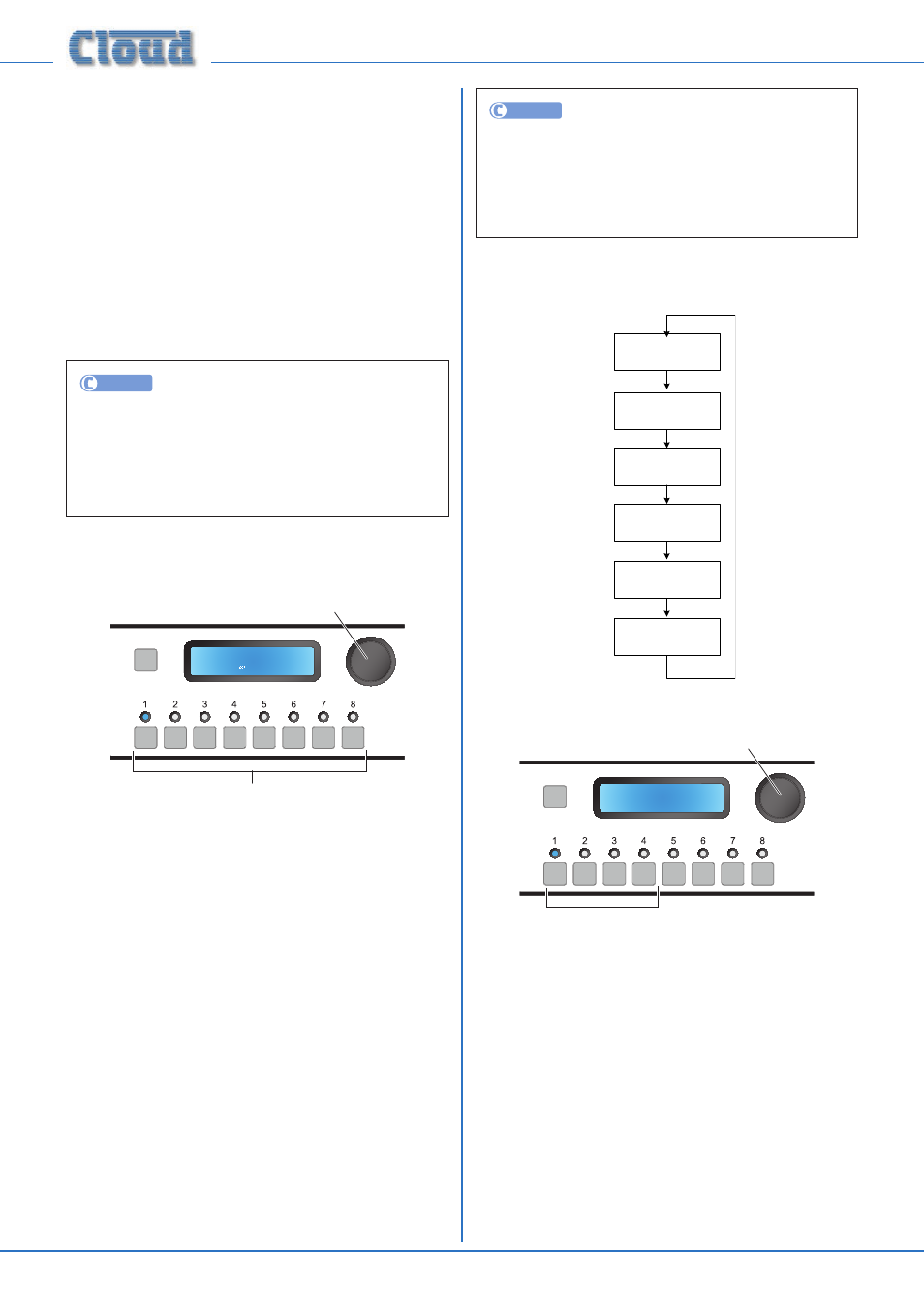
DCM1 & DCM1e Installation and User Guide v1.0
32
a member of a currently-enabled Group is selected. If the
Maximum Level setting cannot be altered, check the settings
in the Group Enable function (in the Music menu).
The rotary control sets the maximum output level for the
selected Zone. The range of adjustment is from 0 dB (the
default) to -62 dB in 1 dB steps, where 0 dB means that no
restriction on maximum level is applied.
Note that it is not possible to set the Maximum Level equal
to or lower than any Minimum Level which has been set (see
below). Thus if the Minimum Level for a Zone has been set
to -30 dB, the Maximum Level must be in the range 0 dB to
-29 dB.
UTILITY
Maximum Music Level may be adjusted by clicking
the OUTPUTS tab, selecting the Zone in the left-hand
drop-down list, and then setting the maximum level from
the Max Level drop-down. Click Send Output to
transmit the new setting.
Minimum Music Level
SELECT INPUT
Minimum Level
- dB
Rotary Control sets level
Numeric buttons select Zone
This menu function allows a minimum music level to be set
for each Zone. This prevents users from lowering the music
volume in a Zone below a preset minimum (or turning it
down completely) either from a CDR-1 remote control in
the Zone or from the DCM1 itself.
The eight numeric buttons correspond to the eight Zones;
select that to be adjusted. As with Maximum Level, this
function is disabled for Zones belonging to enabled Groups.
The rotary control sets the minimum output level for the
selected Zone. The range of adjustment is from -
∞ dB (the
default) to -1 dB in 1dB steps, where -
∞ dB means that no
restriction on minimum level is applied, and that the volume
in the selected Zone can be reduced to zero.
Note that it is not possible to set the Minimum Level equal
to or higher than the Maximum Level which has been set (see
above). Thus if the Maximum Level for a Zone has been set
to -10 dB, the Minimum Level must be in the range -
∞ dB to
-11 dB.
UTILITY
Minimum Music Level may be adjusted by clicking
the OUTPUTS tab, selecting the Zone in the left-hand
drop-down list, and then setting the minimum level from
the Min Level drop-down. Click Send Output to
transmit the new setting.
Routing Menu
Zone 1
Mic Inputs
Zone 1
Input Enable
Access Connector
PAGE Input
PM Zone Offset
0
CDR Zone Offset
0
INSTALLER MODE
- ROUTING MENU
Mic Gate Enable
Enable Mic Inputs
SELECT INPUT
Zone 1
Mic Inputs
Rotary Control selects Zone/Group
Numeric buttons enable/disable mic inputs
If ME-1 remote mic input modules form part of the system,
it is likely that they will not be used all the time, and that any
mics connected to them will not necessarily need to be heard
in the same Zone(s) on every occasion. The Enable Mic
Inputs menu function allows the operator to activate each of
the DCM1’s microphone inputs as required, and to determine
which Zone(s) each is routed to.
The DCM1 imposes no restrictions on mic routing, and it
is important to note that any of the four Mic Inputs may
be routed to any Zone, regardless of the physical location
within the installation of the ME-1 modules connected to a
particular input.