Login – installer mode – Cloud Electronics DCM1 User Manual
Page 53
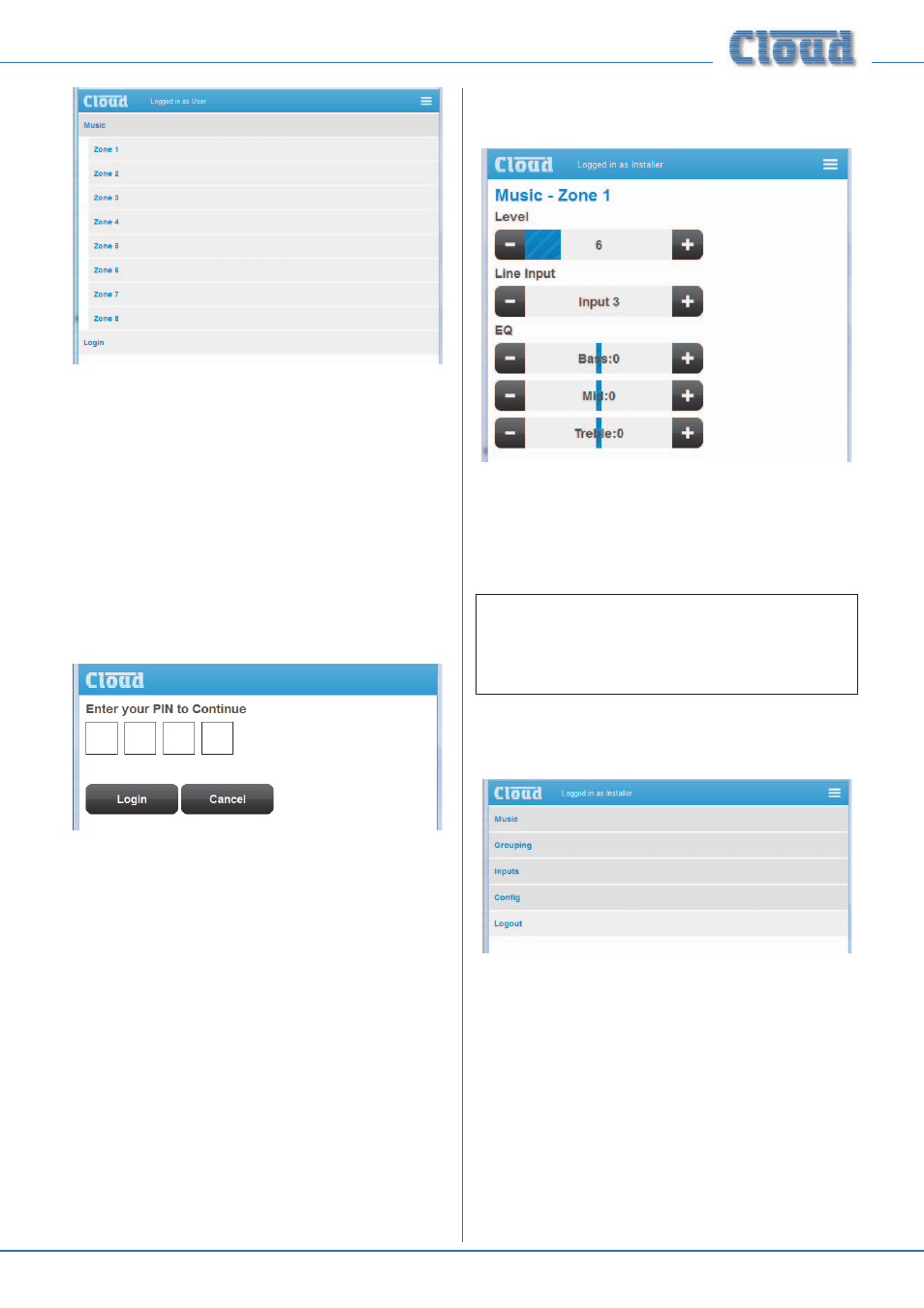
DCM1 & DCM1e Installation and User Guide v1.0
53
…and then select the Zone to be controlled. If any Groups
have been defined and enabled, the Zones comprising a Group
will not be listed individually, but the enabled Group will be
added to the list.
The User Mode functions above correspond directly to the
Select Input and Level menu functions; see page 28 & 29.
Login – Installer Mode
To access the much wider range of controls available in
Installer Mode, select Login from the “top” page:
Enter the Installer Mode PIN (the factory default PIN is 1234)
and select Login.
NOTE: The following descriptions of Installer Mode
options assume that the default factory access settings on
the Security Page have not been changed. As explained
below (see
Config menu, Security), access to other unit
configurations and settings can be defined by an Installer on
a three-level basis – User, Power and Installer. The factory
default settings allow a User to control music source and level
only, and an Installer to have access to all other functions.
Logging in as Installer always displays the extended control
set for the current page. The extended version of the Music
Menu is shown here:
On this page, Zone EQ may also be adjusted. The EQ controls
directly correspond to the Treble, Mid and Bass menu
functions; see page 30 & 31.
Note – As on the DCM1e itself, Installer Mode on the
browser interface will “time-out” and return to User
Mode after a period (approx. one minute) if no buttons
are pressed
Selecting the Menu icon now shows that three further options
are available: Grouping, Inputs and
Config.
Grouping
This menu allows Groups to be defined and enabled/disabled.
Select Grouping and then select the Group to be
configured (Group 1 to Group 4). The display changes
to the Group n Page: