Other dcm1 adjustments, Groups menu, Paging mic gain – Cloud Electronics DCM1 User Manual
Page 46: Pm series paging microphone gain
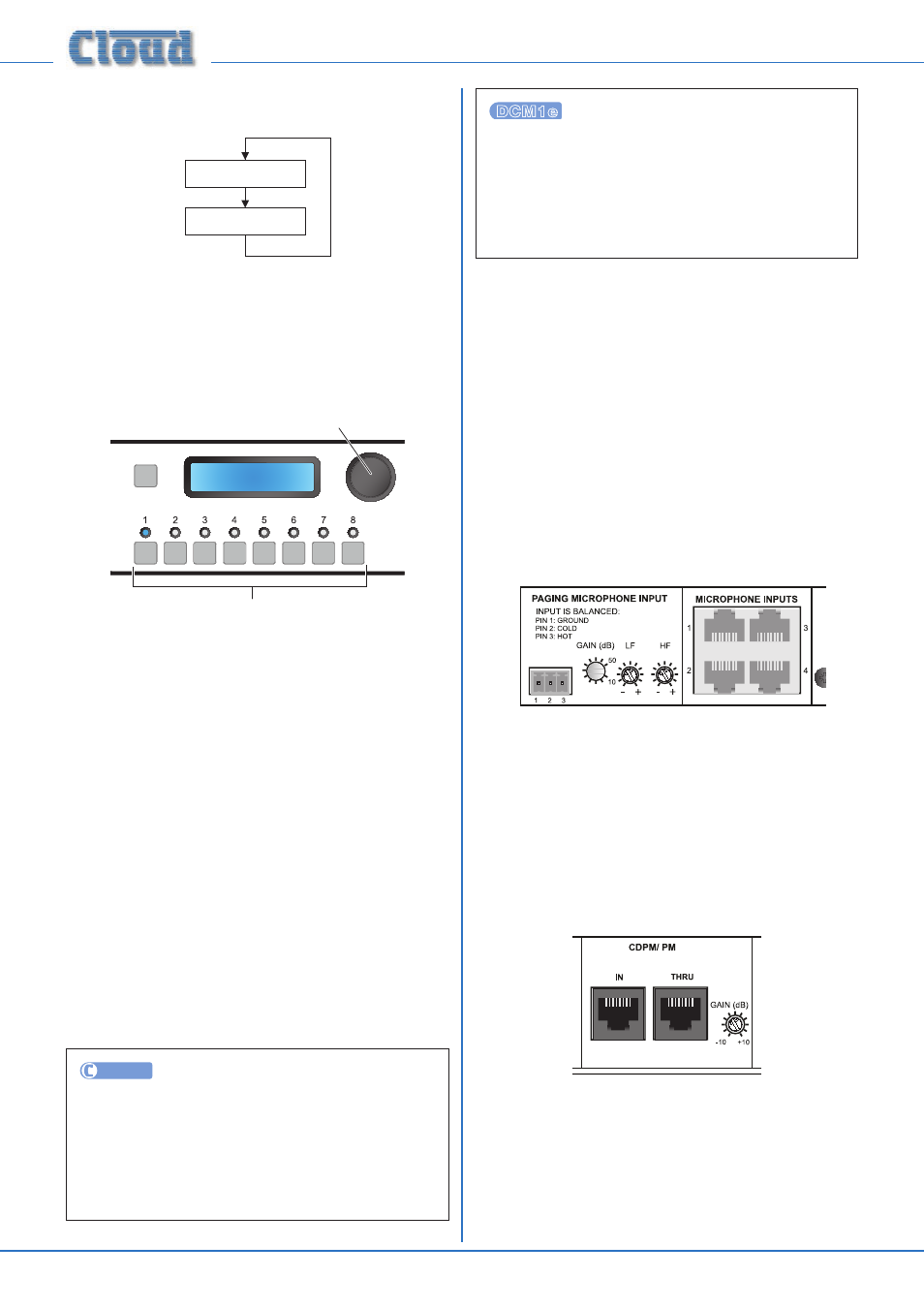
DCM1 & DCM1e Installation and User Guide v1.0
46
Groups Menu
Group 1
Enable X
Group 1
Group Member
Group Enable
This function has already been described, as it is available in
User Mode. See page 29.
Define Groups
SELECT INPUT
Numeric buttons select Zones
Rotary Control selects Group
Group 1
Group Member
The Group Member menu function allows the operator
to define which Zones should be combined to form Groups.
Four Groups can be defined, with no restriction on Zone
membership. A Zone may be a member of more than one
Group, but if so, only one Group which includes that Zone
may be enabled at a time. Once set up, a Group may be
enabled or disabled at will by the user, via the Group Enable
function of the Groups Menu.
The rotary control selects the Group to have Zones assigned.
The Groups will be displayed as Group 1 to Group 4
unless they have been renamed, in which case the names will
be displayed.
The eight numeric buttons correspond to the eight Zones;
they select Zone membership of the currently-selected
Group. Press the numeric buttons to select or deselect Zones
from the Group. Confirmation of Group membership is given
by the LEDs above the numeric buttons.
It should be noted that if a system uses multiple DCM1s,
Groups can only comprise Zones within each DCM1; Zones
from different DCM1s cannot be combined.
UTILITY
Group Member may be defined from the Utility Tool
by clicking the OUTPUTS tab, selecting the Group in
the left-hand drop-down list (below Zone 8), and then
clicking the checkboxes for the relevant Zones in
the Group Members area. Click Send Output to
transmit the new setting.
Group membership may be defined from the browser
by selecting Grouping followed by the Group to be
defined and then clicking on the symbol adjacent to the
Zone
select box(es) (
✓ = enabled; X = disabled). Note
that if the zones have been renamed, the names are
displayed instead of Zone n.
Other DCM1 adjustments
In addition to the settings and adjustments made via the menu
system, the DCM1 has a number of adjustments which are
made elsewhere. Most are concerned with paging and are
located on the rear panel; they are intended to be set at the
time of installation and not subsequently altered by the user.
All the controls are recessed trimpot types, and should be
turned carefully with a trimming tool. Attempting to adjust
them with an oversize screwdriver will cause damage.
Paging mic gain
This control sets the sensitivity of the Paging Mic Input, for
third-party paging systems. The gain range is 10 dB to 50 dB;
installers should check the mic signal level available from the
paging system, and initially set this control accordingly.
Its setting will affect the paging mic level in all zones being
paged.
PM Series paging microphone gain
This control sets the mic level for a PM Series (or CDPM)
paging system interfaced to the DCM1. Like the Paging mic
level (above), its setting affects all zones being paged, and its
adjustment is made in the same way. The gain range is ±10 dB.