System operation -4, Amps display -4, System operation – Hypertherm HSD130 HySpeed Plasma User Manual
Page 118
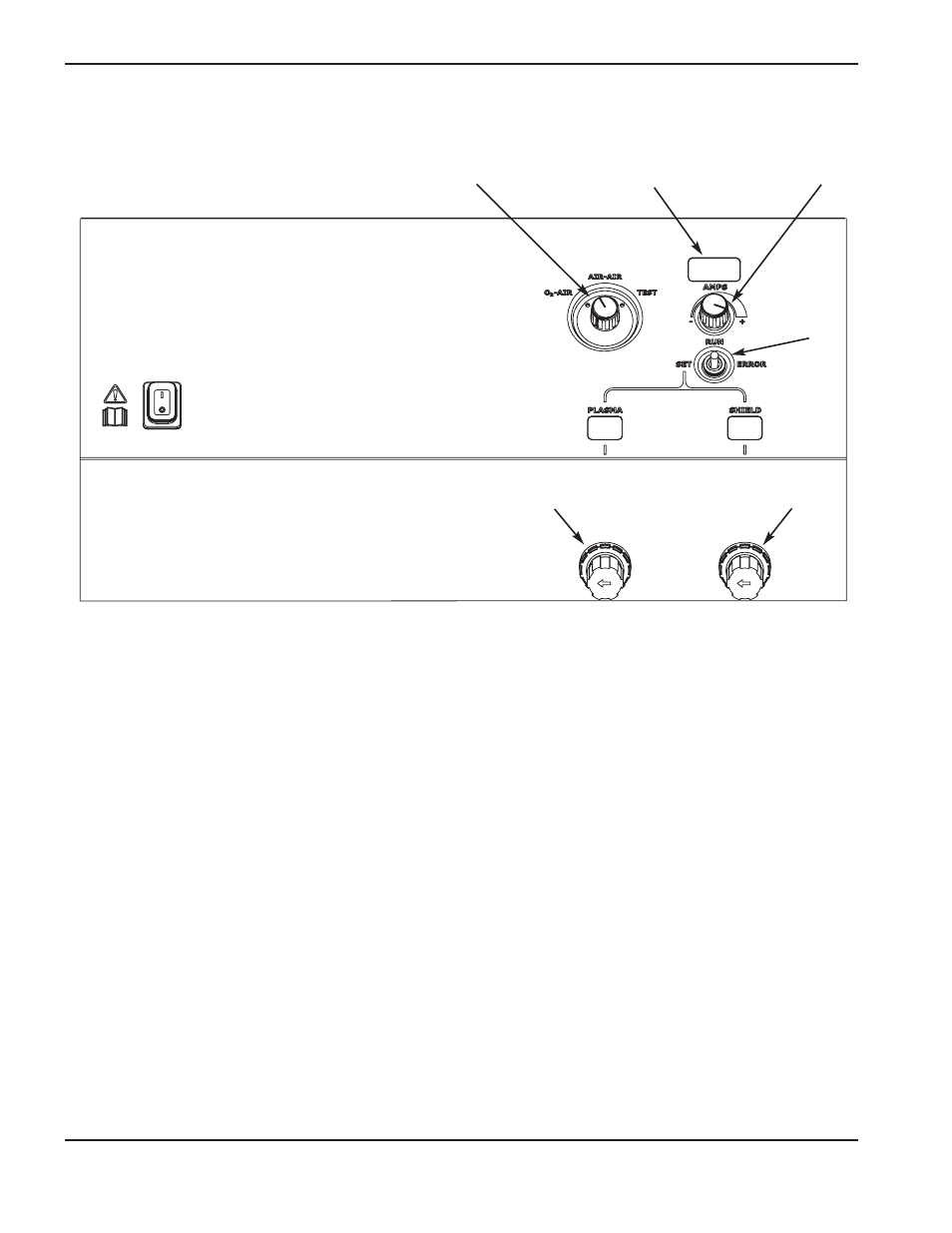
OPERATION
4-4
HySpeed HSD130 RHF
Instruction Manual
1. Turn ON the power with the selection switch in the RUN position.
2. Set the current using the AMPS knob.
3. Choose a process using the process selection knob.
4. Move the selection switch to the SET position.
5. Set the PLASMA and SHIELD gas pressures using the data in the cut chart for the desired process. Pull the knob
towards you to unlock it and set the pressure. Push the knob towards the power supply until it clicks to lock it.
Note: when the selection switch is in the set position, the amps display shows the incoming shield supply
pressure.
6. Move the selection switch to the RUN position.
Amps display
• W
hen the selection switch is in the run position, the display shows the current set point.
•
During a cut the display shows the actual cutting current.
• Push the amps knob during a cut to display the output voltage of the power supply.
Amps
knob
Process selection
knob
Plasma set
knob
Selection
switch
Shield set
knob
System operation
Amps
display