Fuel-gas console operation -5, Fuel-gas console operation – Hypertherm HSD130 HySpeed Plasma User Manual
Page 119
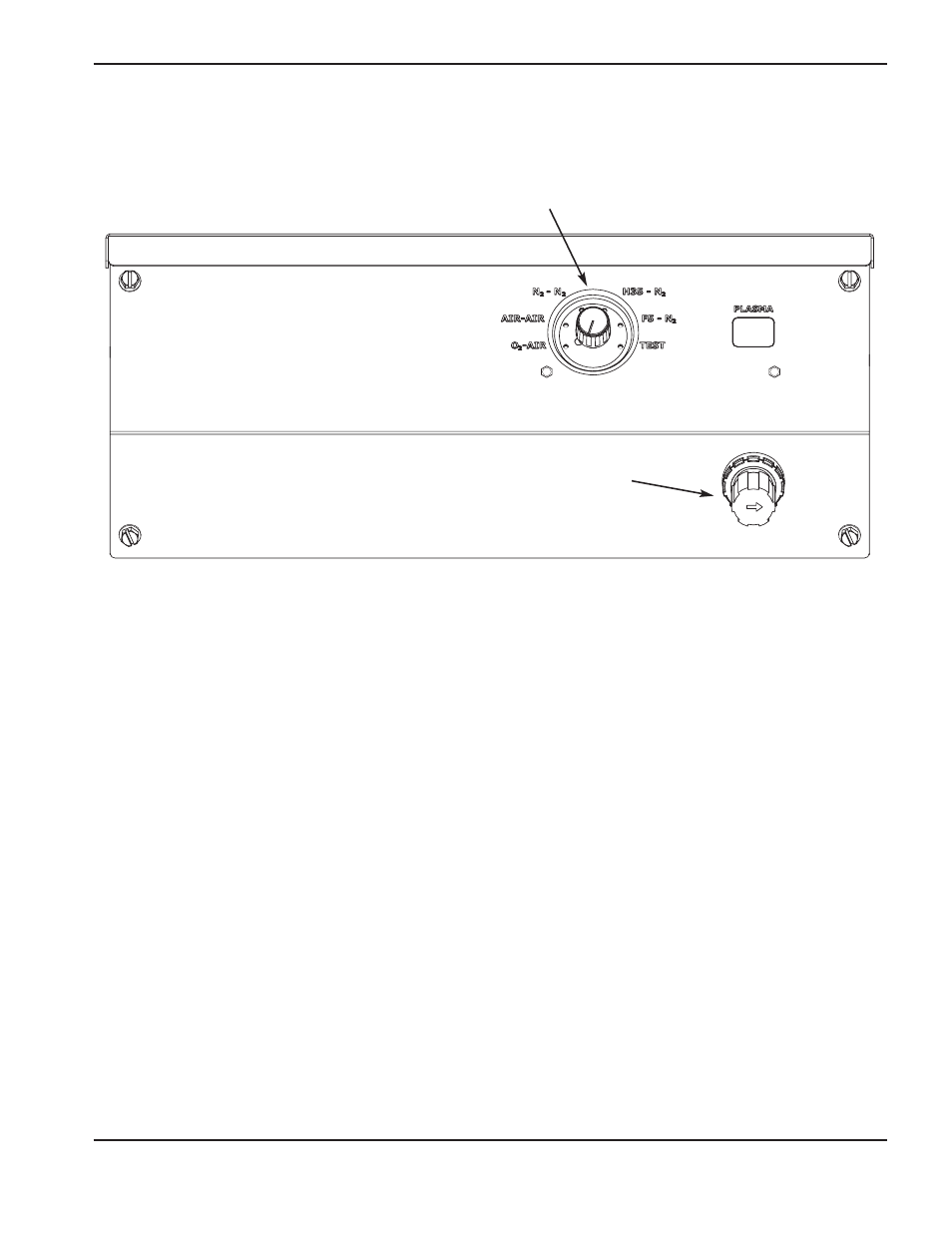
OPERATION
HySpeed HSD130 RHF
Instruction Manual
4-5
Fuel-gas console operation
Note: The plasma set knob on the fuel-gas console is used when an H35 or F5 process is selected. The
plasma set knob on the power supply is used (as described on the previous page) when an O
2
, Air, or N
2
process has been selected.
1. Turn ON the power with the selection switch in the RUN position.
2. Move the selection switch on the power supply to SET and choose the current using the AMPS knob.
3. Choose a process using the process selection knob on the fuel gas console.
4. Set the PLASMA gas pressure on the fuel gas console (H35/F5).
5. Set the SHIELD gas pressure on the power supply using the data in the cut chart for the desired process.
6. Move the selection switch on the power supply to the RUN position.
Plasma set
knob
Process selection
knob