Pcb block diagram -8, Testing the flow switch -25 – Hypertherm HSD130 HySpeed Plasma User Manual
Page 171
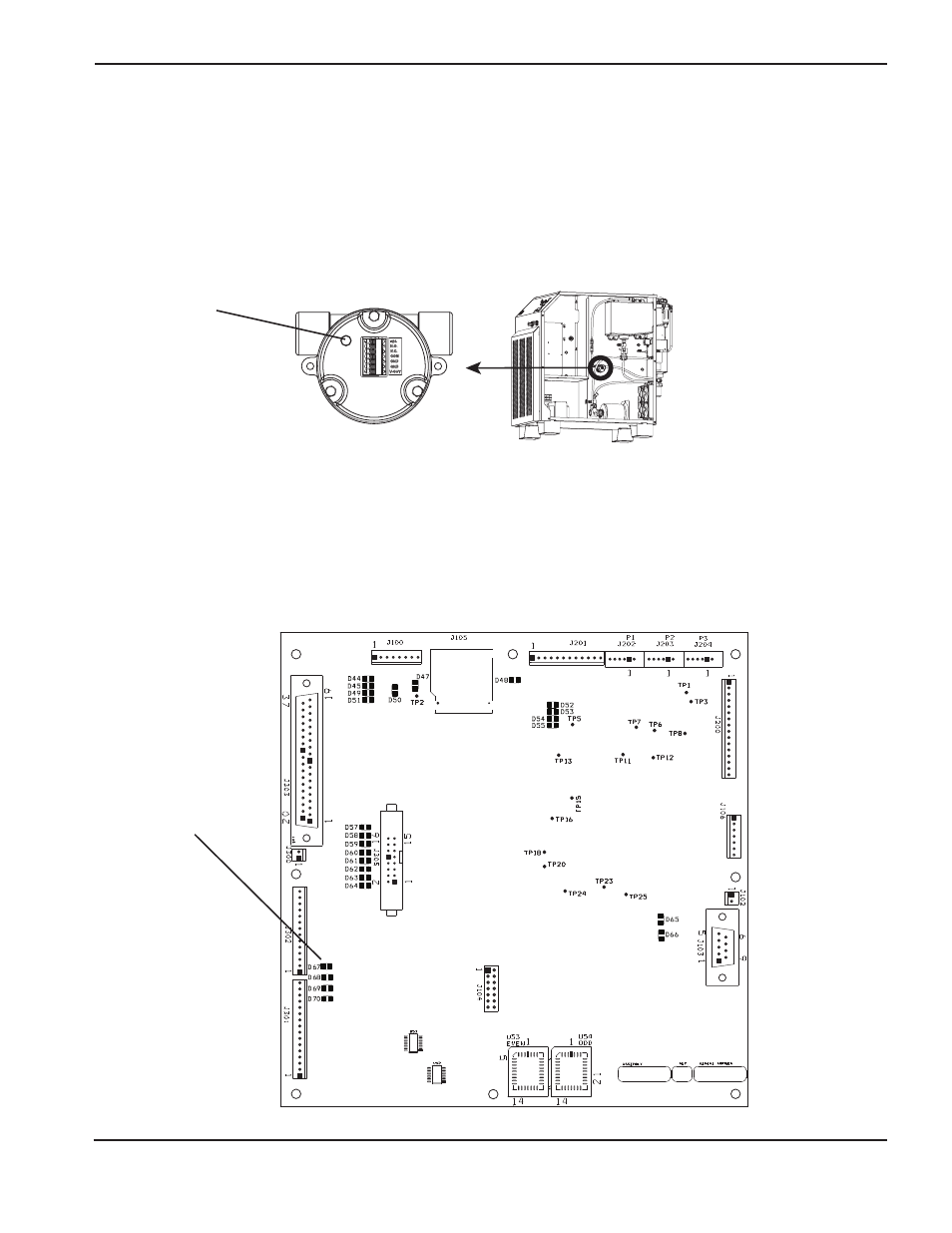
MAINTENANCE
HySpeed HSD130 RHF
Instruction Manual
5-25
3. Turn ON the power and have another person push and hold the current knob, to override the flow time-out error.
Allow the coolant to flow for 45 seconds, and turn OFF the power.
4. Measure the amount of coolant in the container. It should be about 4 liters (1 gallon). If there is less than 3 liters
(3/4 gallon) there may be a restriction in the coolant system or a problem with the pump.
5. If the flow is 2.3 lpm (0.6 gpm) or higher, check the flow switch for contact closure at J11 (blue and white wires). The
wires should be shorted. The LED lamp on the flow switch should be illuminated when the pump is running and the
flow is > 2.3 lpm (0.6 gpm).
Testing the flow switch
6. Reconnect the return hose to the coolant tank and turn ON the power. Have another person push and hold the
current knob to override the flow time-out error.
7. If the LED lamp on the flow switch is illuminated, D67 on the control board (PCB4) should also be illuminated.
041938
D67
LED lamp