Power supply states -15, Power supply states – Hypertherm HSD130 HySpeed Plasma User Manual
Page 161
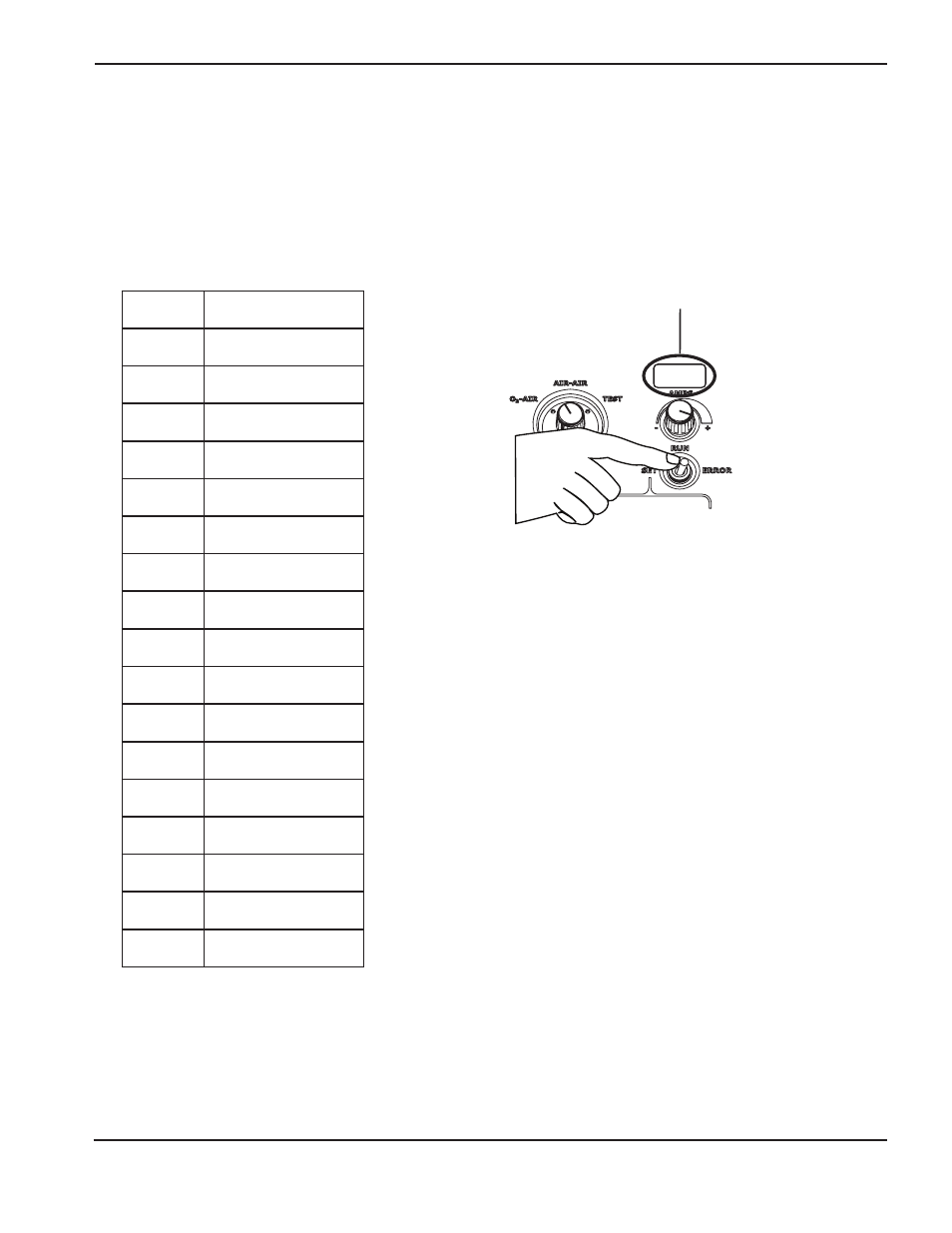
MAINTENANCE
HySpeed HSD130 RHF
Instruction Manual
5-15
Power supply states
Set the selection switch on the power supply to ERROR. The power supply states are shown in the 3-digit LED display
on the power supply. The state ID numbers are 2 digits with a dash in front of them and error codes are 3 digits. When
the selection switch is set to ERROR, the state ID number will be displayed for 2 seconds. An error code number will
then be displayed for 2 seconds. The display will continue to cycle through both numbers until the selection switch is
moved.
State ID
Name
-00
Idle
-02
Purge
-03
Idle 2
-04
Preflow
-05
Pilot arc
-06
Transfer
-07
Ramp-up
-08
Steady state
-09
Ramp-down
-10
Final ramp-down
-11
Auto off
-12
Test cutflow
-14
Shutdown
-15
Reset
-16
Maintenance
-22
Manual pump control
-26
System test state
3-digit display