Channel status tab, Figure 124: channel status tab – NavCom StarUtil-3000 Rev.A User Manual
Page 103
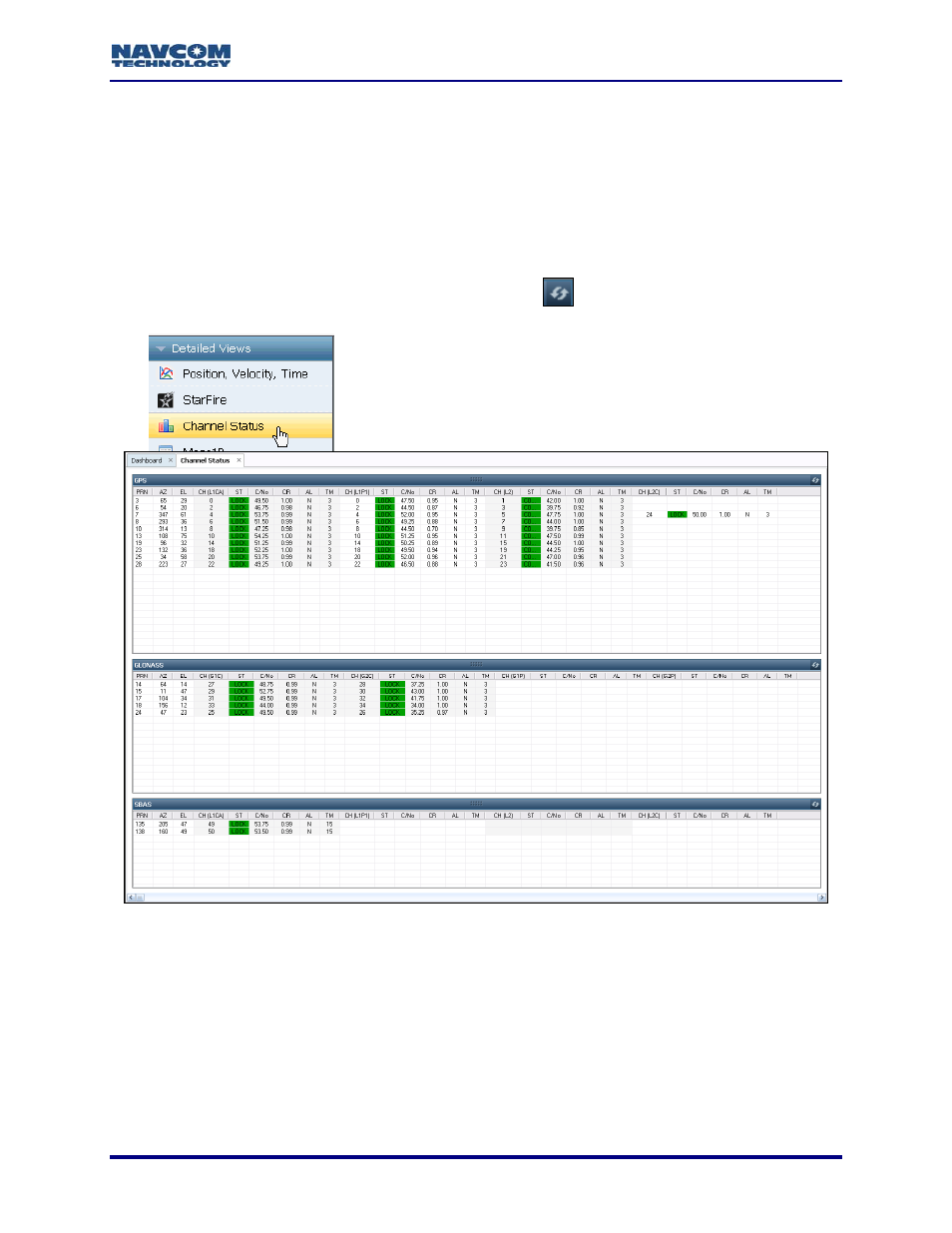
StarUtil-3000 User Guide – Rev A
Channel Status Tab
The Channel Status tab is a powerful tool that provides instantaneous diagnosis of signal quality
and performance for the tracked satellites in three constellations: GPS, GLONASS, and SBAS.
Refer to the Sapphire Technical Reference Manual for detailed information on the
[CHNLSTATUS1B] output stream (see Related Documents in the fore-matter).
Data is not displayed on this tab if [CHNLSTATUS1B] is not scheduled. If it is not
scheduled, the user may click the Refresh button
on any window to poll for
data. This populates all the windows.
Figure 124: Channel Status Tab
Click the Channel Status option on the Detailed Views menu to open the Channel Status tab
(see Figure 124).
9-101