How to set navigation modes, Nct legacy products, Figure 112: set navigation modes window – NavCom StarUtil-3000 Rev.A User Manual
Page 94: W (see figure 112, How to, Set navigation modes
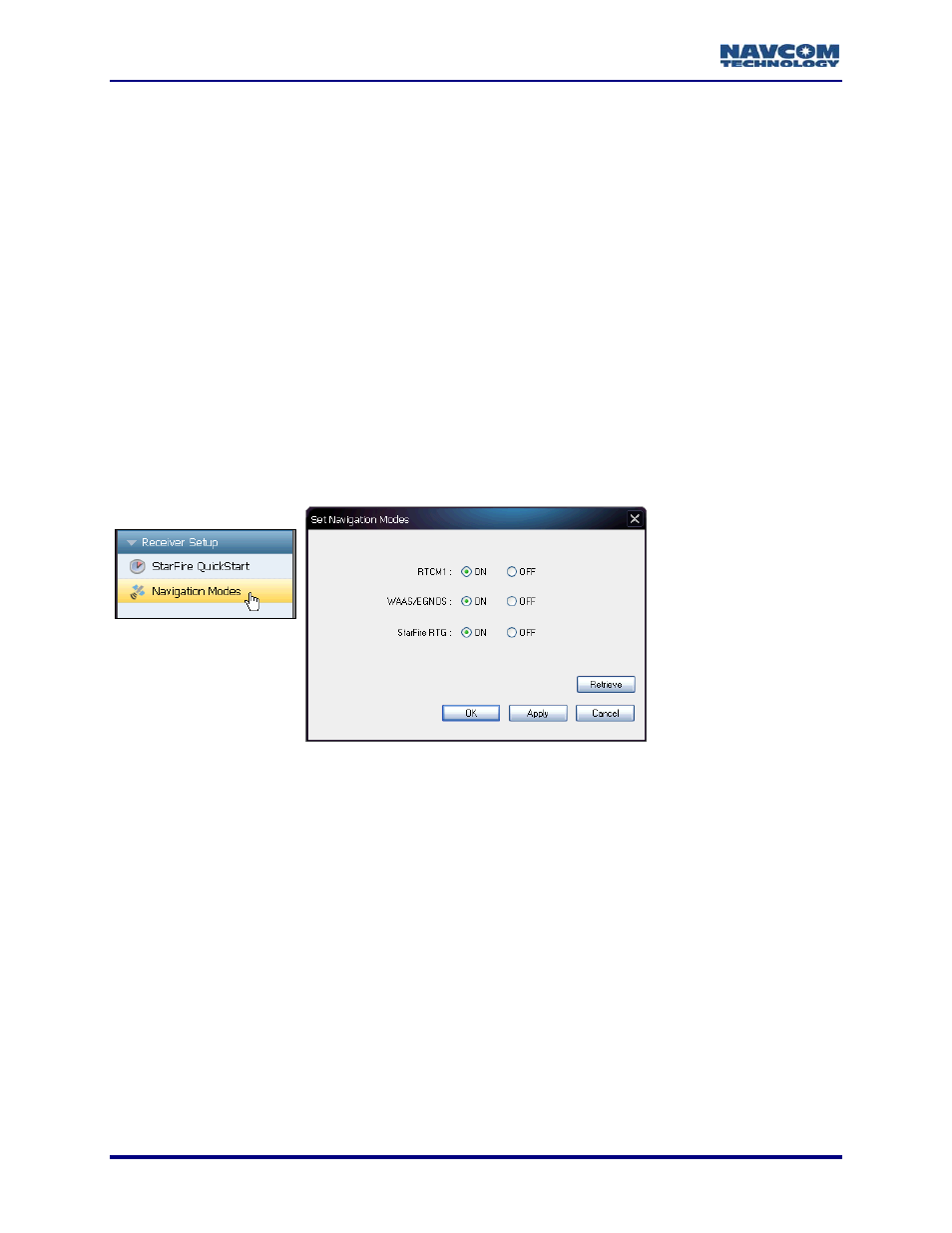
StarUtil-3000 User Guide – Rev A
How to Set Navigation Modes
Refer to Figure 112 for the steps below:
1. Click
Navigation Modes on the Receiver Setup menu. The Set Navigation Modes window
opens.
2. Click
the
Retrieve button to retrieve the currently set navigation modes from the receiver.
3. Click the radio buttons to set the appropriate navigation modes to ON or OFF.
RTCM1: Code differential GPS (least accurate); corrections must be input to the
SF-3050 via a data port.
WAAS/EGNOS: Satellite based augmentation system (intermediate accuracy);
corrections (usually free of charge) from government satellite systems which include
WAAS (North America), EGNOS (Europe), MSAS (Japan), and GAGAN (India).
StarFire: NavCom private subscription service (higher accuracy).
RTK (not shown): Highest accuracy, but requires more user interface than this screen
allows. Please use the Input Terminal commands.
4. Click
the
Apply button.
Figure 112: Set Navigation Modes Window
NCT Legacy Products
Refer to the Sapphire Technical Reference Manual for details on the messages
discussed in this section (see Related Documents in the fore-matter).
When a receiver is configured as a RTK rover, Sapphire and the SF-3050 support the Sapphire
NCT5E message (GPS only), the NCT5E2 message (GPS+GLONASS), and the legacy
Starlight 0x5E message (GPS only). When the receiver is configured as a RTK base, Sapphire
and the SF-3050 do not support the Starlight 0x5E message with the Sapphire NCT5E
message.
To use Sapphire as the base and a NCT 2100D product (e.g., SF-2050) as the rover, configure
Sapphire to output the NCT5B message. The NCT5B message provides the same navigation
performance as the Starlight 0x5B or 0x5E message, based on the hardware configuration
(NCT-2000D or NCT-2100D respectively).
8-92