Figure 79: profile in use, Figure 80: user profile – retrieve from receiver, Figure 81: user profile – use retrieved profile – NavCom StarUtil-3000 Rev.A User Manual
Page 65
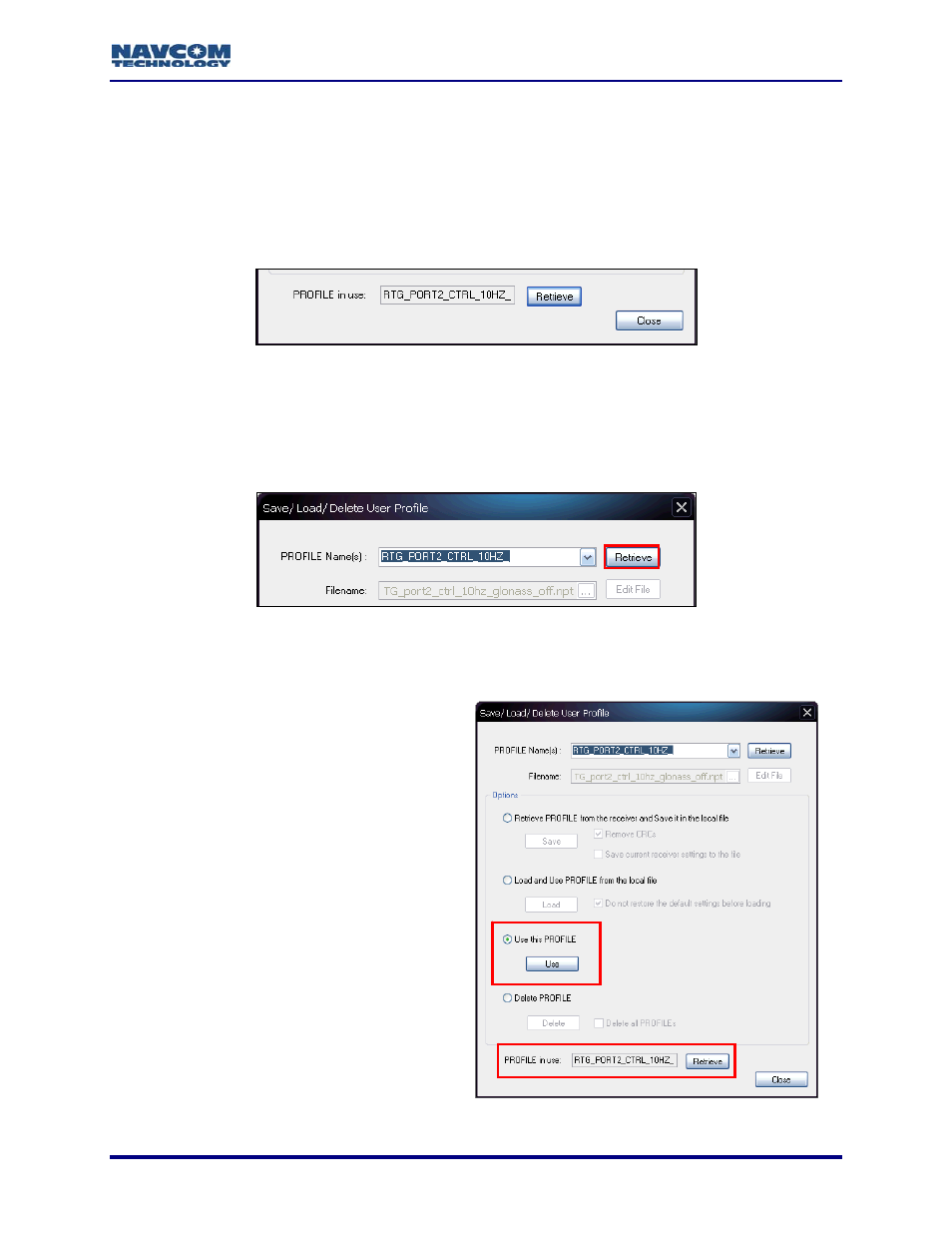
StarUtil-3000 User Guide – Rev A
4. Click
the
Load button:
If the profile loads successfully a confirmation message opens. Click the OK button. The
profile name appears at the bottom of the window as the Profile in use (see Figure 79).
Click the Retrieve button to confirm the profile is loaded.
If the file does not load successfully, there is no response. Confirm that the baud rate is
correct. Also, expand and scroll through the Input Terminal window to verify that none of
the parameters in the profile were rejected.
Figure 79: Profile in Use
Retrieve Stored User Profile From Receiver And Upload
The SF-3050 provides for storage of up to 20 user profiles. This section provides steps to
retrieve a stored profile from the receiver, and then upload it to the receiver to be the profile in
use.
Figure 80: User Profile – Retrieve From Receiver
Refer to Figure 80 for the steps below:
1. Click
the
Retrieve button next to the
PROFILE Name(s) drop-down list.
2. Select a profile from the drop-down list,
for example, RTG_PORT2_CTRL_10HZ.
Refer to Figure 81 for the steps below:
3. Select
Use This PROFILE.
4. Click
the
Use button. The profile name
appears at the bottom of the window as
the Profile in use.
5. Click
the
Retrieve button at the bottom of
the window to confirm the PROFILE in
use.
Figure 81: User Profile – Use Retrieved Profile
6-63