Input terminal, Figure 26: input terminal, Figure 27: input terminal – confirmation – NavCom StarUtil-3000 Rev.A User Manual
Page 28
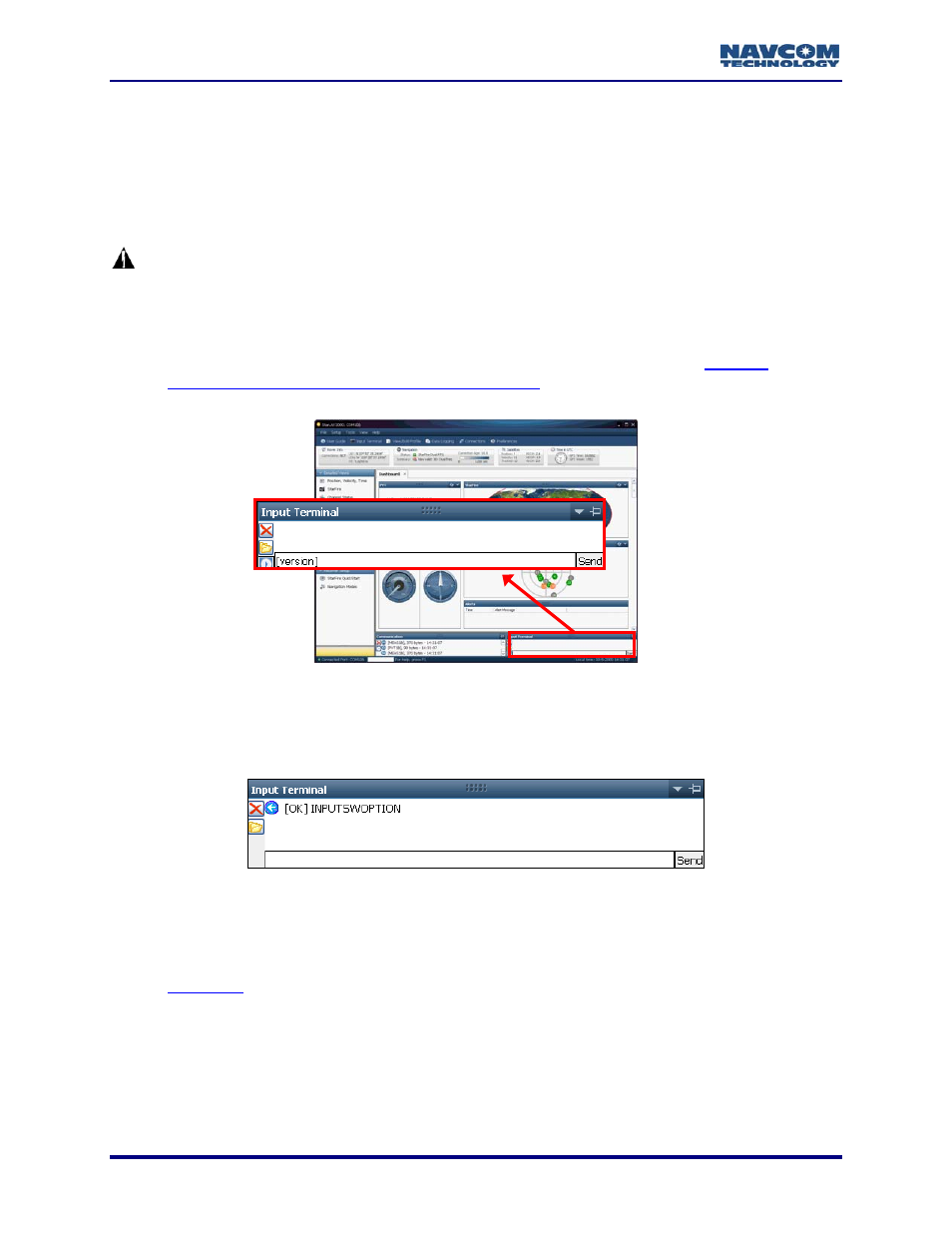
StarUtil-3000 User Guide – Rev A
Input Terminal
Provides for the input of NavCom proprietary commands and queries. Figure 26 shows the
[version] command in the input field.
Refer to the Sapphire Technical Reference Manual for detailed information on
NavCom proprietary messages (see Related Documents in the fore-matter).
With a user profile loaded and in-use, the receiver configuration may be changed
with individual commands via the Input Terminal. Commands entered using this
technique are not saved to NVRAM through a receiver power cycle. To maintain
the new settings made through the Input Terminal window, the current settings
must be retrieved and saved as a new user profile or overwrite an existing
profile before cycling receiver power. Refer to Chapter 6 User Profiles/
Current Receiver Settings And Save In Local File
; be sure to select the check
box in front of Save current receiver settings to the file.
Figure 26: Input Terminal
Input Terminal provides confirmation of actions performed via the GUI, for
instance, the upload of the Software Options file. In the example below, the file
upload is successful.
Figure 27: Input Terminal – Confirmation
The command, [USEPROFILE] “NONE”, resets all of the user-controlled
configuration parameters to the factory default values. The receiver’s profile
remains set to NONE until another profile is successfully input. Refer to
for information about user profiles.
The profile NONE is subject to change.
1-26