Chapter 4 geoidal databases, Determine if geoid model is loaded, Chapter 4 – NavCom StarUtil-3000 Rev.A User Manual
Page 45: Geoidal databases, Figure 56: pvt window – geoid
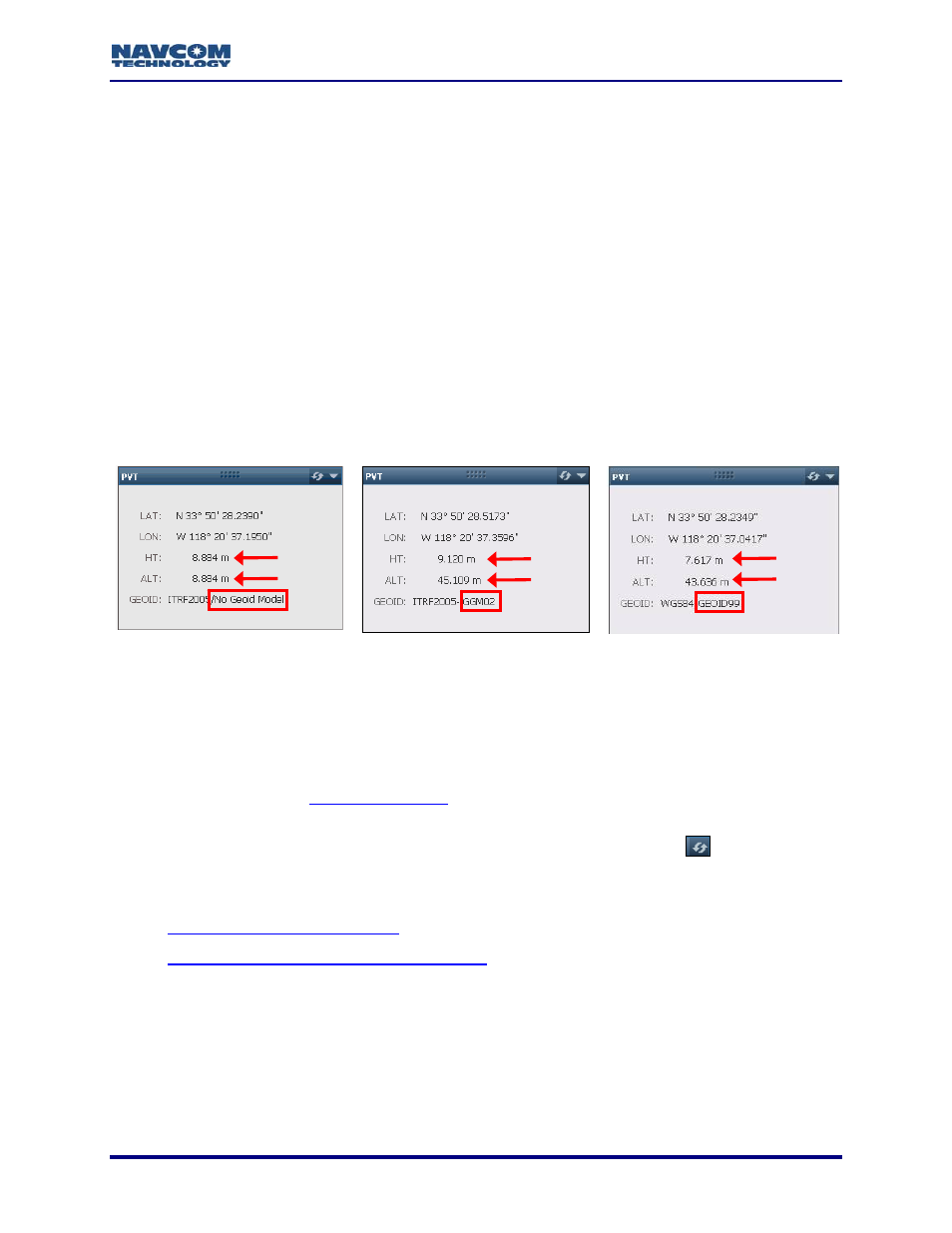
StarUtil-3000 User Guide – Rev A
Chapter 4 ....................................................................... Geoidal Databases
This chapter provides instructions to:
Determine whether or not a geoidal database, GGM02 or a user-defined Geoid Height Map,
is loaded in the receiver
Upload the GGM02 database or a user-defined Geoid Height Map (identified as GEOID99 in
StarUtil-3000)
In addition, this chapter provides the GEOIDAL99 format and file requirements.
User-defined Geoid Height Maps are based on the GEOIDAL99 format.
Refer to the Sapphire Technical Reference Manual for detailed information on the
commands used in this chapter: [GEOIDALMODEL] and [GGM02STATUS] (see
Related Documents in the fore-matter).
Determine If Geoid Model Is Loaded
No Geoid Model Is Loaded
GGM02 Is Loaded
GEOID99 Is Loaded
Figure 56: PVT Window – GEOID
Refer to Figure 56 for the steps below:
The GEOID status displayed on the PVT window has 3 possible values:
No Geoid Model, GGM02, or GEOID99 (user-defined geoidal database). Refer to
the section below,
, for information on the GEOIDAL99 format.
View the PVT window on either the Dashboard or the PVT tab to determine if the GGM02 or
a GEOID99 database is loaded in the receiver. Click the Refresh button
to ensure that
the most current data is displayed in the window.
If No Geoid Model is displayed, go to these sections to upload a geoidal database if desired:
Upload A User-Defined Geoid Height Map
If No Geoid Model is displayed, the Height and Altitude in the PVT window are the same.
If the GGM02 or GEOID99 database is loaded, the Height and Altitude typically differ.
The Input Terminal window can also be used to determine which geoidal model,
if any, is loaded in the receiver. Input [GEOIDALMODEL] to query the currently
selected geoidal database. In addition, the [GGM02STATUS] command may be
input to query the GGM02 database status in the receiver (see Figure 57).
4-43