Figure 29: port configuration dialog box – NavCom StarUtil-3000 Rev.A User Manual
Page 30
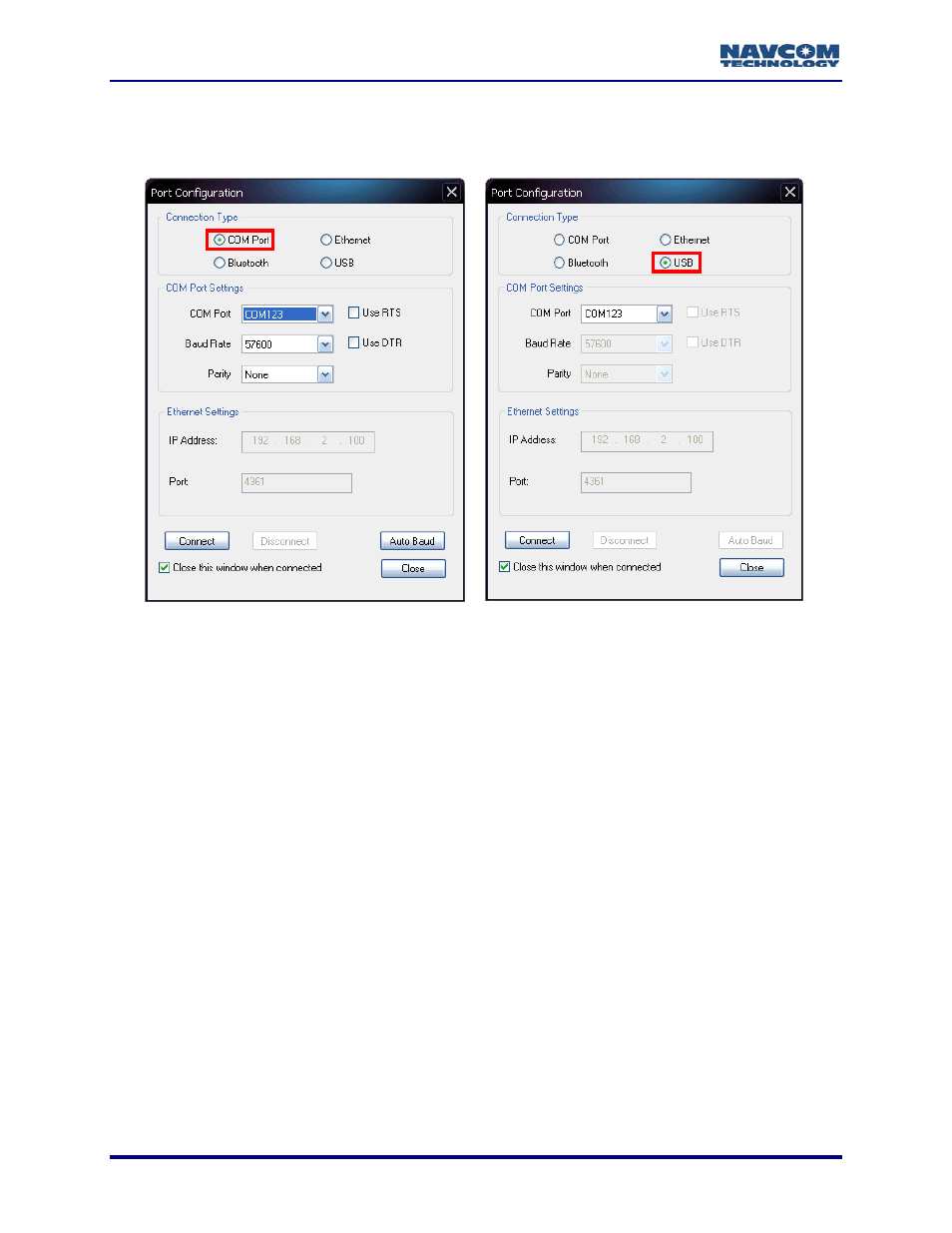
StarUtil-3000 User Guide – Rev A
Refer to Figure 29 for the steps below:
2. Depending on the current Connection Type, do not change the default option, COM Port, or
select USB.
COM Port Settings
USB Settings
Figure 29: Port Configuration Dialog Box
3. Set the appropriate options according to the Connection Type:
COM
Port:
COM Port: The appropriate PC COM Port
Baud Rate: 57600 (keep the default)
Parity: None (keep the default)
Or
USB
Port:
COM Port: The appropriate virtual PC COM Port
The SF-3050 must be in “[USBMODE] Device” for this connection to work. This is
the factory default setting. Refer to the Sapphire Technical Reference Manual for
details (see Related Documents in the fore-matter).
4. Click
the
Connect button at the bottom of the dialog box.
5. Verify that the SF-3050 is connected to the PC. Scrolling messages in the Communication
window indicate that a valid connection is established at the required baud rate
(see Figure 30).
2-28