NavCom StarUtil-3000 Rev.A User Manual
Page 52
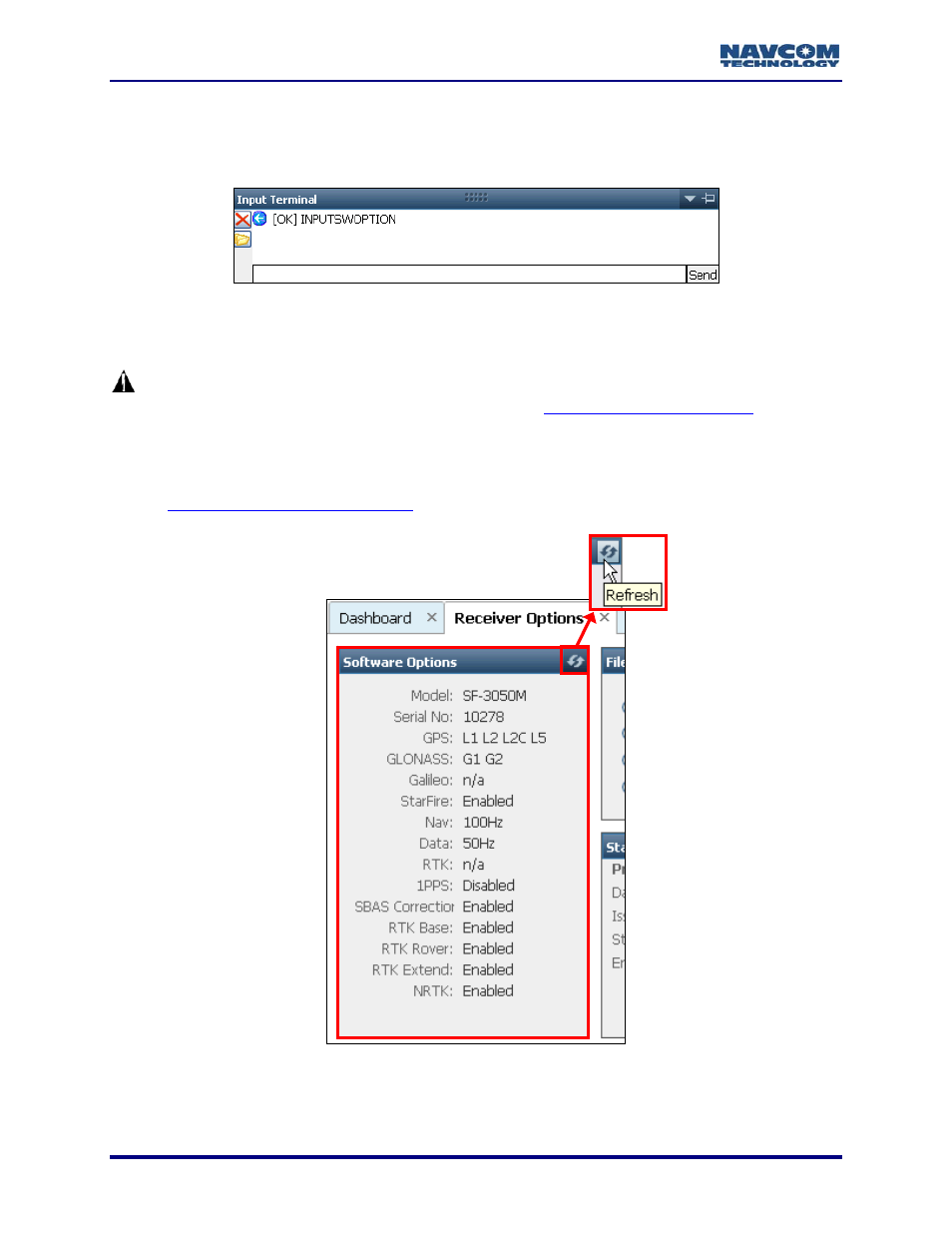
StarUtil-3000 User Guide – Rev A
6. Click
the
Upload button. At the end of upload, a confirmation box opens. Click OK.
The Input Terminal window also displays the outcome of the upload. In the
example below, the upload is successful.
Figure 67: Input Terminal – Successful Software Upload
7. Click
the
Refresh button on the Software Options window (see Figure 68). This ensures that
the loaded Software Options are displayed in the window.
If any of the purchased Software Options are not displayed in the Software
Options window, contact the authorized dealer or
immediately.
“StarFire: Enabled” indicates that the StarFire Software Option is loaded. It does
not indicate that a StarFire License is installed. Refer to
Chapter 7/StarFire License Data
for descriptions of the windows that provide
confirmation of an installed StarFire License.
5-50
Figure 68: Software Options Window – Refresh Button