Receiver setup menu, Starfire quickstart, Navigation modes – NavCom StarUtil-3000 Rev.A User Manual
Page 26: Figure 21: receiver setup menu, Figure 22: starfire quickstart window, Figure 23: set navigation modes window, And set, Navigation, Modes, Port data
Advertising
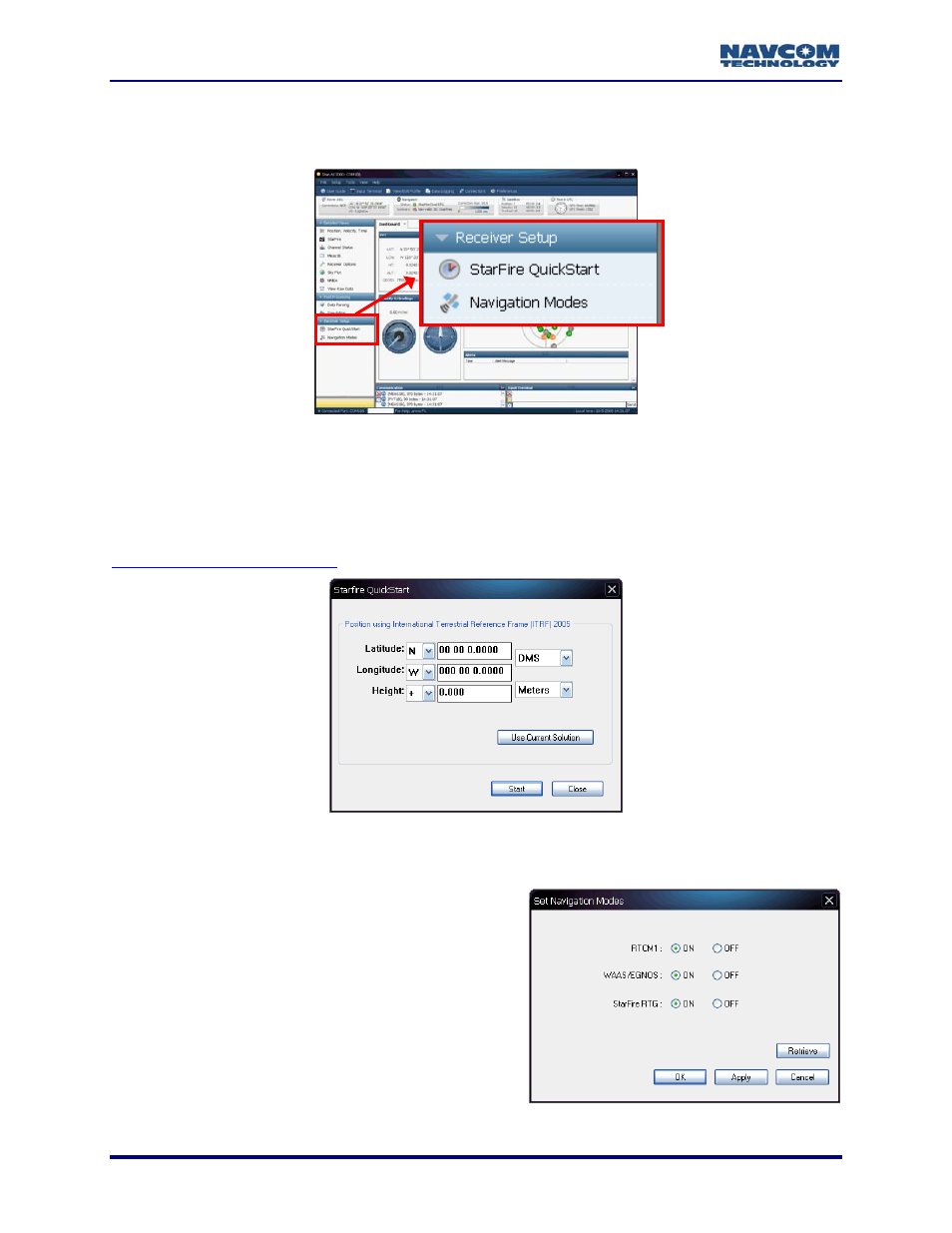
StarUtil-3000 User Guide – Rev A
Receiver Setup Menu
Provides access to the StarFire QuickStart and Navigation Modes windows.
Figure 21: Receiver Setup Menu
StarFire QuickStart
StarFire QuickStart is a feature that eliminates the convergence period for StarFire enabled
receivers. Sub-decimeter positioning is possible in < 5 minutes. Refer to
.
Figure 22: StarFire QuickStart Window
Navigation Modes
Provides access to navigation mode settings.
Click the Retrieve button to retrieve the currently
set navigation modes from the receiver.
Click the ON or Off radio buttons to set the
navigation modes, and then click the Apply
button.
Figure 23: Set Navigation Modes Window
1-24
Advertising