Simulation, Figure 134: data parsing options, Figure 135: simulation dialog box – NavCom StarUtil-3000 Rev.A User Manual
Page 116
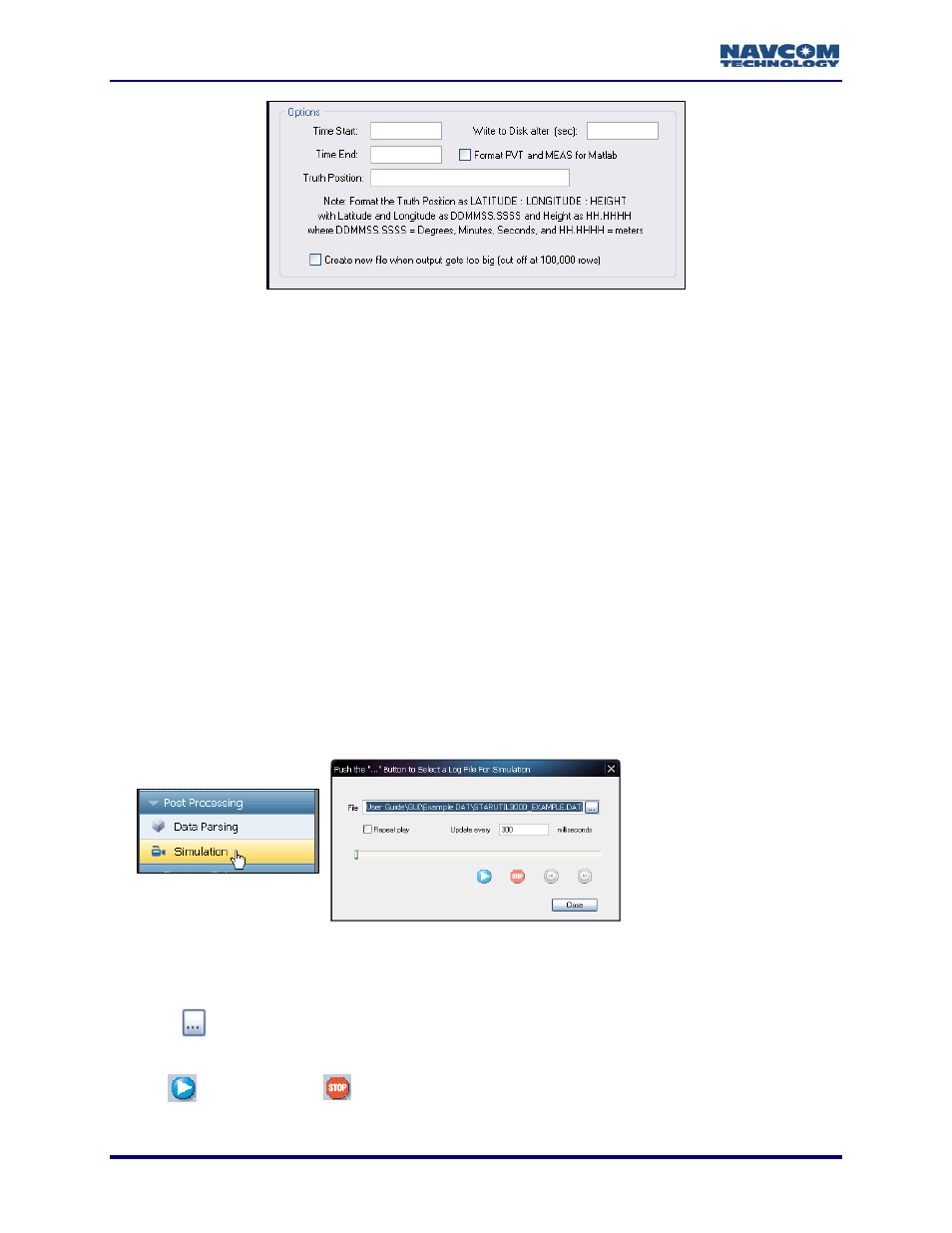
StarUtil-3000 User Guide – Rev A
Figure 134: Data Parsing Options
Refer to Figure 134 for the options below:
Time Start/Time End: Enter a specific time to use as the start and/or end time. Only data
appropriate to the timestamps in these fields is extracted.
Entering only a start time leaves out the data that has an earlier timestamp.
Entering only an end time extracts all data that has a timestamp less than the entered
value.
Entering Start/End times is useful to focus on an issue that occurred during a
specific time period.
Write to Disk after [sec]: Enter the interval in seconds for the log file to be processed. For
example, a log file has PVT1B data at 10Hz. To extract the PVT1B data to the *.txt file at a
1Hz interval, enter 1 in the field.
Format PVT and MEAS for Matlab: Check to extract the data in Matlab format.
Simulation
The simulation dialog box provides a simulation of receiver operation via the playing of a saved
log file (*.dat).
Figure 135: Simulation Dialog Box
1. Click
the
Simulation button on the Post Processing menu to open the Simulation dialog box
2. Click to select a log file (*.dat) to play. The path to the file appears in the field.
3. The dialog box provides these controls:
Play
Stop
Update every 300 (default) milliseconds: Refresh rate of simulation
11-114