Use of this document, Related documents, Sf-3050 gnss products user guidep/n 96-310034-3001 – NavCom StarUtil-3000 Rev.A User Manual
Page 13: Sf-3050 quick start guidep/n 96-310033-3001, Rinexutil user guide p/n 96-310021-2101, Navcom release notes
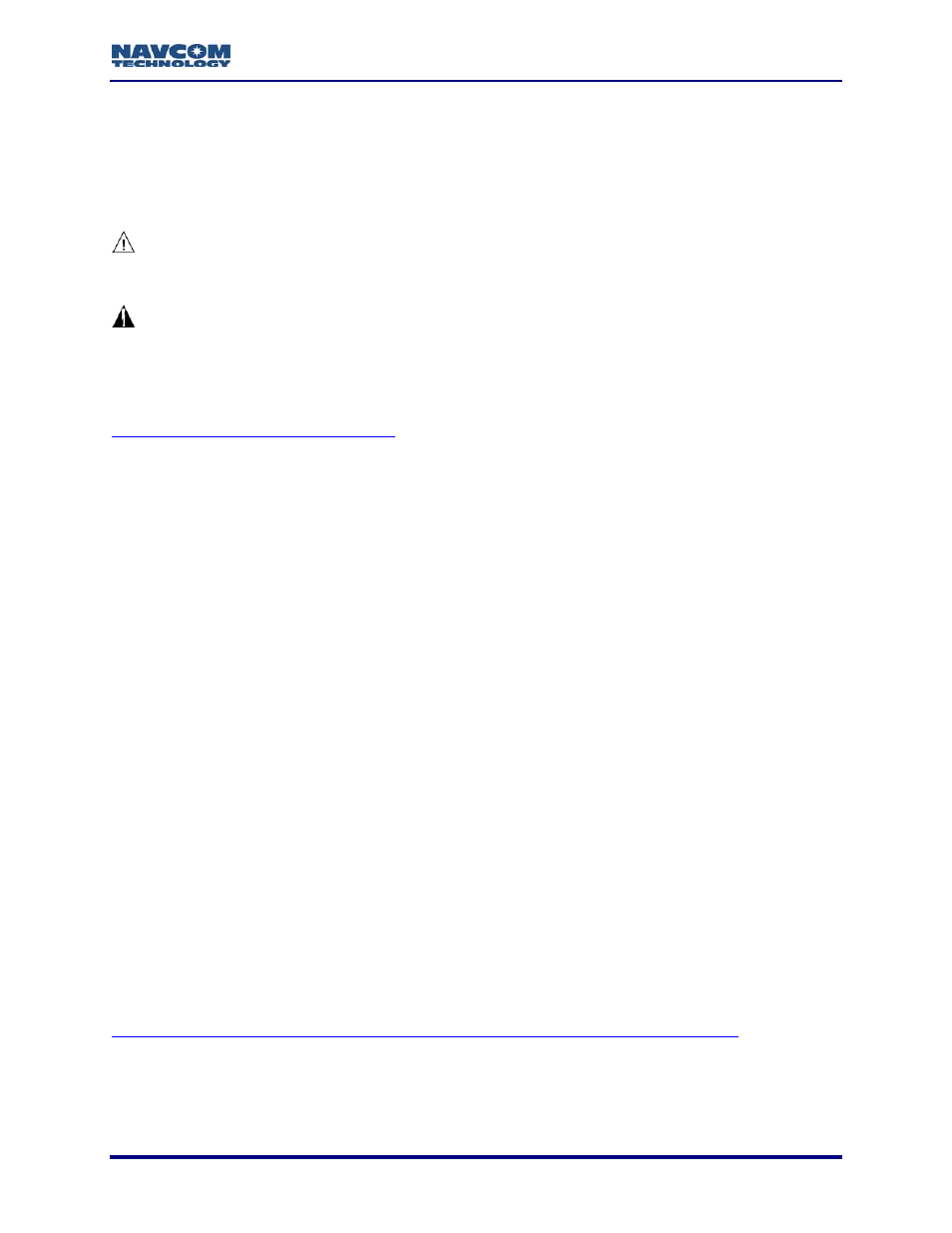
StarUtil-3000 User Guide – Rev A
xi
Use of this Document
This User Guide is intended to be used by someone familiar with the concepts of GNSS and
satellite surveying equipment.
Note indicates additional information to make better use of the product.
This symbol means Reader Be Careful. Indicates a caution, care, and/or safety
situation. The user might do something that could result in equipment damage or
loss of data.
This symbol means Danger. You are in a situation that could cause bodily injury.
Before you work on any equipment, be aware of the hazards involved with
electrical and RF circuitry and be familiar with standard practices for preventing
accidents.
Revisions to this User Guide can be obtained in a digital format from
Related Documents
SF-3050 GNSS Products User Guide
P/N 96-310034-3001
Describes the operation and use of NavCom’s SF-3050 GNSS receiver, its software-enabled
features, and performance upgrade path .
SF-3050 Quick Start Guide
P/N 96-310033-3001
Provides instructions to quickly set up the standard configuration of the SF-3050
Sapphire Technical Reference Manual
P/N 96-312007-3001
Describes the control and output data message formats utilized by this instrument (for customer
programming purposes)
RINEXUtil User Guide
P/N 96-310021-2101
Describes the conversion program used on NavCom proprietary output data message formats
to RINEX ver 2.10 observation and navigation files (for customer programming purposes)
NavCom Release Notes
Describes software updates for NavCom products. Current and archived Release Notes are
available on the NavCom web site:
NavCom Customer Support provides software updates described in the Release Notes. Submit
a request for software updates via the Request Support web page.