Figure 75: indication of broken communication link – NavCom StarUtil-3000 Rev.A User Manual
Page 63
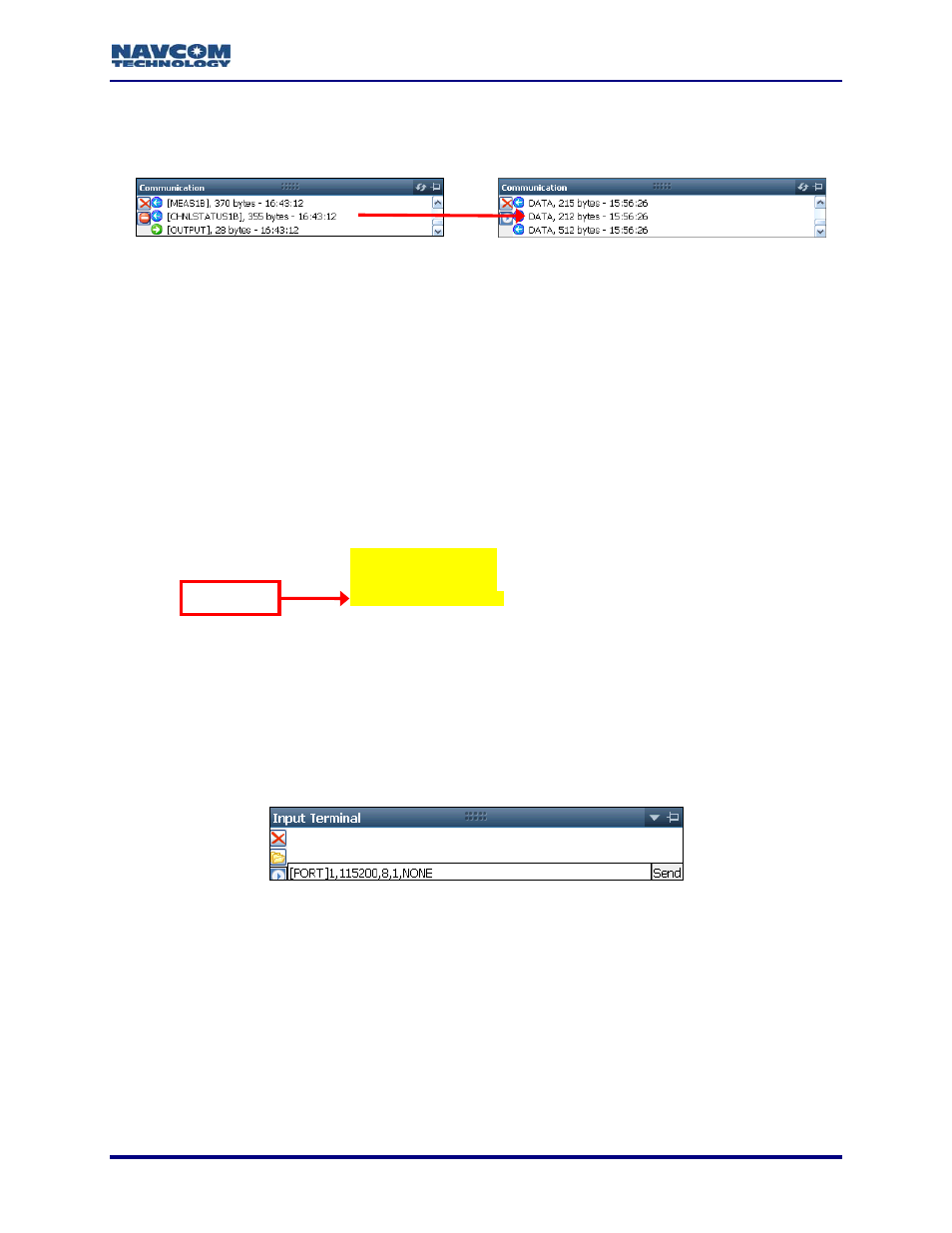
StarUtil-3000 User Guide – Rev A
Scrolling command mnemonics in the Communication window indicate a valid
connection. Scrolling lines designated as “DATA” indicate a broken communication
link (see Figure 75).
Figure 75: Indication of Broken Communication Link
Perform these steps to avoid the user profile loading error explained above
Move the [PORT] commands to the end of the user profile. In addition, move the control port
command to the bottom-most position (see Figure 76).
[OUTPUT]PANICA,ONCHANGE,,ETH2
[2DNAVMODE]AUTO,0.0000
[PDOPLIMIT]10.0
[RTKTIMEOUT]15.0
[RTKFLOATTIMEOUT]300
[RTKMODE]rover,NCT,1
[PRDGPSMODE]RTCM1,OFF
[PRDGPSMODE]WAASEGNOS,ON
[PRDGPSTIMEOUT]RTCM1,300
[PRDGPSTIMEOUT]WAASEGNOS,300
[REFSTNPOS]0,0,0.000000,0,0,0.000000,0.000000
[L1FALLBACK]OFF
[PORT]2,19200,8,1,NONE
[PORT]3,57600,8,1,NONE
[PORT]4,57600,8,1,NONE
Control Port
[PORT]1,115200,8,1,NONE
Figure 76: Example User Profile – [PORT] Commands at End of User Profile
Before uploading the user profile:
Input a new baud rate. From the user profile, copy the command string for the control
port, for example, [PORT]1,115200,8,1,NONE.
Paste the command string into the Input Terminal window in StarUtil-3000 (see the
example in Figure 77).
Figure 77: Input of New Baud Rate
Click
the
Send button.
Re-establish communication between the PC and the receiver at this new baud rate.
Upload the user profile.
Because the PC baud rate matches the receiver baud rate in the user profile, the
entire user profile loads without communication errors.
6-61