Chapter 10 datalogging, Configure logging options, Chapter 10 – NavCom StarUtil-3000 Rev.A User Manual
Page 111: Datalogging, Figure 129: configure logging options window
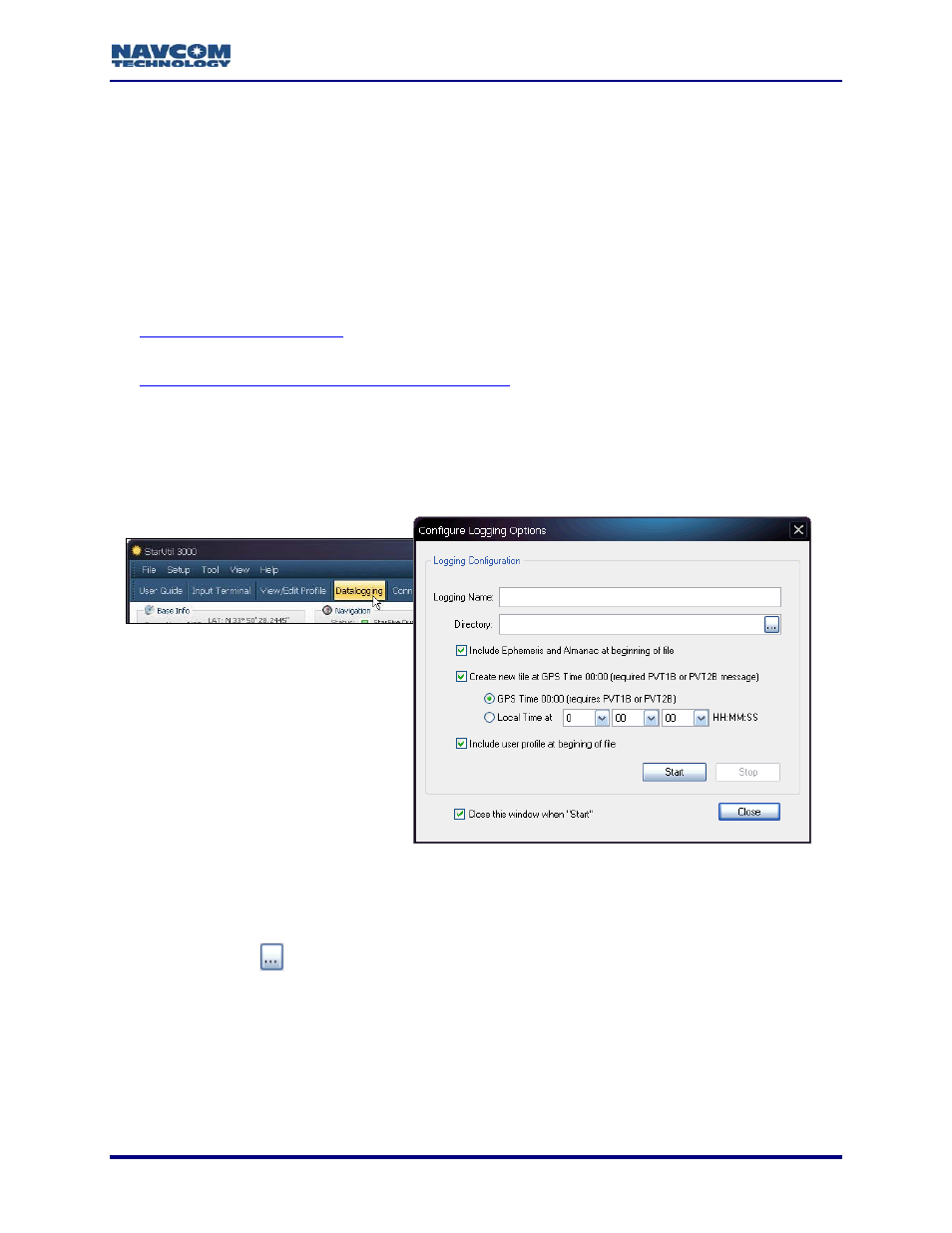
StarUtil-3000 User Guide – Rev A
Chapter 10 ..................................................................................Datalogging
This chapter provides instructions to log output data for NCT Proprietary Messages and NMEA
Messages. This data can be used in a number of industry standard GPS data analysis
programs either in NCT format, after conversion to RINEX format, or by using the NMEA output.
NavCom’s RINEX conversion program, RINEXUtil, is supplied on the SF-3050
Product Configuration USB Flash Drive. Refer to Related Documents in the
fore-matter for information about the RINEXUtil User Guide.
Refer to these sections for detailed logging instructions:
: Log the data from scheduled messages continuously in a single
file or in 24-hour data file splits.
Logging to USB Flash Drive Via USB Host Cable
: Log the data from scheduled messages
directly to a USB flash drive.
Configure Logging Options
Click the Datalogging button to open the Configure Logging Options window.
10-109
Figure 129: Configure Logging Options Window
Refer to Figure 129 for the options below:
Logging Name: Enter file name.
Directory: Click
to select a directory in which to save the file.
StarUtil-3000 creates a folder under the selected directory, named in the
yymmdd format. For example, the directory path d:\NavComWorking\Data would
become d:\NavComWorking\Data\yymmdd.