Save folder/files to pc, Starutil-3000 gui, Figure 1: navcom folder – NavCom StarUtil-3000 Rev.A User Manual
Page 18: Figure 2: starutil-3000 gui
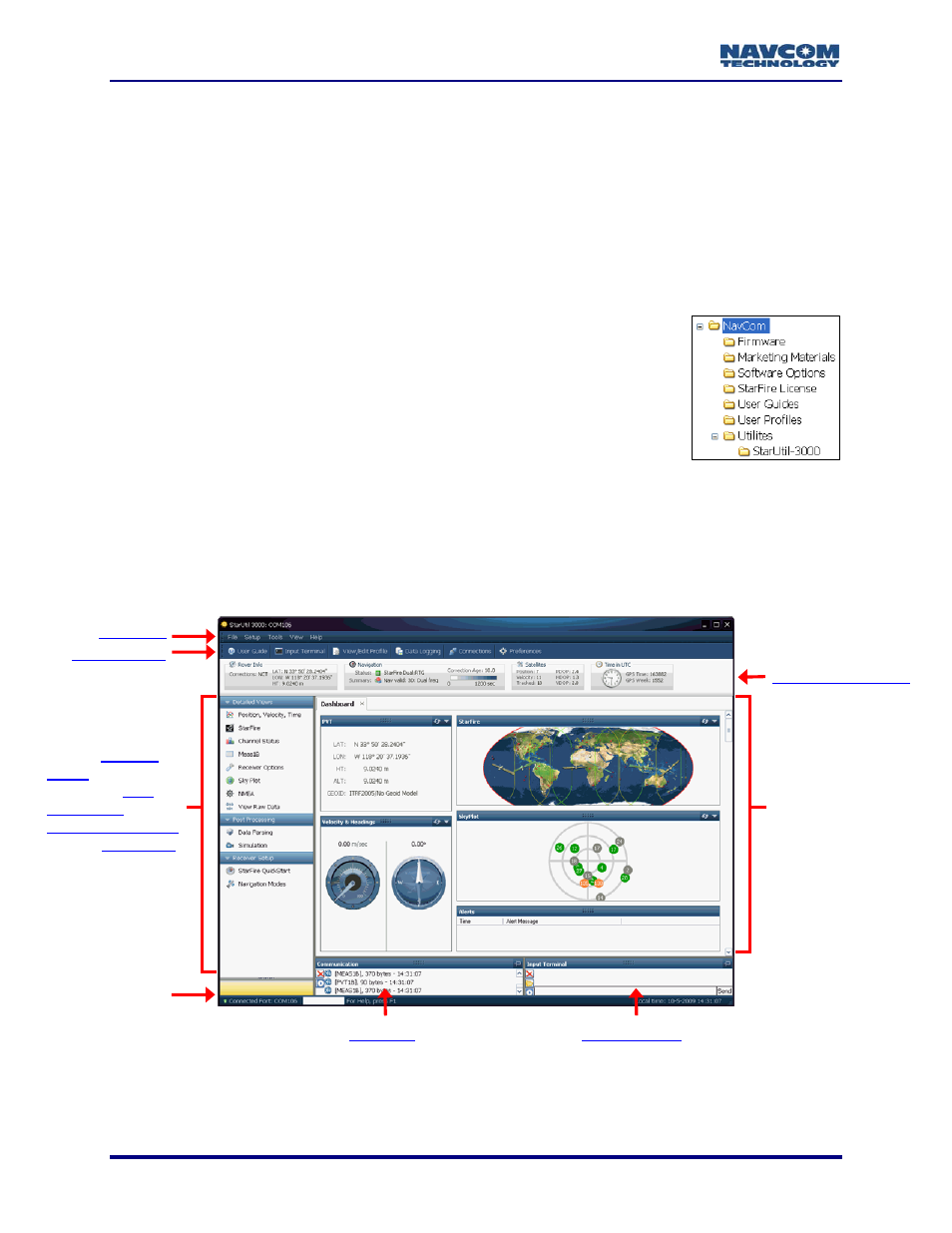
StarUtil-3000 User Guide – Rev A
Save Folder/Files to PC
StarUtil-3000 (Starutil-3k_v1_0_x.exe) and all the files needed to setup the ordered
configuration of the SF-3050 are included on the supplied SF-3050 Product Configuration USB
Flash Drive (P/N 82-043000-0001). Before running StarUtil-3000, copying these folders/files to
the PC is recommended to provide a backup:
Root Directory: Software Options File and StarFire License (if purchased)
NavCom Folder: Includes these sub-folders: Firmware, Marketing Materials, Utilities, User
Guides, User Profiles. The Utilities folder includes the StarUtil-3000 sub-folder with the
utility. (The contents of the NavCom folder are subject to change.)
1. Copy the NavCom folder and the Software Options File and StarFire
License (if purchased) to the PC.
2. Create 2 folders in the NavCom folder for the Options file and StarFire
license. Open StarUtil-3000 from the PC, if desired, to interface with
the GUI while reading the descriptions below.
Figure 1: NavCom Folder
StarUtil-3000 GUI
The sections below provide general descriptions of the main parts of the GUI indentified in
Figure 2, and references to the chapters where more detailed information may be found.
Main Pane
Access
Functions,
Tools,
Status Bar
Figure 2: StarUtil-3000 GUI
1-16