Chapter 9 display of positioning performance, Dashboard, Chapter 9 – NavCom StarUtil-3000 Rev.A User Manual
Page 95: Display of positioning performance, Figure 113: dashboard
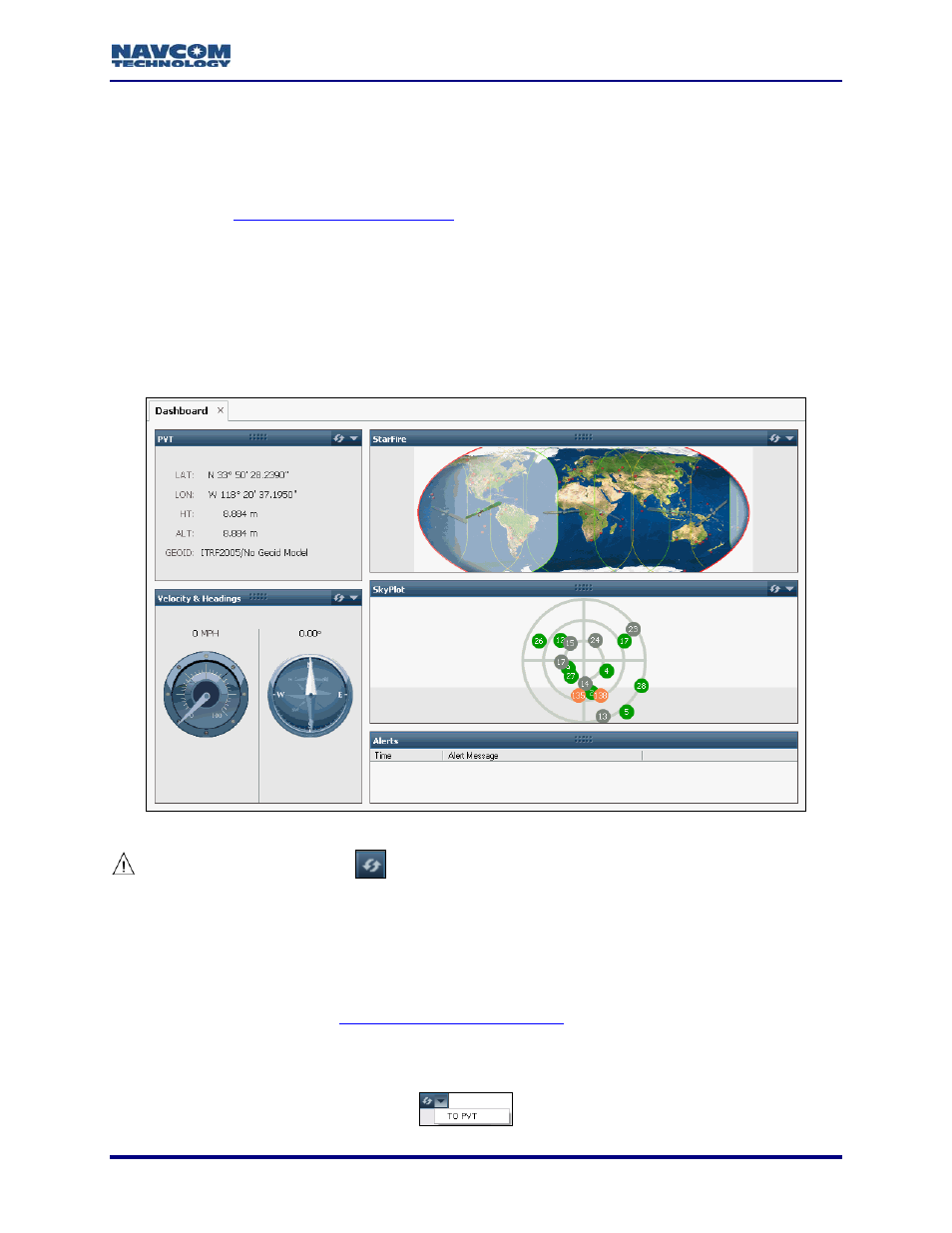
StarUtil-3000 User Guide – Rev A
Chapter 9 .............................................. Display of Positioning Performance
This chapter describes the windows on the tabs in StarUtil-3000 that display positioning
performance information.
for information about the StarUtil-3000
displays related to StarFire performance.
Refer to the Sapphire Technical Reference Manual for detailed information on the
commands and output streams related to positioning performance (see Related
Documents in the fore-matter).
Dashboard
Figure 113: Dashboard
Click the Refresh button
to view the current output data on the appropriate windows.
Refer to Figure 113 to view the windows described below:
PVT
Provides a quick view of the current position.
GEOID: Displays the current Geoid Model loaded in the receiver, GGM02 or GEOID99, or
No Geoid Model. Refer to
.
If No Geoid Model is displayed, the Height and Altitude are the same. If the
GGM02 database is loaded, the Height and Altitude typically differ.
The menu option for this window
switches the view to the PVT tab.
9-93