Figure 54: settings for gnss firmware, Figure 55: settings for pwrio firmware – NavCom StarUtil-3000 Rev.A User Manual
Page 44
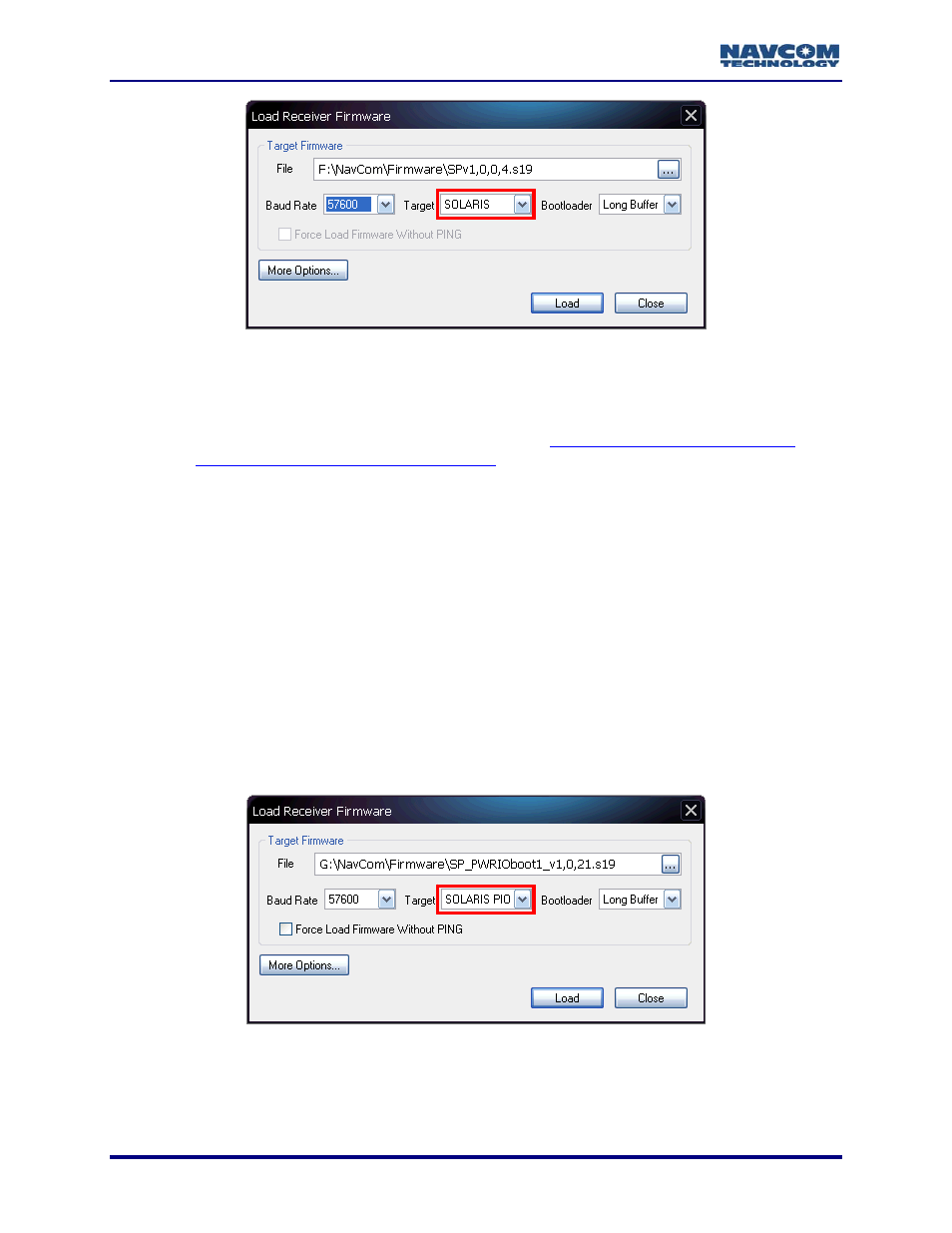
StarUtil-3000 User Guide – Rev A
Figure 54: Settings For GNSS Firmware
3-42
7. Set these options:
Baud Rate:
Serial Connection: Refer to the section above,
Firmware Upload Via Serial Connection
USB 2.0 Device or Ethernet Connection: No selection is necessary. The speed of the
connection is automatically set.
Target:
Select SOLARIS to upload GNSS firmware (see Figure 54):
SP_boot1_[version number].s19
SP_boot2_[version
number].s19
SPv[version number].s19
Or
Select SOLARIS PIO to upload PWRIO firmware (see Figure 55):
SP_PWRIOboot1_[version
number].s19
SP_PWRIO_[version
number].s19
Bootloader: Do not set this option. The program automatically sets the buffer type.
Force Load Firmware Without PING: Keep the default (unchecked).
Figure 55: Settings For PWRIO Firmware
8. Click
the
Load button. An upload progress window opens. At the end of upload, a
confirmation box opens. Click OK.
9. Repeat the steps above to upload more firmware files if necessary.