Chapter 12 1pps/events, Chapter 12, 1pps/events – NavCom StarUtil-3000 Rev.A User Manual
Page 117: Figure 136: software options window – 1pps
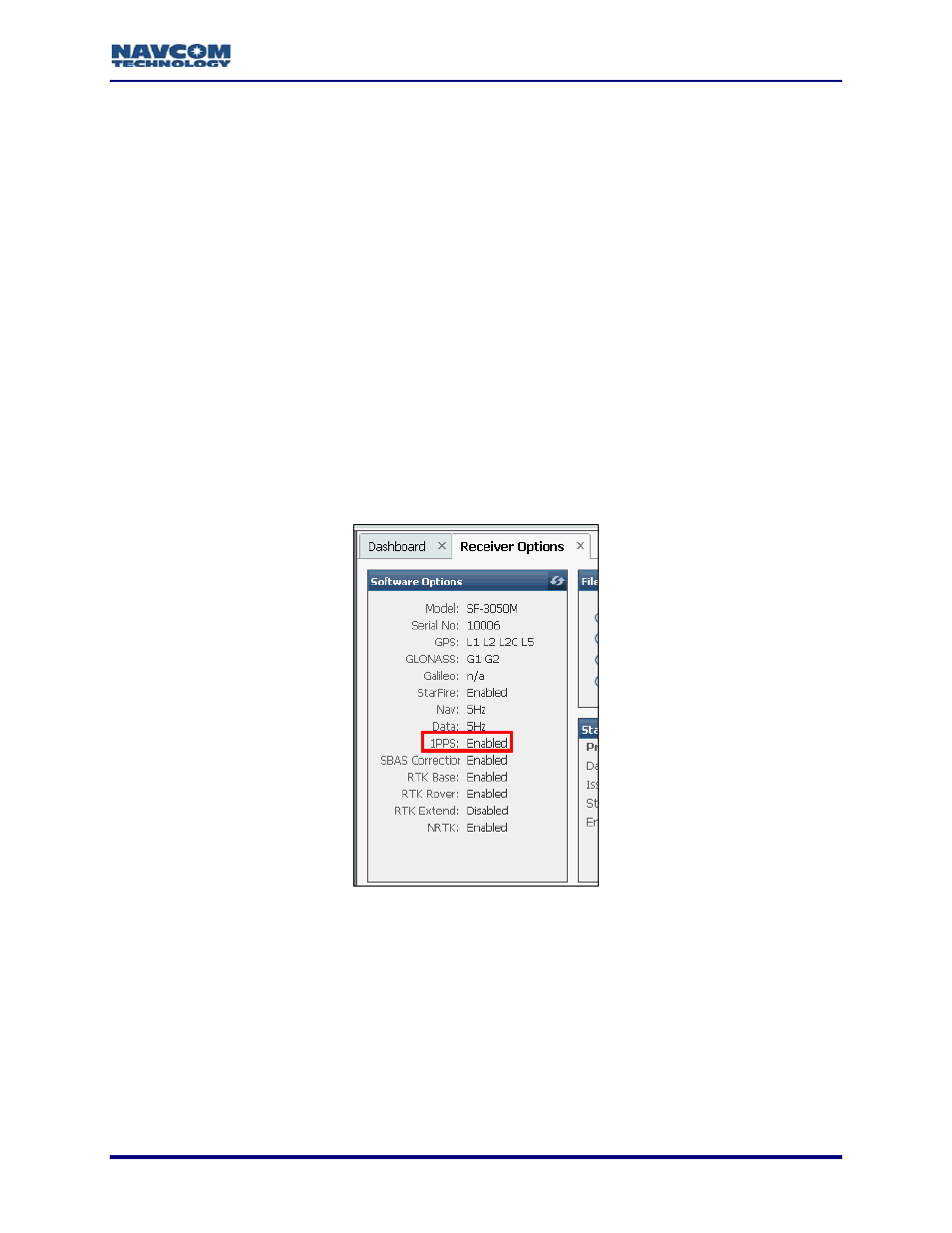
StarUtil-3000 User Guide – Rev A
Chapter 12 ................................................................................1PPS/Events
This chapter provides guidance to configure the Events input and the 1PPS output pulse
according to application requirements. An Event cable assembly (P/N 94-310262-3010LF) is
supplied with the SF-3050. 1PPS and Event Marker are standard Software Options for the
SF-3050M; they are optional for the SF-3050G and the SF-3050S.
Refer to the SF-3050 GNSS Products User Guide for specifications of the Event
Input, cable wiring, and configuration, and 1PPS specifications (see Related
Documents in the fore-matter).
Event: The SF-3050 accepts an event input pulse to synchronize external incidents requiring
precise GNSS time tagging, such as aerial photography. For example, the action of a
camera’s shutter creates an input pulse to the Event port. The SF-3050 outputs position and
time information relative to each event received.
1PPS: A pulse is available from the SF-3050 at an output rate of once per second. This
pulse can be used for a variety of Time/Mark applications where relative timing is required.
View the Receiver Options tab/Software Options window to determine if 1PPS is
enabled (see Figure 136). Click the Refresh button on the Software Options
window to ensure that the loaded Software Options are displayed in the window.
Figure 136: Software Options Window – 1PPS
12-115