Rtk extend, Enable rtk extend, Verify rtk extend is active – NavCom StarUtil-3000 Rev.A User Manual
Page 53
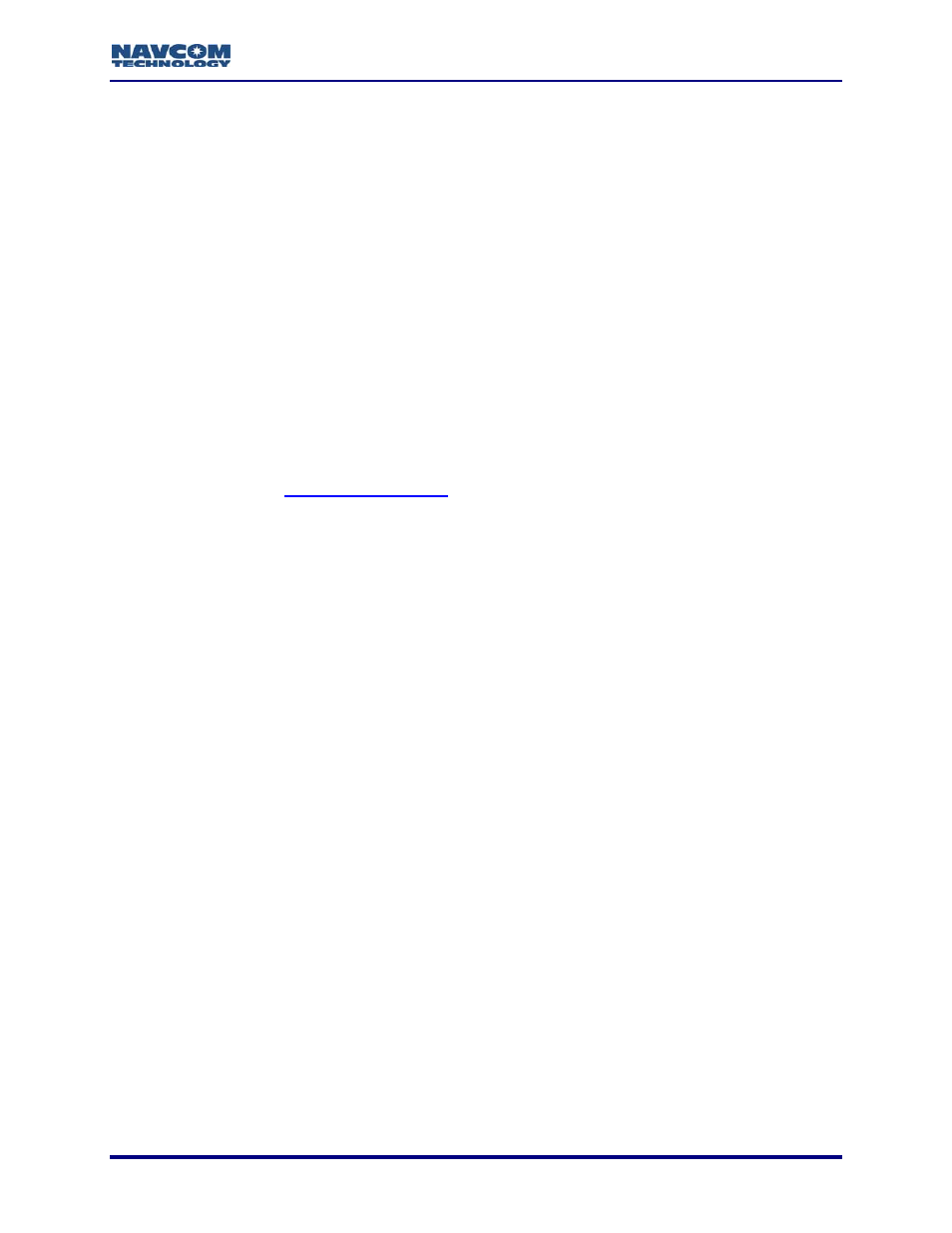
StarUtil-3000 User Guide – Rev A
RTK Extend
RTK Extend
1
is a purchased software option for Navcom StarFire receivers, such as the
SF-3050. It enables continuous real-RTK/RTK level positioning accuracy during radio
communication outages by utilizing NavCom’s global StarFire corrections.
Enable RTK Extend
To enable RTK Extend:
RTK Extend Software Option: A valid RTK Extend Software Option must be installed in
the rover (see Figure 68)
Set Navigation Modes Window: “StarFire RTG” must be set to ON (see Figure 90)
Verify RTK Extend Is Active
To verify that RTK Extend is active during a radio communication outage:
1. Ensure that RTK Extend is enabled (see the section above).
2. Allow the receiver to obtain a RTK fix and verify that the StarFire signals are under track
(refer to Chapter 7/
). This typically occurs about 4 minutes into
operation. Once both of these conditions are met, turn off or disconnect the RTK radio
modem.
3. Determine if RTK Extend is active on the PVT tab/Navigation Status window. RTK Extend is
active if the rover’s Nav Mode is: RTK X:StarFire RTG.
RTK Extend is not active if the rover’s Nav Mode is: RTK X:Unknown.
The Position FOM follows the StarFire Dual:RTG: 3D: Dual freq navigation mode,
but the positioning accuracy will stay at RTK levels (approx. 1cm) during the RTK
Extend period. View the Position FOM on the PVT Tab/Error Estimates Window
(see Figure 119).
1
Not Standard in Software Bundles
5-51