Figure 36: bluetooth properties – NavCom StarUtil-3000 Rev.A User Manual
Page 33
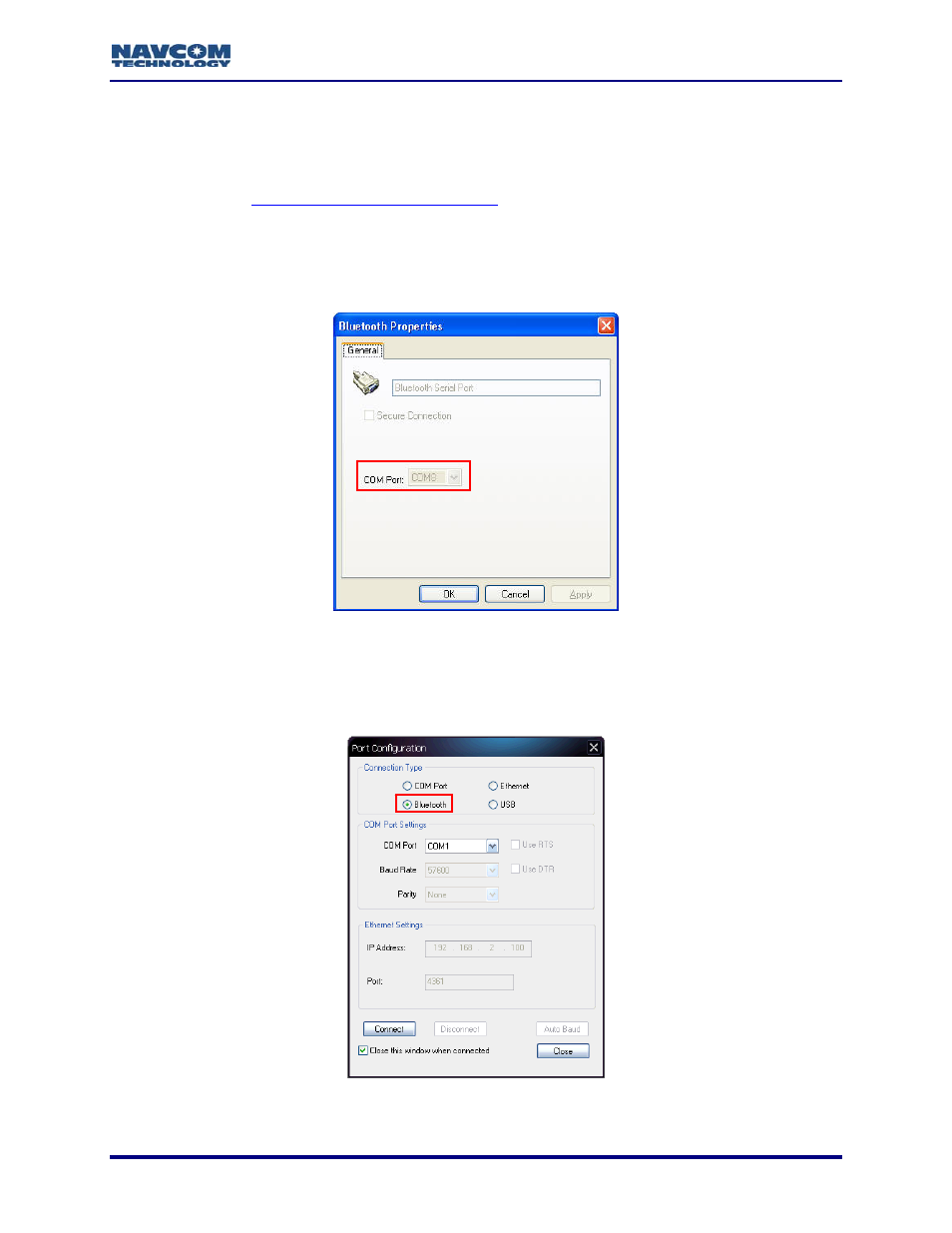
StarUtil-3000 User Guide – Rev A
If the PC requests a Bluetooth pass code, click OK. There is no pass code for the
SF-3050 Bluetooth device.
Not all Bluetooth devices are compatible with the SF-3050. Please refer to
NavCom
web page for additional information.
8. Right click on the Bluetooth serial port icon and select Properties in the pop-up menu. The
Bluetooth Properties window opens.
The window displays the Bluetooth Virtual COM port assigned to the Bluetooth dongle (see
Figure 36). Remember the COM port number for use in step 13 below.
Figure 36: Bluetooth Properties
9. Close
the
Bluetooth Properties window.
10. Open StarUtil-3000 on the PC.
11. Click the Connections button. The Port Configuration dialog box opens.
Figure 37: Port Configuration Window – Bluetooth Settings
2-31