Chapter 8 rtk setup, Creating a rtk user profile, Example rtk user profiles – NavCom StarUtil-3000 Rev.A User Manual
Page 87: Chapter 8, Rtk setup, Requirements. refer to, For guidance to set up typical base and rover rtk
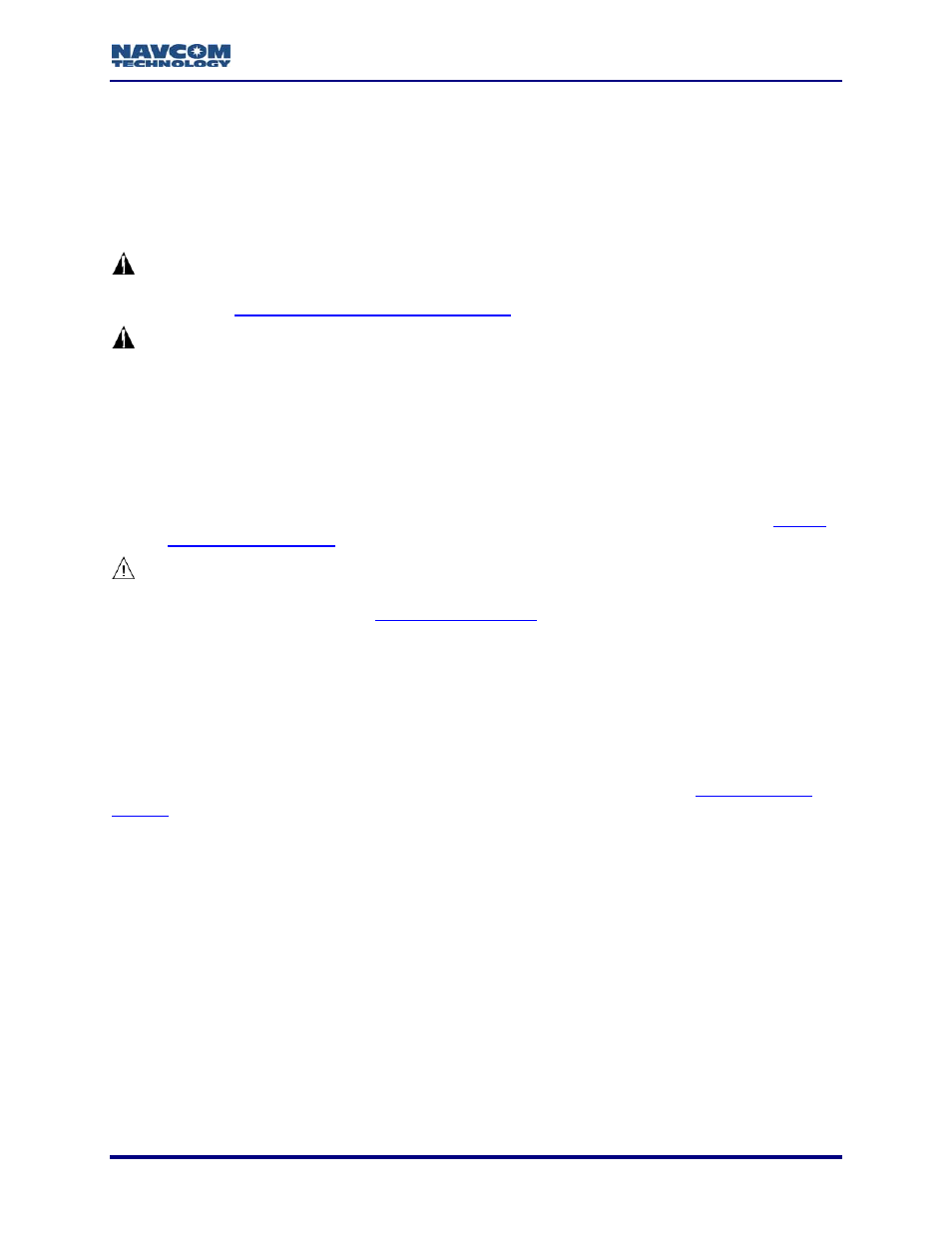
StarUtil-3000 User Guide – Rev A
8-85
Chapter 8 .................................................................................... RTK Setup
This chapter provides guidance to set up typical Base and Rover RTK configurations via a User
Profile and the Input Terminal window. The SF-3050 comes configured from the factory as an
autonomous GNSS Rover. This chapter provides descriptions of the [RTKMODE] command,
which configures the receiver as a Base or Rover, and typical commands that set navigation
parameters.
To avoid a loading error, the best practice is to preview the control port baud rate
in the RTK user profile before loading the profile. Refer to Chapter 6 User
Profiles/
Avoiding User Profile Loading Errors
for details.
Base Setup: Typically, enabling WAAS dGPS mode helps to refine the base
position when the Base position is unknown. However, the conditions where this
is not the case are important to remember:
The [NAVMEASUSE] keyword mnemonic, WAASEGNOS, must be set to OFF in areas
where the receiver can track SBAS signals for regions other than where the receiver is
located; i.e., a receiver in Malaysia tracking the Japanese MSAS satellite.
[TRACKINGMODE] allows the user to disable tracking the SBAS satellite signal that
would otherwise cause positioning errors. In addition, the user may disable the SBAS
satellite signal via the Set Navigation Mode window. Refer to the section below,
.
Base Setup: Typically, the Base user profile includes a placeholder for the Bas
position. The user provides the Base position via the Input Ter
e
minal window.
Refer to the section below,
Set Up Base Position
, for details.
this
al for complete
information (see Related Documents in the fore-matter).
Not all the commands and output streams related to RTK are discussed in
chapter. Refer to the Sapphire Technical Reference Manu
Creating A RTK User Profile
This section provides guidance in the creation of a RTK user profile. Refer to
Profiles
for commands not discussed below and for additional information on user profiles.
Example RTK User Profiles
avigation performance and [OUTPUT] depend upon specific
user
useful to create profiles that can be easily adapted to other application requirements.
These example user profiles provide typical commands:
RTK Base Configuration (see Figure 109)
RTK Rover Configuration (see Figure 110)
The settings directly related to RTK are highlighted in yellow.
The commands related to n
application requirements.
The [REFSTNPOS] command is only used for Base configurations. The example Rover
profile includes the [REFSTNPOS] command without coordinates. This is because it is