Position and raw data rates, Figure 72: example position and raw data rates, Table 5: position & raw data rates – NavCom StarUtil-3000 Rev.A User Manual
Page 60
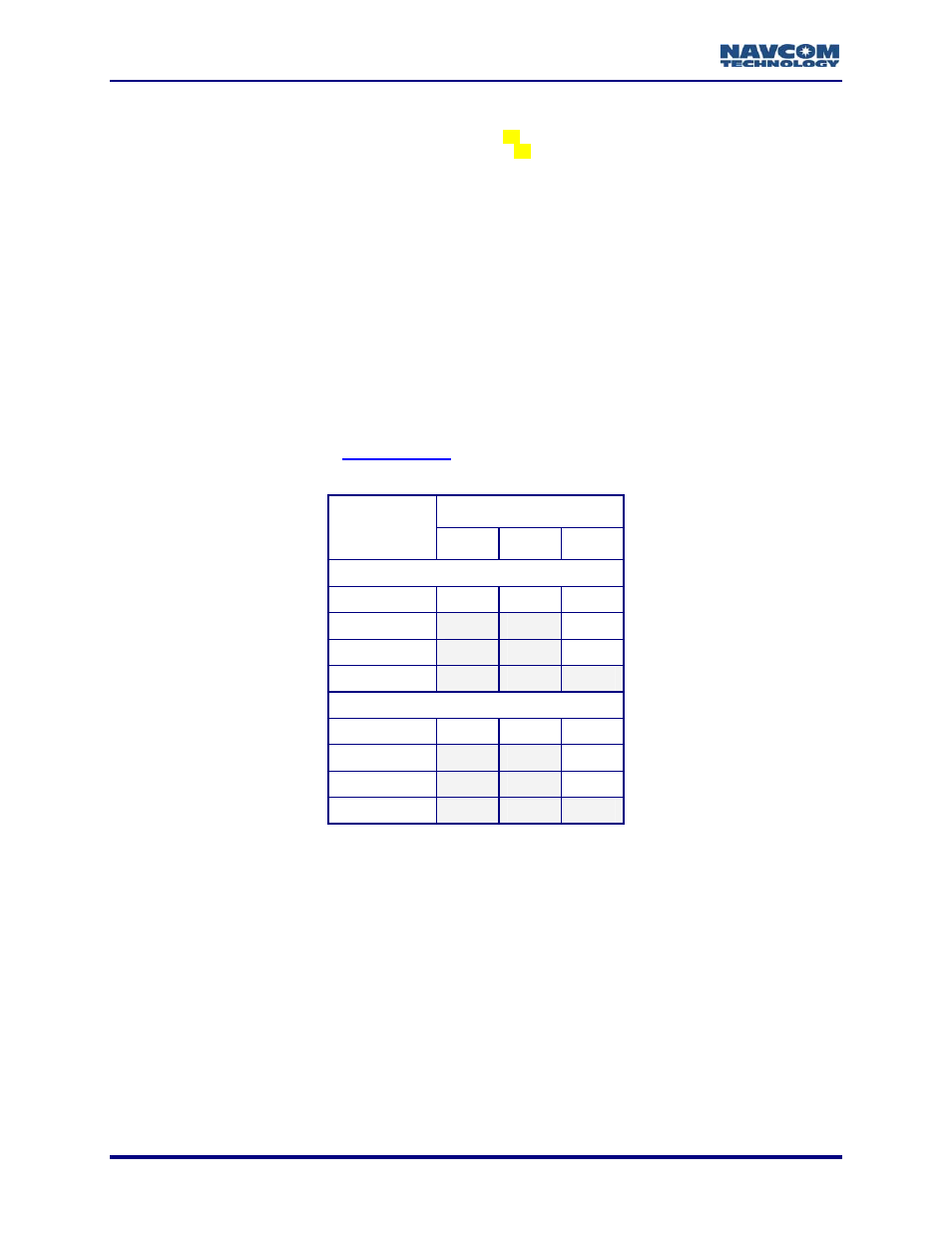
StarUtil-3000 User Guide – Rev A
6-58
Position And Raw Data Rates
[OUTPUT]PVT1B,ONTIME,0.1,1
[OUTPUT]MEAS1B,ONTIME,0.1,1
Figure 72: Example Position and Raw Data Rates
In Figure 72, the highlighted parameter, 0.1, is the period in seconds of output. The formula
to determine the rate is:
1
period in seconds of output = frequency (rate)
Using this formula, 1.0 = 1Hz, 0.2 = 5Hz, 0.1 = 10Hz, 0.04 = 25Hz, 0.02 = 50Hz,
0.01 = 100Hz.
The rate must be purchased. The maximum PVT output rate is 100Hz. The maximum
MEAS1B raw data output rate is 100Hz. Table 5 outlines the standard and optional rates of
each SF-3050 software bundle. The rates may also be purchased individually.
With a user profile loaded and in-use, the easiest way to change the PVT or
MEAS1B output rate is to use the Input Terminal window. Refer to
Chapter 1 Introduction/
.
Table 5: Position & Raw Data Rates
SF-3050 Bundles
Rate
G S M
Position, Velocity, and Time
1, 5*Hz
Std
Std
Std
10Hz
Opt
Opt Std
25*Hz
Opt
Opt Std
50, 100Hz
Opt
Opt
Opt
Raw Data
1, 5*Hz
Std
Std
Std
10Hz
Opt
Opt Std
25*Hz
Opt
Opt Std
50, 100Hz
Opt
Opt
Opt
*5Hz is the default PVT and Raw Data Rate for software bundles G and S. 25Hz is the
default PVT and Raw Data Rate for bundle M.
The position rate setting sets the output of the NCT Binary message PVT1B and
the NMEA messages GGA, RMC and VTG, provided that those messages are
set to ONCHANGE.
The NCT Binary message MEAS1B does not follow the position rate. To match a higher
position rate, the user must schedule the output of MEAS1B. The rate must be a
purchased position and raw data rate.
The [PROCESSRATE] command is used to query the rate at which the
navigation solution and measurement solutions are updated.