About this manual – NewTek TriCaster Advanced Edition User Guide User Manual
Page 15
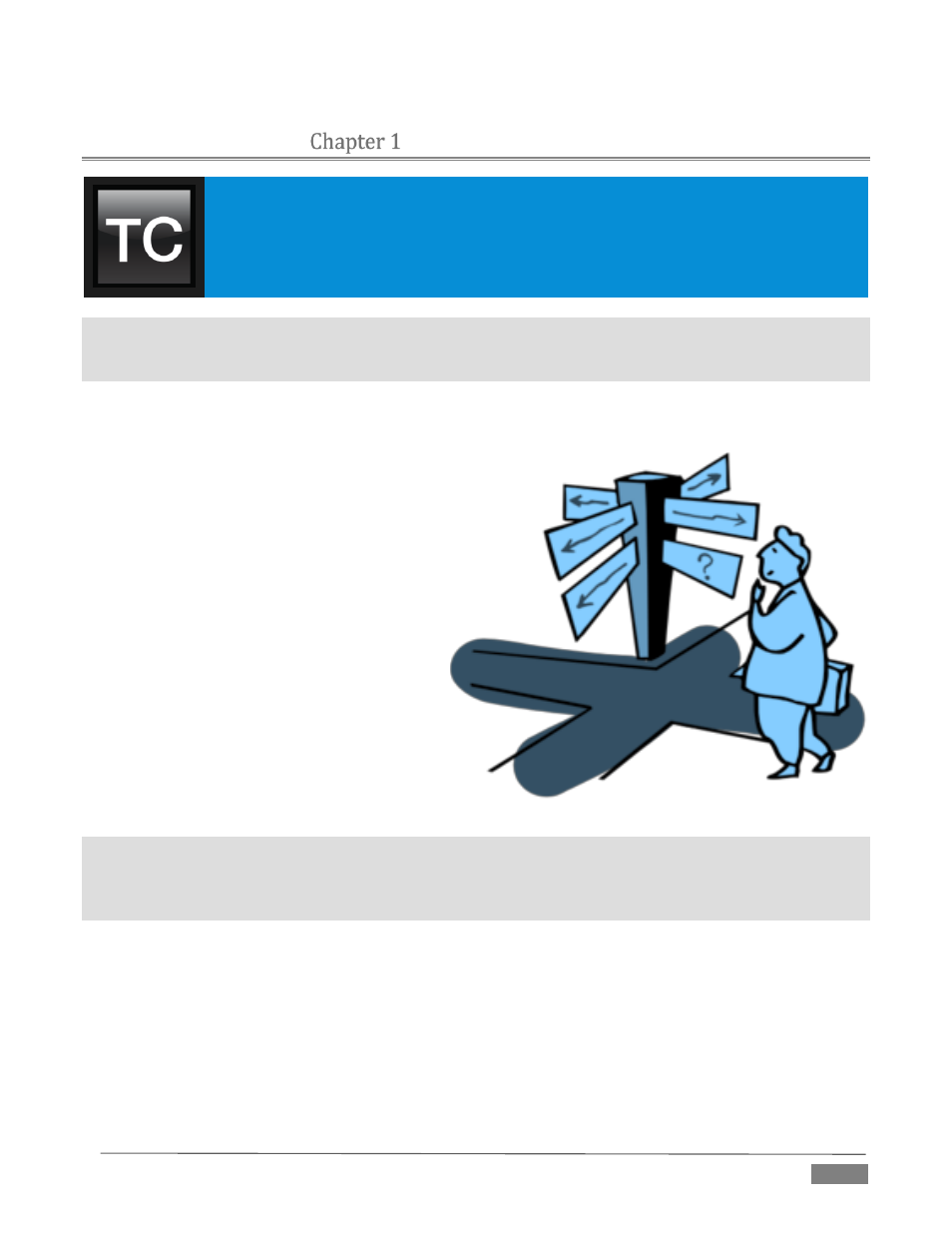
Page | 3
ABOUT THIS MANUAL
This manual tells you everything you need to know to use your TriCaster™, and
occasionally, even more. It attempts to convey essential information in a friendly, concise
way, while also providing a deeper reference section you can turn to when you really need
all of the relevant details.
Even if you are the hands-on, never-ask-directions type, please peruse this page. If any questions about your
TriCaster arise later, you may find the information here allows you to jump directly to the details you need
with a minimum of reading.
PART I – GETTING STARTED
Introduction to TriCaster™: connecting devices (cameras, monitors, etc.) and registration, ending with
the Live Production Walkthrough – a brisk jog through fundamentals, a bit
less than 60 pages.
PART II – REFERENCE
This section covers every arcane detail related to using
TriCaster (for those who need it, and those who just like
to know everything).
PART III – APPENDICES
Leads off with a handy section titled “How do
I …?“, a helpful question and answer section
with its own brief index.
When you have a specific need, you may
well find a quick answer here, along with cross
references to more detailed information when
appropriate.
Appendix D lists all shortcut keys. You will also find a comprehensive keyword index in Part III.
Note: Consistency of layout, controls and features is a noteworthy attribute of the professional TriCaster
family. This makes it easy for you to move between TriCaster models without either a significant learning
curve or errors, and also lets us reveal them in a single manual. Model differences are noted in this Guide
where necessary by remarks such as “TriCaster 8000 only”,”8-input models only”, etc.